How to View, Save and Delete Draft on Your Instagram Account
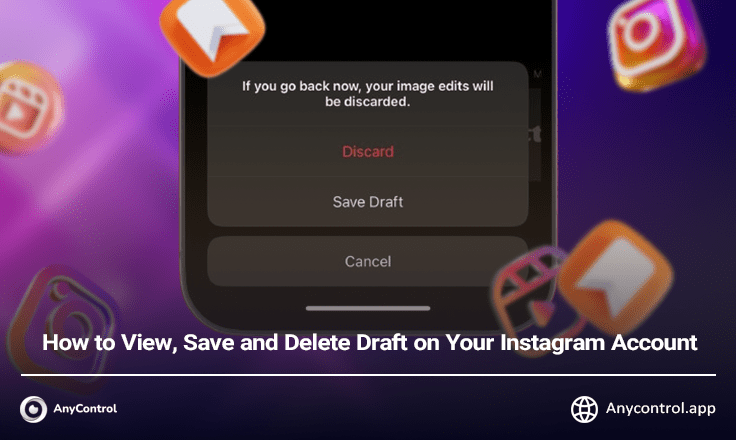
Instagram is one of the best and most popular social media platforms in the world and has various features that have attracted many people from all over the world. Did you know that you can create your own custom posts, reels, and stories and save them to drafts to share them later?
Instagram Draft is one of the useful tools that you can use to prepare your content, but not publish it, and schedule them for future publication. But the question is how to access drafts on Instagram? Sometimes we may even regret publishing our posts, stories or reels, and now how can we delete the Instagram draft?
Read the rest of this article to learn more about how to delete and save drafts for stories, posts and reels with a photo guide.
Drafts on Instagram
The ability to save drafts on Instagram helps you to edit the video or images before sharing them. You can save your story, post or reel half-finished and postpone sharing it for another time.
By selecting the save draft option, the image and video is saved on cloud and when you need it, you can edit it again and share it with your followers.
This interesting feature can be very useful for times when you are in a hurry. In the following, we will fully explain how to save drafts and delete them on Instagram.
How to Save and Delete Instagram Drafts
Now that you know how to use Instagram drafts, the important thing you should pay attention to is that Instagram drafts are automatically deleted after seven days, and when the date is about to expire, Instagram notifies you with the message "it's been a couple days since you edited this draft".
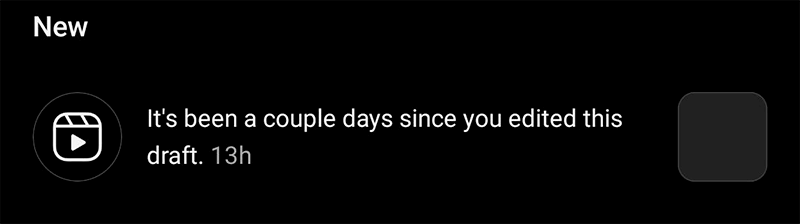
To save or delete it, you can use the following methods for any type of content, including stories, posts or reels. The following steps to save and delete drafts are exactly the same for Android and IOS devices.
Save and Delete Story Drafts
In order to know where the Instagram story draft is and how it can be saved or deleted, follow the steps below.
How to Save Story Drafts
- Open Instagram and select the plus sign at the bottom of the screen.
- Now select the "Story" option.
- Select your content and edit it, then tap the up arrow.
- A message appeared informing you that your content will be lost by exiting this editing page. Select "Save Draft" from the options to save your story in draft.
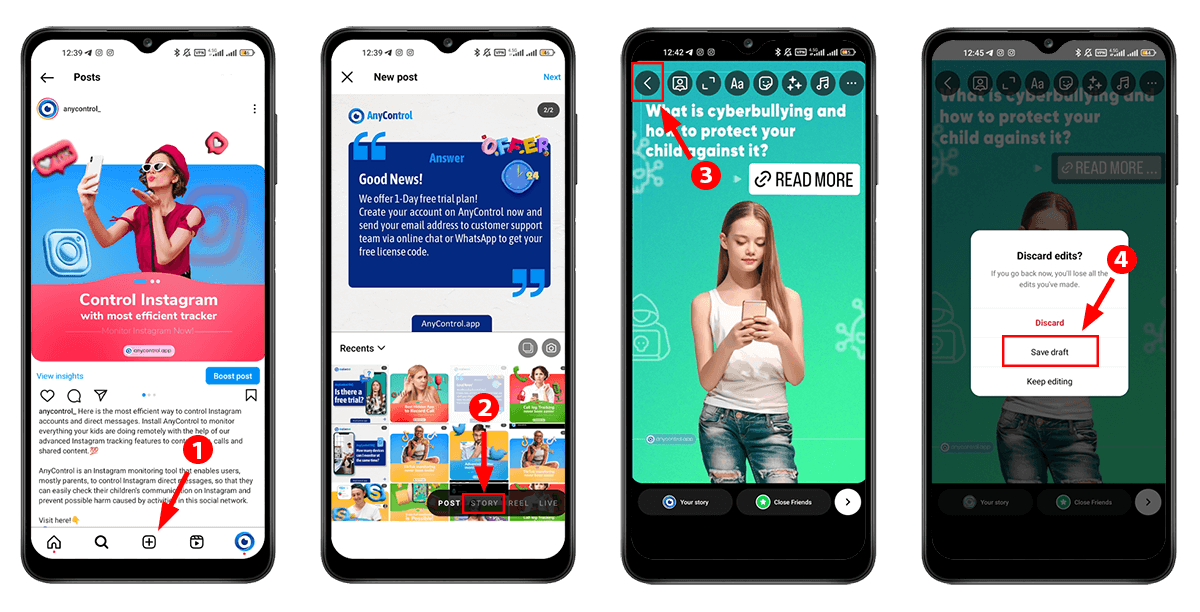
Following these steps, you could easily save stories on Instagram draft. You can use the following method to delete draft stories.
How to Delete Story Drafts
- Open Instagram and select the plus sign at the bottom of the screen. Now you can see the "Drafts" option at the top of the screen.
- Choose the draft story you want to delete.
- Tap on the arrow or back icon and select the "Delete Draft" option in the displayed window.
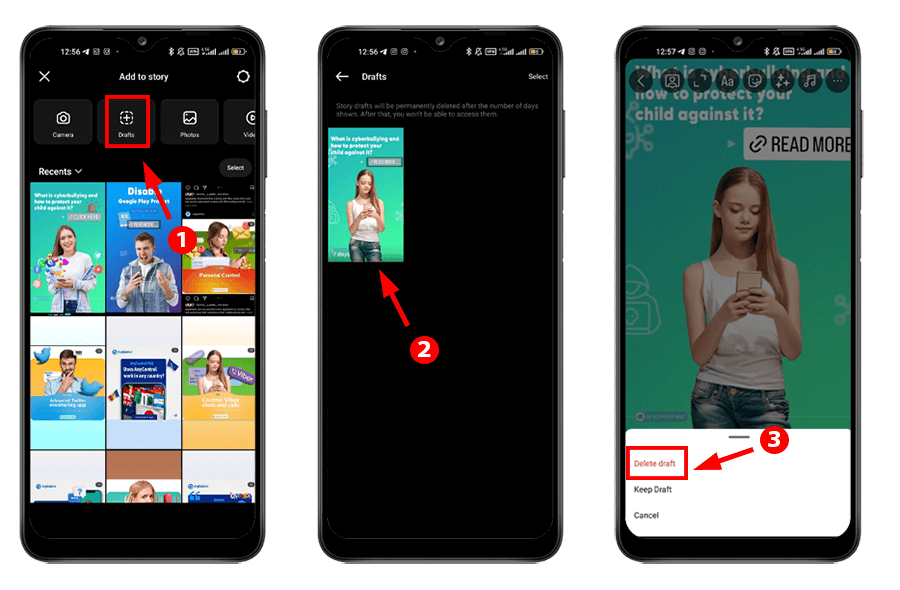
Save and Delete Posts Drafts
Drafting posts can be a time saver for people who have a business page on Instagram. You may even be a regular user and want to share a public or close friend post, but you plan to edit and save it and publish it on another day. To save and delete drafts for Instagram posts, you can follow the following instructions.
How to Save Post Drafts
- Open Instagram and select the plus icon and tap the "Post" tab. After that, choose your favorite photo or video.
- Edit and tap on the arrow at the top of the page or return.
- Now, in the message that appears, you can select "Save Draft" and draft your post.
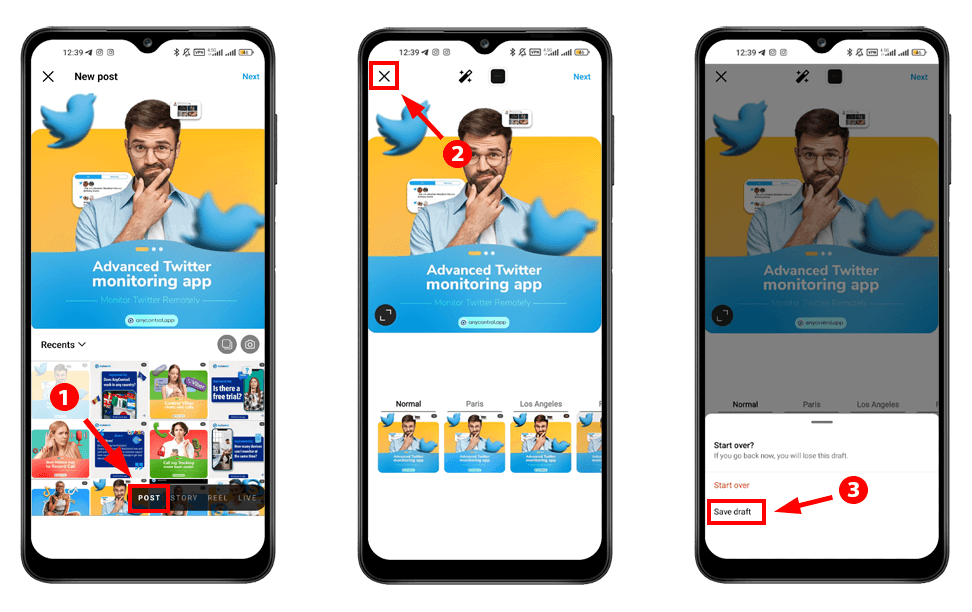
Now, if you regret publishing the draft post and want to delete it, you can proceed with the following steps.
How to Delete Story Drafts
- Open Instagram and select the plus icon and tap the "Post" tab. Select "Drafts" to delete the draft.
- In this section, select the "Manage" option.
- Then select the pencil option on the right side, select the post and click on the tick option at the top of the screen.
- On The pop-up window, select "Discard".
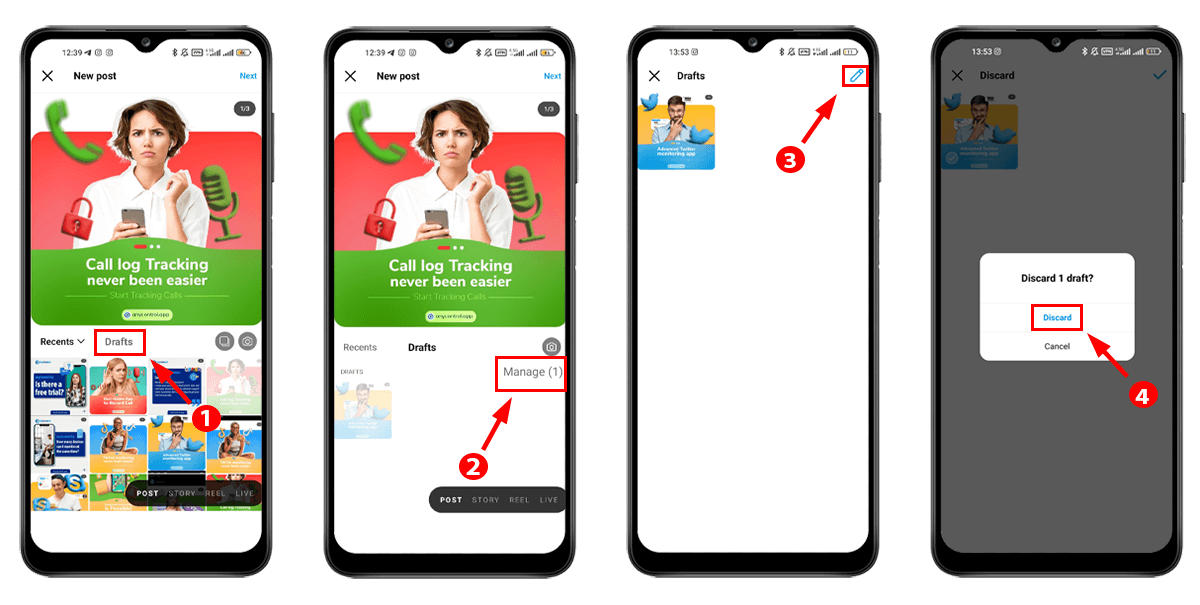
Save and Delete Reels Drafts
The Instagram Draft feature is very useful for reels. For example, you record the video you want and save it in the Reels draft to share it later.
⁉️How to delete Reels on Instagram?
How to Save Reels Drafts
- Go to Instagram app, choose or record the video and edit your Reel as you wish. You can also add music or texts then "Next".
- In this section, you can see the "Save Draft" option at the bottom of the page.
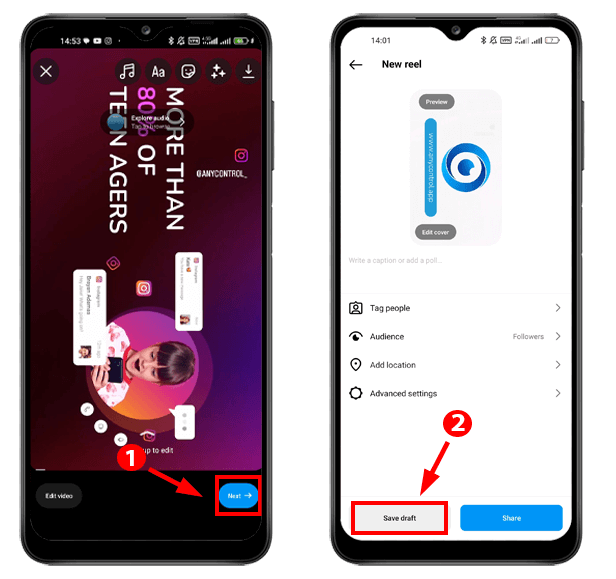
How to Delete Reels Drafts
- To delete an Instagram draft for a reel, just go to the reels publishing section and open the "Drafts" option.
- Now tap on "Select" and choose the reel you want to delete.
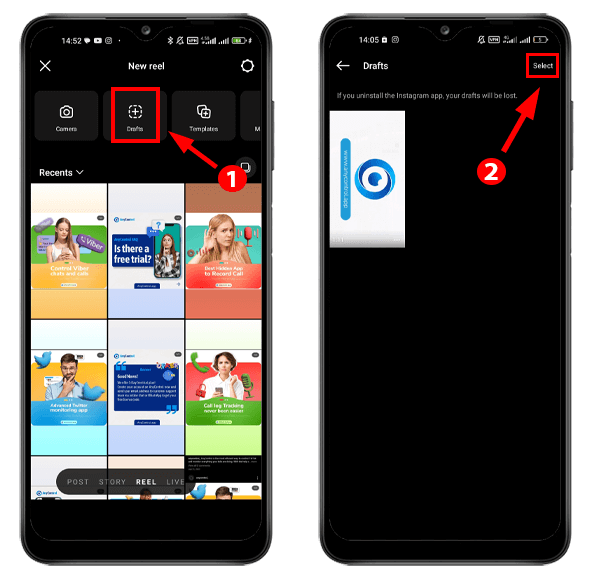
- Select "Discard" at the bottom of the screen.
- Select "Discard" in the pop-up message.
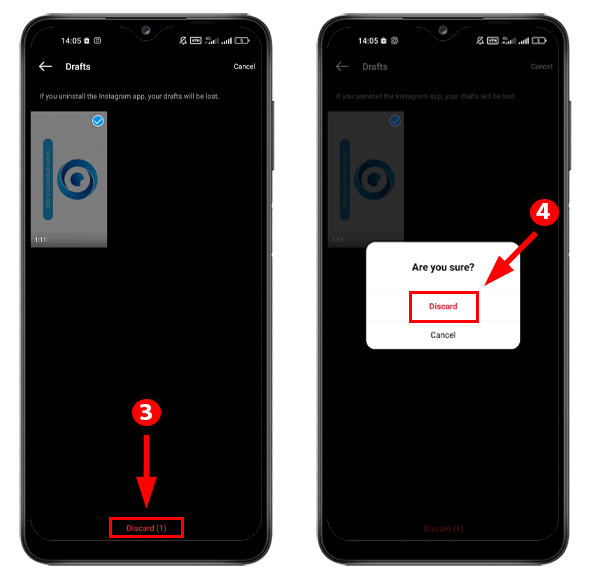
FAQ about Drafts on Instagram
Open Instagram and select the + icon to add a post, story or reel. There you can review your draft.
Use the instructions mentioned in this guide to delete Instagram drafts.
Use the photo guide to save drafts on your Instagram account.
You can record and delete a reel and save it to your Instagram account before sharing it. Instagram drafts will be saved until you share or delete them.
To find drafts on Instagram ios you need to open the Instagram app and tap the + icon. Then select Post/Story/Reel to find the “Drafts” Tab.
Read the latest news about technology, social media platform and lifestyle in this section.
Learn How to do anything through by step by step tutorials and photo guides in this section.
Tips and Tricks and social media hacks are posted in this section regularly to improve your experience when using technology.
Staff management It is a key part of human resource management. Staff management strategies refers to organizing numerous operations so that actions contribute to the company's success. Learn all you need to know about supervising and guiding the employees for efficiency in performance in the staff management section.
Learn about online safety rules and what not to do on the internet by reading the articles of this section.
Learn how to root your Android smart phone with step by step tutorials and photo guides.
Discover regular and free tutorials and start learning or improving your skills in using technology and social media platforms.
You can download drivers and programs needed for rooting and changing the ROM of Android phones and other devices from this section.
In this section, discover the latest methods of making money online using the internet and mobile phones.
Read the articles in this section, stay informed about the latest and most profitable cryptocurrency airdrops and how to claim them.
The tutorial for installing & activating the AnyControl application on devices with various models is located in this section

1 year ago
exactly right! i always use this section to edit short clips and photos that i edit
1 year ago
its a very convnient and compact tool for normal photo and video editing, can be used very well in this field.👍