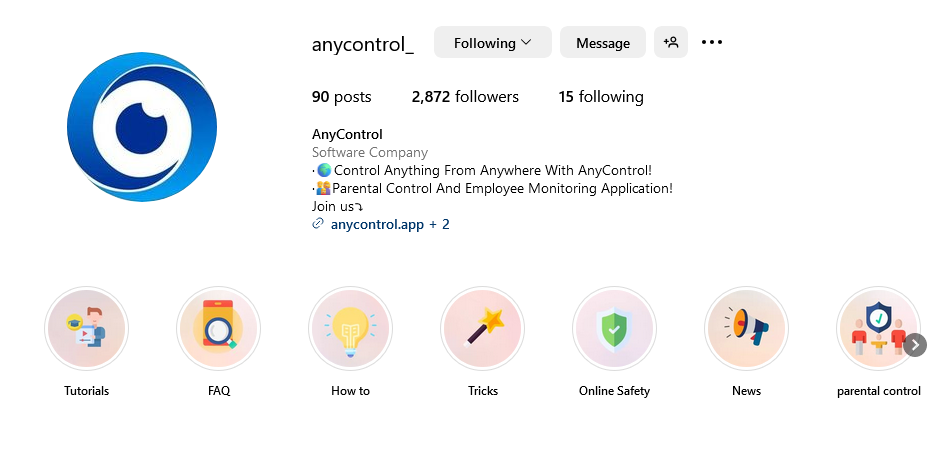How to Get Your Instagram Page Indexed by Google
.png)
Get Your Instagram Profile to Show Up in Google results can be challenging. Instagram blocks search engines from indexing images, but profiles can still be indexed. Instagram is a powerful platform for business. anyone with a marketing strategy knows they need to Improve their Instagram Visibility on Google. In this guide, we'll show you how to optimize your Instagram page for Google rankings without any costs.
How to Optimize Your Instagram Account for Search Engines
Optimize your profile by using relevant keywords in your username, bio, and highlights. Engage with hashtags and location tags to improve discoverability. Post high-quality, niche-specific content consistently and use SEO-friendly captions which you will learn while reading the rest.
1. Set Your Instagram Account to Public
Ensure your Instagram account is set to public. Private accounts won’t appear on Google search results. Follow these steps to make your account public:
1️⃣Go to your Instagram profile.
2️⃣Open the Settings menu.
3️⃣Select "Account Privacy".
4️⃣Turn off the Private Account option.
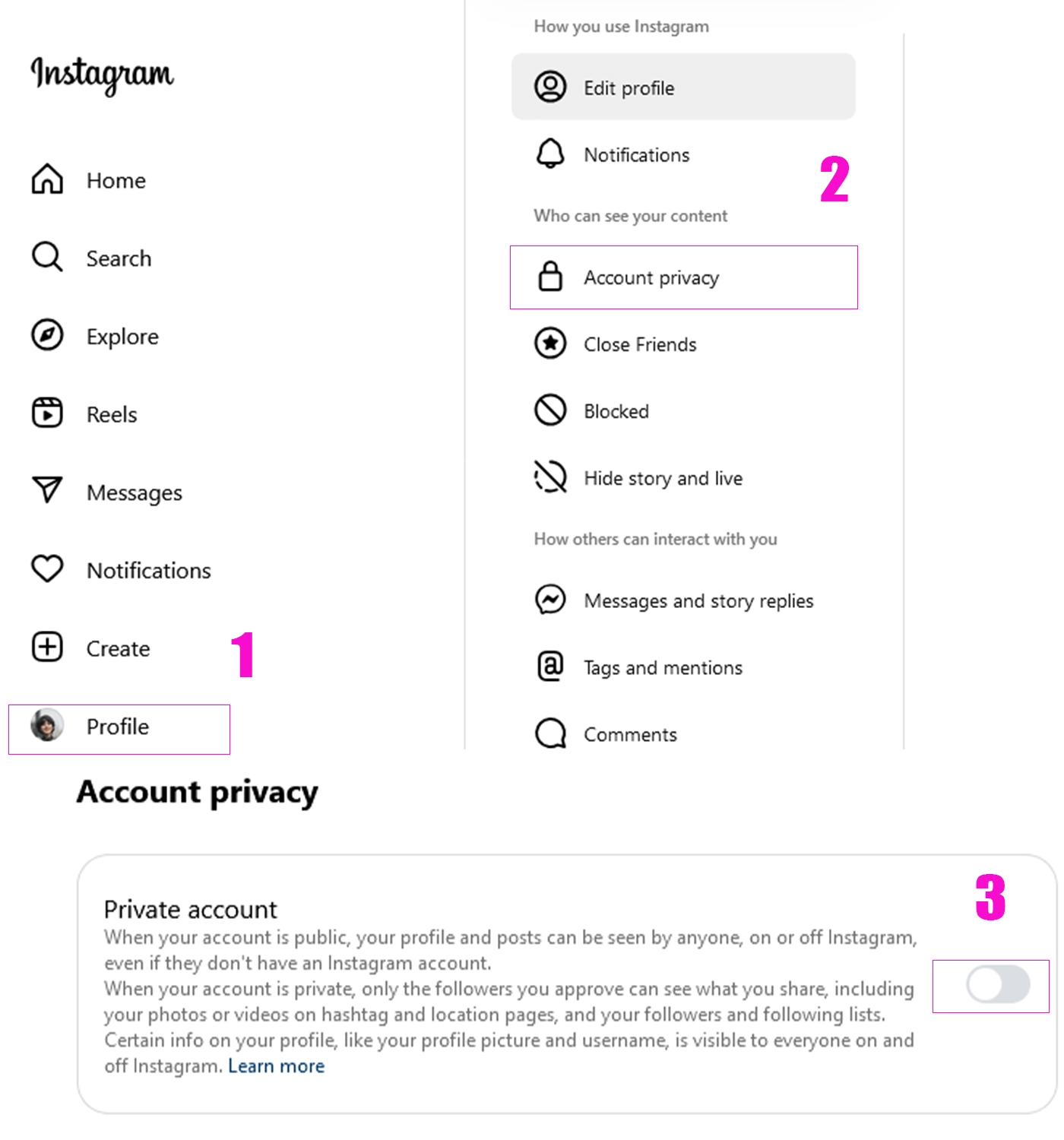
2. Add Keywords to Your Instagram Name
The title tag for your Instagram page is automatically generated based on your profile information. It typically looks like this: Your Username | Instagram Photos and Videos
Include your primary keyword in your Instagram name. Ideally, your username should combine your brand name and niche. To update or change your Instagram name:
1️⃣Go to your Instagram profile.
2️⃣Click on "Edit Profile".
3️⃣In the Personal Details section, update your name.
4️⃣Save changes.
Do you want to know how to hack instagram account to monitor your kids or loved ones on this social media platform? click on the link and check AnyControl features.
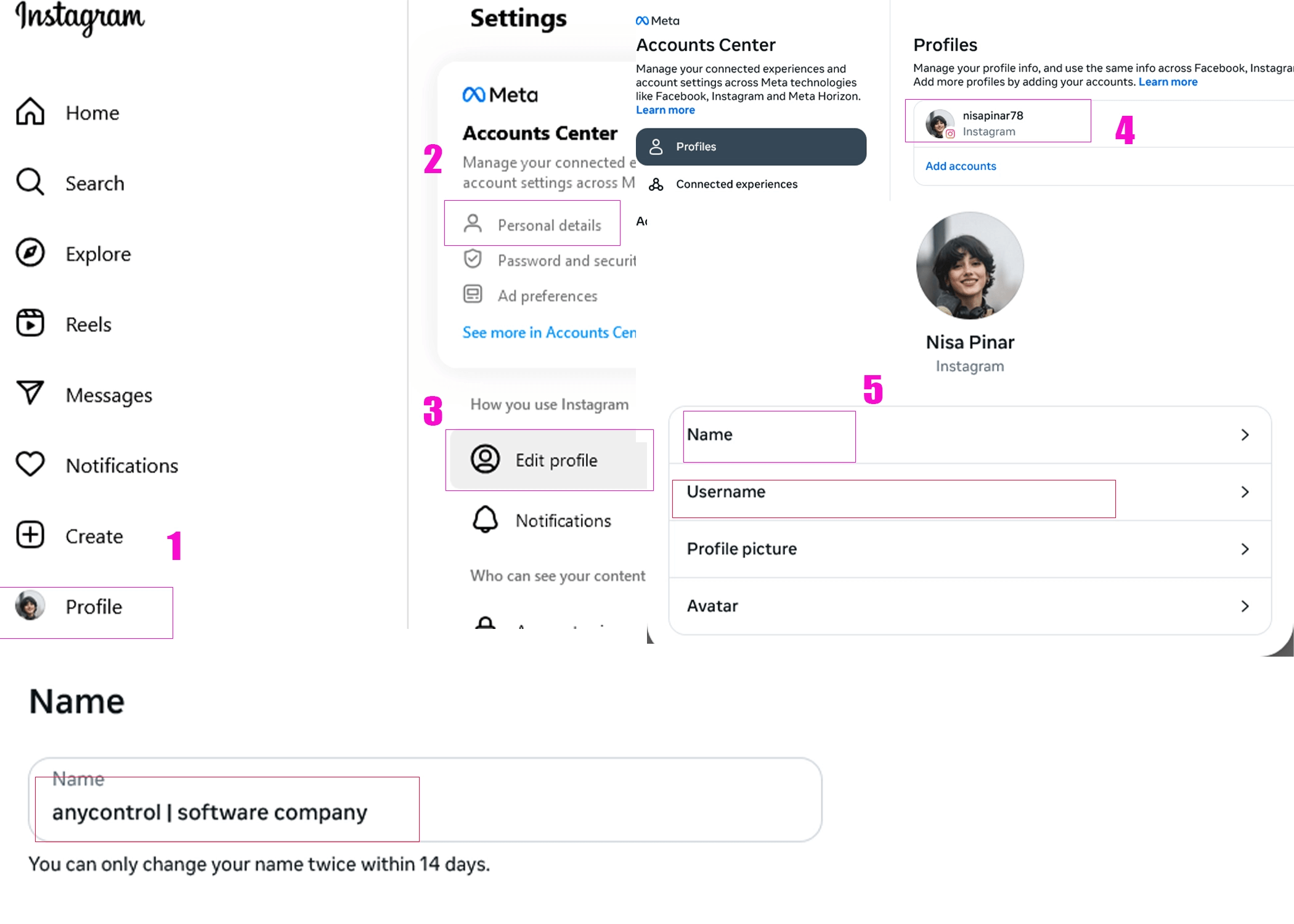
⚠️ Note: Ensure your username is relevant and includes both your brand name and niche.
3. Write a Unique and Useful Instagram Bio
When editing your profile, optimize your bio for search results. Instagram bios are limited to 150 characters. Use hashtags and mention popular brands or collaborations to make it clickable and engaging.
📍Also read: How to Get Verified on Instagram
4. Add Links to Your Bio
Ensure your bio includes links to your website and other social media platforms like LinkedIn, Facebook, or Threads.
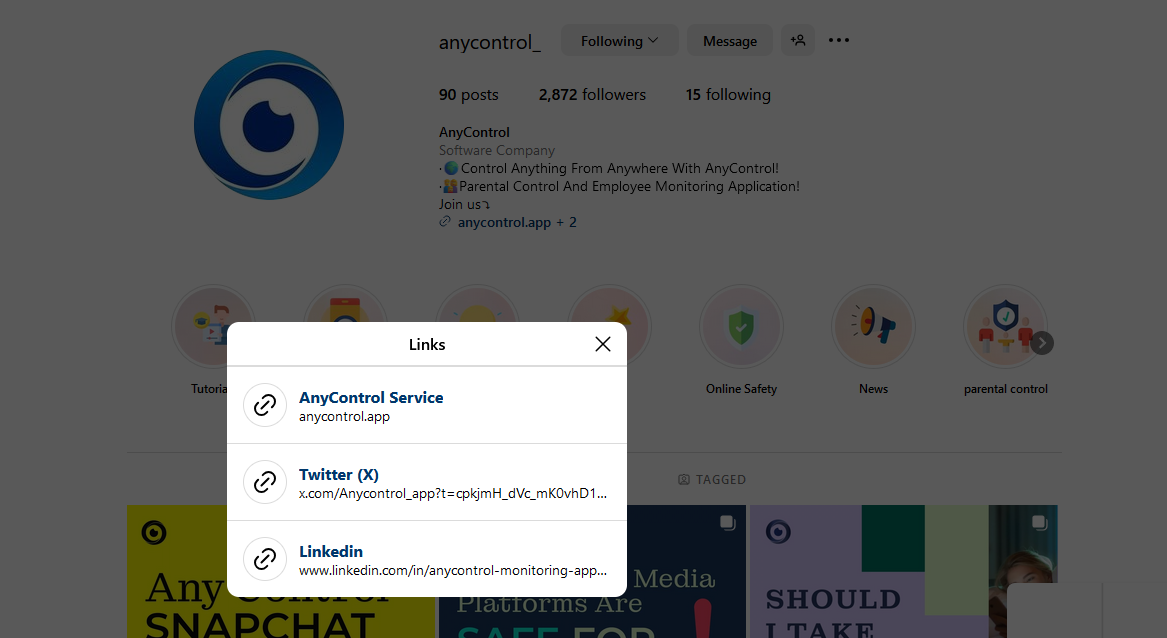
5. Use Relevant Captions for Instagram Posts
Write concise yet meaningful captions for your posts. Like your bio, ensure captions are keyword-rich and focused. Use Instagram’s features like post categories and scheduling to maximize visibility.

6. Add Alt Text to Your Instagram Posts
Instagram allows you to add alt text to your posts. Alt text helps search engines understand your images. To add alt text:
1️⃣Select a post and proceed to upload it.
2️⃣Before publishing, click on "More Options".
3️⃣Choose "Write Alt Text".
4️⃣Enter a descriptive alt text.
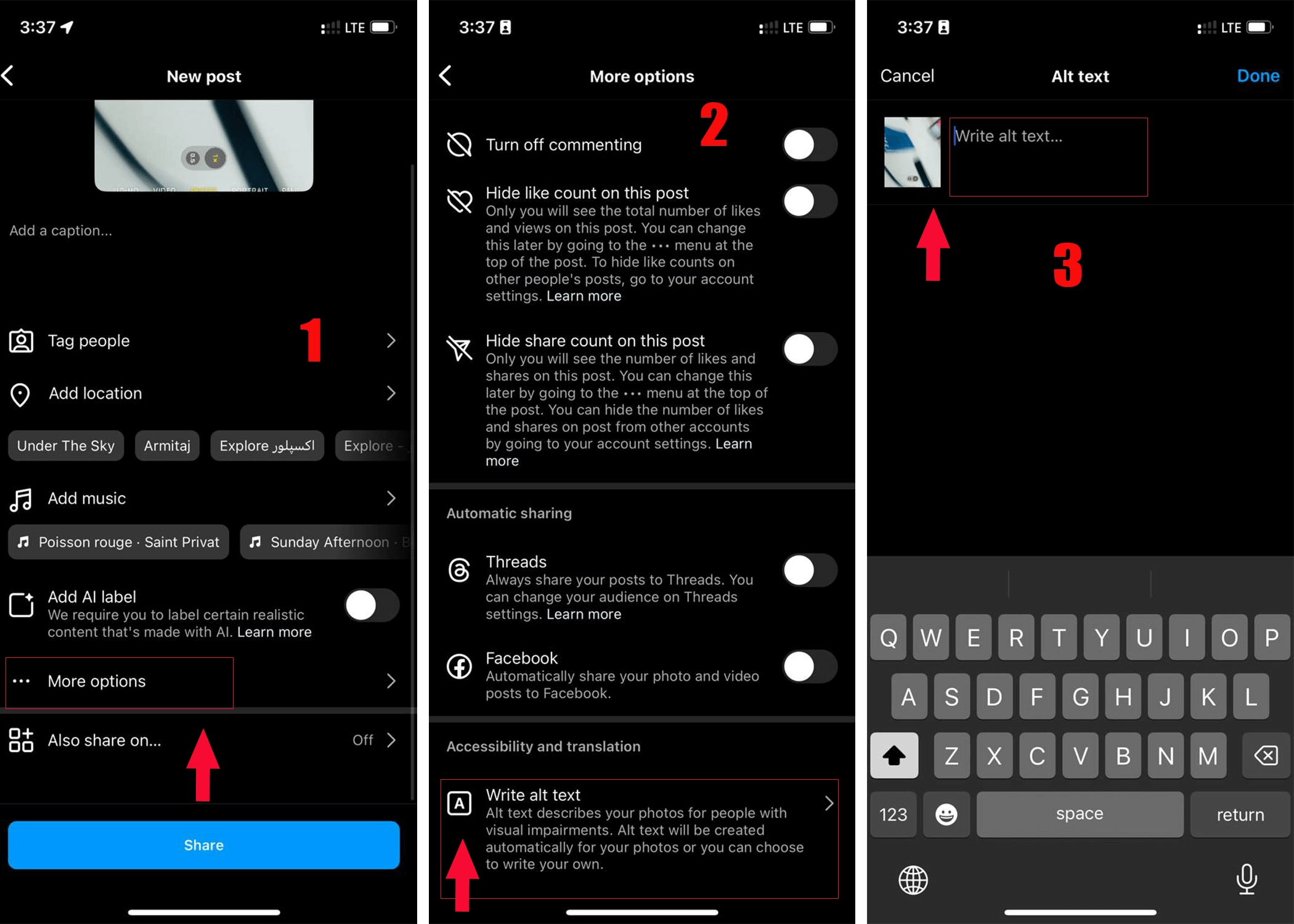
💡 Tip: Include your target keyword in the alt text.
📍Also read: How to Set up Instagram Shop and Sell Online
7. Create Backlinks for Your Instagram
Instagram’s web app uses JavaScript, making most posts unsearchable. To improve search visibility, share direct links to your posts from other platforms like blogs or social media.
8. Use Hashtags Effectively
Using hashtags in Instagram posts requires a strategic approach. Use hashtags relevant to your content to signal to Google what your niche is.
FAQs About Making Your Instagram Profile Appear on Google Search
Instagram SEO involves optimizing your Instagram content to appear in search engine results. Ensure your account is public and follow the steps mentioned in this guide.
To make your page visible on Google, follow the optimization steps outlined in this article. It’s free and doesn’t require external help.
You can find your Instagram link by:
- Opening your profile.
- Tapping the three dots in the top-right corner.
- Selecting Share to.
- Clicking Copy Link.
Read the latest news about technology, social media platform and lifestyle in this section.
Learn How to do anything through by step by step tutorials and photo guides in this section.
Tips and Tricks and social media hacks are posted in this section regularly to improve your experience when using technology.
Staff management It is a key part of human resource management. Staff management strategies refers to organizing numerous operations so that actions contribute to the company's success. Learn all you need to know about supervising and guiding the employees for efficiency in performance in the staff management section.
Learn about online safety rules and what not to do on the internet by reading the articles of this section.
Learn how to root your Android smart phone with step by step tutorials and photo guides.
Discover regular and free tutorials and start learning or improving your skills in using technology and social media platforms.
You can download drivers and programs needed for rooting and changing the ROM of Android phones and other devices from this section.
In this section, discover the latest methods of making money online using the internet and mobile phones.
Read the articles in this section, stay informed about the latest and most profitable cryptocurrency airdrops and how to claim them.
The tutorial for installing & activating the AnyControl application on devices with various models is located in this section