How to Set up Instagram Shop and Sell Online
.png)
Instagram has become a powerful platform for businesses looking to showcase and sell their products. With its built-in shopping features, brands can create a seamless shopping experience for customers, allowing them to browse and purchase directly from their Instagram profile. In this guide, we’ll walk you through the process of setting up an Instagram Shop, from meeting eligibility requirements to connecting a product catalog. Additionally, we’ll explore the key shopping features, such as product tags, Instagram Checkout, and shoppable posts, that can help boost your sales and enhance customer engagement. Whether you're a small business owner or an established brand, mastering Instagram’s shopping tools can open new opportunities to reach and convert potential buyers. Let’s get started!
Instagram Shopping: A Game-Changer for E-commerce
In today’s digital age, social media is more than just a platform for connecting with friends it’s a thriving marketplace. Instagram Shopping is a powerful feature that enables businesses to showcase and sell their products directly through posts, Reels, and Stories. if you ever wonder what are the ways to earn money on instagram, one of them is ofcourse running an instagram shop. With built-in product tags, detailed descriptions, and seamless checkout options, customers can browse and buy without ever leaving the app.
.png)
How Instagram Shopping Works
At its core, Instagram Shopping transforms your profile into an interactive storefront. Businesses can create product collections, highlight key details, and offer a smooth shopping experience for their followers. but dont forget the importance of instagram algorithm when creating reels and posts to engage audience. Customers can either complete their purchase within Instagram (via Checkout) or be redirected to the brand’s website to finalize their order. This feature is currently available in over 50 countries. If you're considering launching an Instagram shop, be sure to check the latest list of eligible regions.
Why Instagram Shopping Matters?
Shopping on Instagram isn’t entirely new, brands have long used the platform to promote their products. However, with the introduction of Instagram Shopping, the process has become more intuitive and user-friendly. Instead of relying on a single bio link or swipe-up links in Stories, businesses can now tag products in their content, making it easier than ever for potential buyers to discover and purchase items. but bear in mind that altough you have this instagram shopping thing, still paying attention to post timing on instagram matters! so you can grow your audience faster.
📍Consider this: 87% of Instagram users say influencers have influenced their buying decisions, and 70% of avid shoppers turn to the platform to discover new products. With numbers like that, it’s clear why brands are prioritizing Instagram Shopping as a key part of their eCommerce strategy.
What You Need to Know Before Getting Started
If you’re looking to dive into Instagram Shopping, here are a few essential terms to understand:
- Instagram Shop: Your brand’s customizable storefront on Instagram, where customers can browse and shop directly from your profile. Think of it as your digital catalog.
- Product Tags: Clickable tags that appear in posts, Reels, and Stories, allowing users to view product details instantly.
- Checkout on Instagram: A feature that enables users to complete their purchase within the app, streamlining the buying process.
- The Future of Social Commerce: Instagram Shopping has revolutionized the way brands engage with their audience, turning casual browsing into instant sales. Whether you’re a small business or a global brand, leveraging Instagram’s shopping tools can boost visibility, drive revenue, and create a seamless shopping experience for your customers.
How to Set Up Instagram Shopping: A Step-by-Step Guide
Instagram Shopping is a powerful tool that lets businesses showcase their products directly on Instagram, making it easier for customers to browse, explore, and purchase. If you're looking to set up your Instagram Shop, follow these seven essential steps to get started.
Step 1: Get Approved for Instagram Shopping
Before you can unlock Instagram Shopping features, your business needs to meet specific requirements. Here’s what you need to do:
1. Follow Facebook & Instagram Policies
Your Instagram Business account must comply with Instagram’s Terms of Use and Community Guidelines. Additionally, you need to adhere to:
✔ Merchant Agreement
✔ Commerce Policies
✔ Ads Policies
✔ Pages, Groups, and Events Policies
2. Sell From a Verified Domain
Your shop must list products that are directly purchasable from your official website or via Instagram Checkout. If you’re linking to an external site, Instagram requires a single, verified domain to ensure authenticity. In some cases, domain verification may be necessary.
3. Operate in a Supported Country
Instagram Shopping is available only in specific countries. Make sure your business operates from a supported market to access these features. You can find an up-to-date list of eligible countries on Instagram’s official site.
4. Build Credibility & Trust
Instagram prioritizes businesses with an authentic and established presence. A strong follower base and consistent engagement help demonstrate trustworthiness.
5. Provide Clear & Accurate Product Information
Make sure your product listings are transparent and up to date. This includes:
✔ Correct pricing and availability
✔ Clearly displayed refund & return policies on your website or Instagram profile
⚠️Important: Failure to comply with these policies could result in losing access to Instagram Shopping or even getting your account disabled.
Step 2: Setting Up Your Instagram Business Account
Transforming your personal Instagram profile into a business account is quick and easy. Follow these three simple steps:
▶️Switch to a Business Account
Navigate to your Settings, select “Switch to a Professional Account,” and follow the prompts to continue.
.png)
▶️Link Your Facebook Page
Tap “Log in with Facebook,” select the page you manage, and confirm your selection to sync your accounts.
.png)
▶️Complete Your Business Profile
Enter key business details such as your email, phone number, and physical address. This ensures potential customers can easily contact you through the profile’s built-in email, call, and map features.
Once set up, you’ll gain access to valuable business tools, analytics, and Instagram Shopping features to help grow your brand!
Step 3: Upload Your Product Catalog
To enable Instagram Shopping, you'll need to upload your product catalog. There are two primary ways to connect it to your Instagram Business Account:
⏺️Catalog Manager: This tool, available through Facebook Business Manager, lets you organize and store details about all the products you want to showcase or sell on both Instagram and Facebook. If you don't have a catalog set up yet, follow this guide to create one from scratch.
⏺️E-commerce Platform Integrations: If you use a certified e-commerce platform like Shopify, Wix, or BigCommerce, you can easily integrate your product catalog with Instagram via Facebook’s seamless connection to these platforms.
Choose the method that works best for you to get started with Instagram Shopping!
.png)
Step 4: Submit Your Account for Review
Once you've linked your catalog and uploaded your products, the next step is to submit your account for review. This process usually takes a few days to complete. Here's a quick guide on how to submit your account for review:
- Navigate to your Settings.
- Sign up for the shopping feature.
- Submit your account for review.
You can always track the progress by checking the Shopping tab in your Settings.
Keep in mind that Instagram may request additional information to verify the ownership of your website domain. If this happens, you'll need to follow the instructions to confirm your domain. one more thing, because your setting up an instagram shop its best to get your page indexed on google so when a potential customer is looking for a product your page would be recommended.
Step 5: Activate Shopping Features
If the "Shopping" option doesn't appear in your account settings, this means your account is still undergoing review. Once your account is approved, follow these simple steps to enable Shopping features:
- Navigate to your Settings.
- Select Business, then tap on Shopping.
- Pick the product catalog you’d like to link to your account.
- And just like that, you'll be ready to start selling!
Step 6: Begin Tagging Your Products
Adding product tags is a crucial step in making your Instagram content interactive and shoppable. With Shopping Tags, your followers can easily learn more about the products featured in your photos and videos, whether they appear in your Feed or Stories.
🔍How to Tag Products in Your Feed Posts:
- First, tap “Add photo” to upload your image.
- Write a compelling caption to accompany your post.
.png)
🔍How to Add a Shopping Sticker to Your Instagram Stories:
- Open the sticker icon in the top right corner of your screen.
- Choose the “Product” sticker from the sticker tray.
- Select the product you want to feature from your product catalog.
- Position the product sticker in the perfect spot on your story.
- You can also customize the text color of your product sticker by tapping on it.
- Once you're happy with your story, hit "Share" to post it.
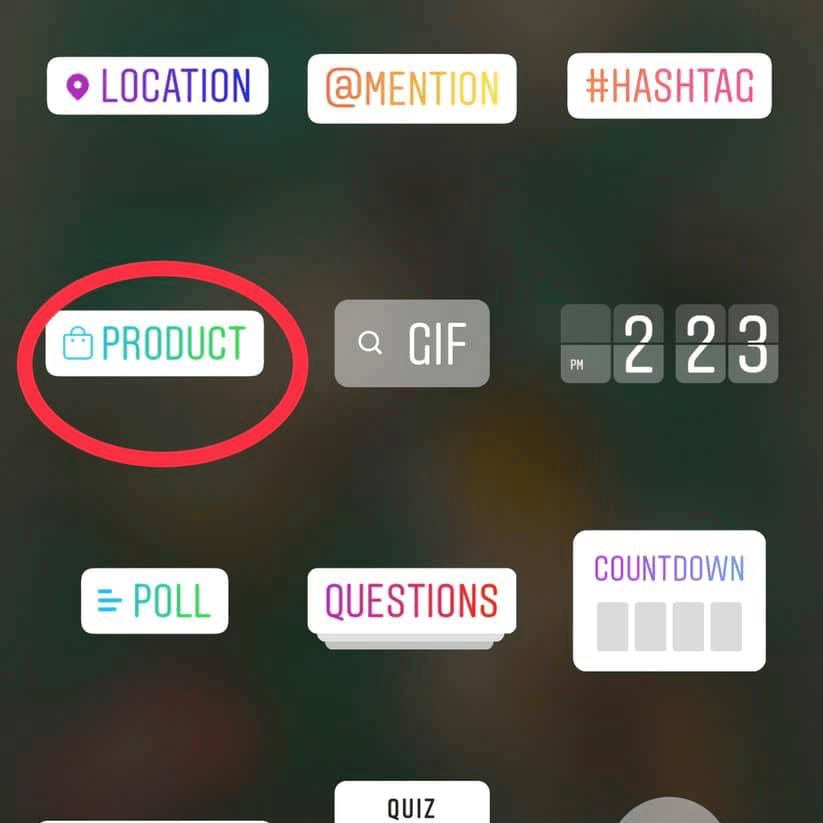
🔍Additional Steps to Tag Products in Your Image Posts:
- Tap on “Tag products.”
- Click on a product within your photo.
- Select the product from your catalog.
- Tap “Done,” and then hit “Share” to finalize and post.
💡By tagging products in your posts and stories, you make it easier for users to discover, learn more about, and purchase the items you’re showcasing!
Step 7: Track Your Shopping Performance
Head over to the "Insights" section in your account to evaluate the effectiveness of your shopping posts and stories. This valuable data offers a deep dive into your audience's preferences and actions, giving you the insights needed to refine and optimize your Instagram marketing approach. one of the things that helps you attract more followers is creating reels with trending musics so pay attention to this opportunity.
.png)
Instagram shopping feature list
Instagram has evolved beyond just a photo-sharing platform it’s now a powerful e-commerce tool that allows businesses to showcase and sell products directly. However, Instagram Shopping is only available in select countries, so make sure to check if your region is supported. If you have access, here’s a breakdown of Instagram’s shopping features:
1. Shops
2. Instagram Shop
3. Shopping Tags
4. Product Detail Page
5. Collections
6. Ads with Product Tags
7. Checkout on Instagram
8. Shopping from Creators
9. Product Launches
10. Live Shopping
How to get approved for Instagram Shopping?
Is Instagram the Right Platform for Your Business? Before diving into Instagram as a sales channel, it’s essential to ensure your business meets the platform’s requirements. Here are things to bear in mind in order to get approved for instagram shop.
This might help: Meta released an app to edit your reels which is called meta editing app. better not to lose this chance!
1. Check Instagram’s Commerce Eligibility Requirements
Instagram has specific guidelines for businesses selling products or services. Your offerings must comply with Instagram’s Terms of Use, Community Guidelines, and other platform policies. Failing to meet these rules could prevent your business from setting up an Instagram Shop.
2. Own a Website Domain
A crucial requirement for selling on Instagram is having your own website domain. If your business doesn’t have one yet, you’ll need to create one before setting up an Instagram Shop. Additionally, your product listings must be available for purchase directly on your business website.If you need a website or want to enhance your existing one, consider working with a custom web design company to create a professional, user-friendly online store. A well-designed website can significantly improve customer experience and increase conversions.
Instagram Shop Available Countries
Instagram Shopping isn’t available everywhere. Your business must be based in a country where Instagram supports shopping features. As of now, eligible regions include:
🌎North America: United States, Canada, Mexico
🌎South America: Brazil
🌎Europe: Denmark, France, Germany, Italy, Netherlands, Norway, Spain, Sweden, Switzerland, Ukraine, United Kingdom
🌎Asia-Pacific: Australia, India, Indonesia, Japan, Korea, Taiwan, Thailand
💡 Note: Businesses in Ukraine may not access their Commerce Manager accounts, but their shops remain active. Also, India no longer supports new Instagram Shops as of October 2024.
How to add Shop button on Instagram
Looking to sell directly from your Instagram profile? Adding a Shop button is the perfect way to showcase your products and boost sales. Follow this simplified guide to set up Instagram Shopping and add the Shop button to your business profile.
Step 1: Switch to a Business Account
To enable shopping features, you must first convert your account to a business profile:
Open the Instagram app and head to your profile.
Tap the menu icon (three lines) in the top-right corner.
Navigate to Settings > Account > Switch to Professional Account.
Select Business, then follow the on-screen instructions to complete the setup.
Step 2: Link Your Instagram to a Facebook Page
Instagram Shopping requires a connection to a Facebook Page:
On your profile, tap Edit Profile.
Under Public Business Information, select Page.
Choose an existing Facebook Page or create a new one.
Step 3: Set Up a Facebook Shop
If you don’t already have a Facebook Shop, here’s how to create one:
Go to Facebook Business Manager.
Click on Commerce Manager, then choose Create a Shop.
Add your products and complete the catalog setup process.
Step 4: Apply for Instagram Shopping
To access Instagram Shopping features, submit your account for review:
On Instagram, open the menu (three lines) from your profile.
Go to Settings > Business > Instagram Shopping.
Follow the prompts and submit your account for approval.
Step 5: Connect Your Product Catalog
Once approved, you can link your product catalog and start tagging items:
Go to Settings > Business > Shopping.
Select the product catalog associated with your Facebook Shop.
Start tagging products in your posts, reels, and stories.
Step 6: Add the Shop Button to Your Profile
Finally, to display the Shop button on your profile:
Tap Edit Profile.
Under Public Business Information, go to Action Buttons.
Choose Shop Now and link it to your catalog or store URL.
Instagram shop fees: How much does instagram charge?
Setting up and using this instagram shopping feature is completely free. it is simply the case that interest charges arise. The selling cost on Instagram is 5% for each shipment and is constant across all product categories.
Wrap-up
Setting up your Instagram Shop is a powerful move toward growing your brand and selling directly where your audience already spends their time. With a business account, a connected Facebook Page, and a properly set-up product catalog, you can turn your Instagram profile into a visual storefront that drives real sales.
From applying for Instagram Shopping to tagging products in your posts and adding the Shop button every step brings you closer to creating a seamless shopping experience for your followers.
Now that you know how to set up Instagram Shop, it's time to take action. Start showcasing your products, reach new customers, and transform your engagement into revenue right from your feed.
Frequently asked questions
To create an Instagram Shop, you need:
- A business or creator account on Instagram
- A connected Facebook Page
- A product catalog (via Meta Commerce Manager or integrated platforms like Shopify)
- A compliant website where you sell products directly
Your account must comply with Instagram’s commerce policies
You can connect your catalog using:
- Meta Commerce Manager by manually uploading products
- E-commerce platforms like Shopify, WooCommerce, or BigCommerce, which offer direct integration with Instagram/Facebook. Once connected, Instagram will review your account before allowing product tagging.
Once your shop is approved:
- Go to create a post or story
- Select “Tag Products” after uploading content
- Choose the product(s) from your catalog
- You can tag up to 5 products per image or up to 20 per carousel post
No, Instagram requires a valid, owned website where products are sold and purchased. The product listings on Instagram must lead users to your website’s checkout unless you’re in a supported region for Instagram Checkout (available in limited countries).
Common reasons include:
- Your account isn’t a business or creator profile
- No connected Facebook Page
- Product catalog not properly set up or missing info
- Your business or website violates Instagram’s commerce policies
- Ineligible product categories
Read the latest news about technology, social media platform and lifestyle in this section.
Learn How to do anything through by step by step tutorials and photo guides in this section.
Tips and Tricks and social media hacks are posted in this section regularly to improve your experience when using technology.
Staff management It is a key part of human resource management. Staff management strategies refers to organizing numerous operations so that actions contribute to the company's success. Learn all you need to know about supervising and guiding the employees for efficiency in performance in the staff management section.
Learn about online safety rules and what not to do on the internet by reading the articles of this section.
Learn how to root your Android smart phone with step by step tutorials and photo guides.
Discover regular and free tutorials and start learning or improving your skills in using technology and social media platforms.
You can download drivers and programs needed for rooting and changing the ROM of Android phones and other devices from this section.
In this section, discover the latest methods of making money online using the internet and mobile phones.
Read the articles in this section, stay informed about the latest and most profitable cryptocurrency airdrops and how to claim them.
The tutorial for installing & activating the AnyControl application on devices with various models is located in this section