How to enable Screen Capture permission on Android?
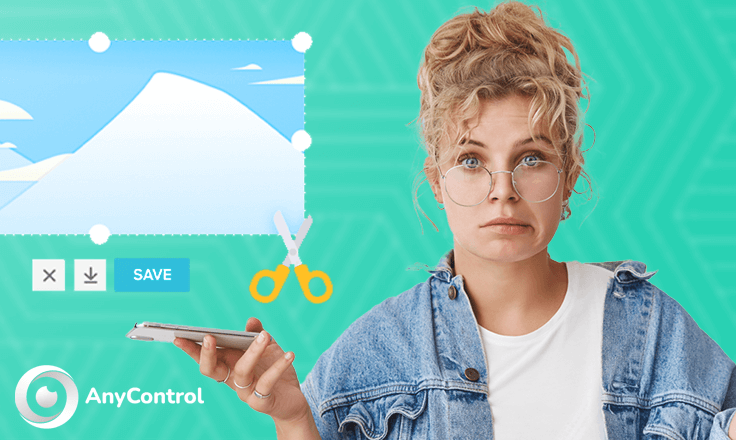
Is permission required for capturing any device screen? Yes for sure. If you are using third-party apps that capture your screen you need to grant “Screen Capture Permission” to them. Applications like monitoring apps will start capturing everything that is displayed on the target device’s screen. So in the installation phase you need to enable screen capture permission of these apps.
How to allow screen capture on Android?
When installing monitoring or spy apps you may face a warning message that states the app is capturing your screen data. To enable screen capture permission on Android devices follow the steps below:
- Wait for the pop-up warning message to appear.
- Select checkbox “Do not show again” to avoid getting the warning again.
- Click on “START NOW”.
- You may get another message warning about the risk of sensitive info exposure, Click on “START NOW” again.
🟣 Learn more: How to allow display over other apps on android
How to enable screen capture access on Android?
Android asks for permission from the user before any application records screen as following. This is a standard Android feature and is not a part of the app.
So when installing any specific application you may face a message saying:
“This app will start capturing everything that's displayed on your screen.”
After you select "Start Now", you have enabled screen capture access for that specific app on your Android device.
Keep in mind that in case you do not enable this permission the app may malfunction. There might be some lost logs and information as well.
🟣 Learn more: How to disable google play protect on android
Read the latest news about technology, social media platform and lifestyle in this section.
Learn How to do anything through by step by step tutorials and photo guides in this section.
Tips and Tricks and social media hacks are posted in this section regularly to improve your experience when using technology.
Staff management It is a key part of human resource management. Staff management strategies refers to organizing numerous operations so that actions contribute to the company's success. Learn all you need to know about supervising and guiding the employees for efficiency in performance in the staff management section.
Learn about online safety rules and what not to do on the internet by reading the articles of this section.
Learn how to root your Android smart phone with step by step tutorials and photo guides.
Discover regular and free tutorials and start learning or improving your skills in using technology and social media platforms.
You can download drivers and programs needed for rooting and changing the ROM of Android phones and other devices from this section.
In this section, discover the latest methods of making money online using the internet and mobile phones.
Read the articles in this section, stay informed about the latest and most profitable cryptocurrency airdrops and how to claim them.
The tutorial for installing & activating the AnyControl application on devices with various models is located in this section
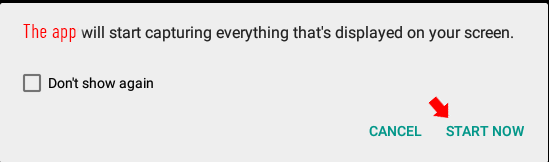
2 years ago
it works! thank👌👌
2 years ago
i am not able to get that option 😣
2 years ago
I turned it all on and it still says to record u need permission in order to perform screen recorder