How to View WhatsApp Status Anonymously and Without Seen

You have definitely used or heard about WhatsApp by now. A messenger that works as a bridge between you and different people across the world, and with about 2 billion active users, it is known as one of the most popular messaging applications in the digital world today.
Like Instagram and Facebook, Meta also owns WhatsApp. WhatsApp status feature is similar to Instagram stories and allows users to share text, photo and video. Sometimes it happens that we want to see someone's WhatsApp status without them knowing, but how can you view WhatsApp story secretly? Read this article to find out.
View Whatsapp Status Anonymously
WhatsApp is an extremely popular and secure messenger that offers various features other than messaging. These features include:
- WhatsApp group calls
- WhatsApp Community
- WhatsApp status
WhatsApp stories, also known as status, are a good way to share your daily status with your contacts. Stories are automatically deleted after 24 hours and you can check who viewed your WhatsApp status during this time.
One of the main concerns of people about WhatsApp is privacy in cyberspace. By default, your WhatsApp status is available to everyone, even if they are not in your WhatsApp contact list.
However, if you are a parent, you may want to check your child's WhatsApp status. If you are concerned about your child's online safety, there are sure ways to track their WhatsApp even if they have changed their WhatsApp story settings.
So how is it possible to view WhatsApp status anonymously? Is it possible to see someone's WhatsApp story without them knowing? There are various ways to secretly view WhatsApp status and we will discuss them in the following.
💡Also Read: How to change your WhatsApp phone number
#1 ِDisabling "Read Receipts" to view WhatsApp Story Secretly
The best and easiest way to see WhatsApp stories without being seen is to disable the "Read Receipts" feature. By disabling this option, you can make sure that your contacts will never know if you view their Whatsapp status.WhatsApp story settings are slightly different on iPhone and Android.
Disabling read receipts on Android
- First, select the three dots option at the top of the screen.
- Go to Settings.
- Enter the "Privacy" section.
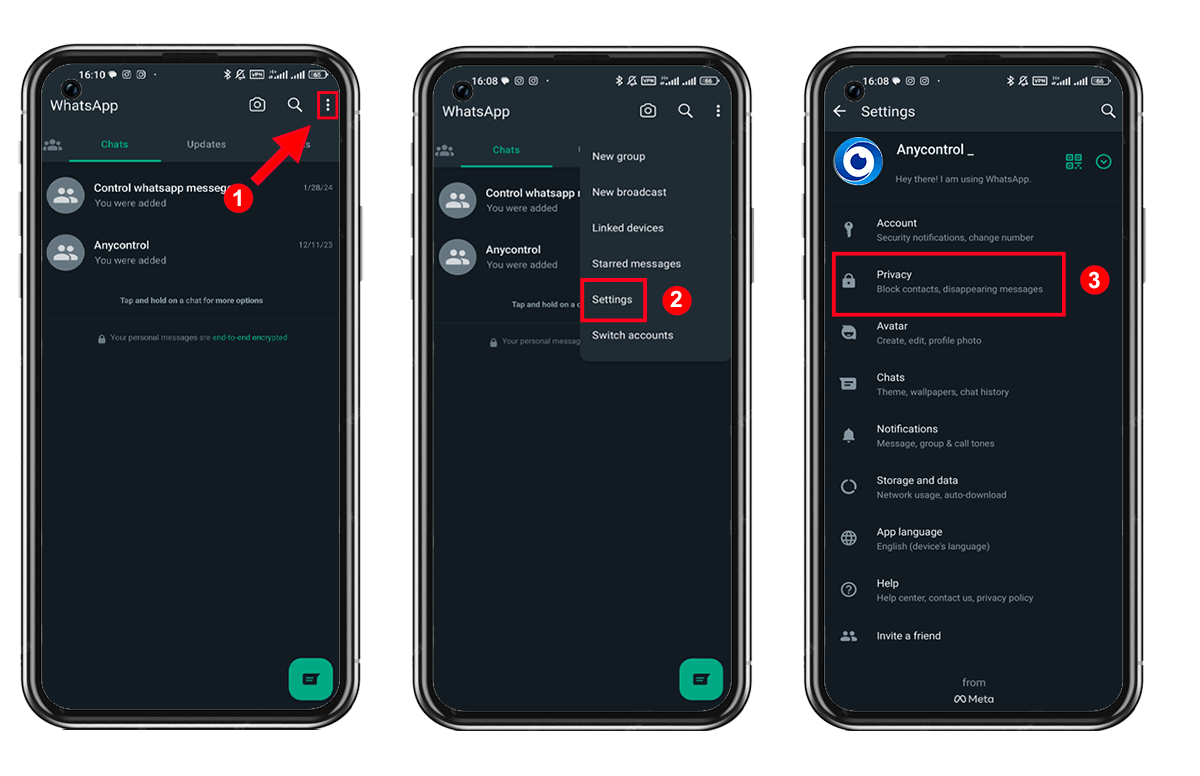
- On this page, you can see the "Read Receipts" option.
- If this option is checked, disable it.
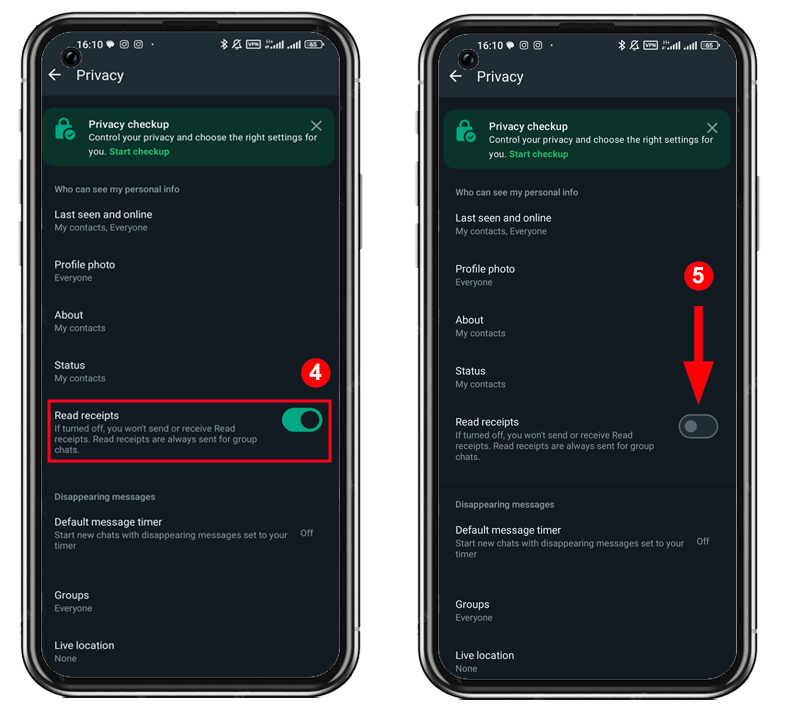
Disabling read receipts on iPhone
- Open WhatsApp application.
- Go to "Settings".
- Select the "Privacy" option.
- Find the "Read Receipts" option and disable it.
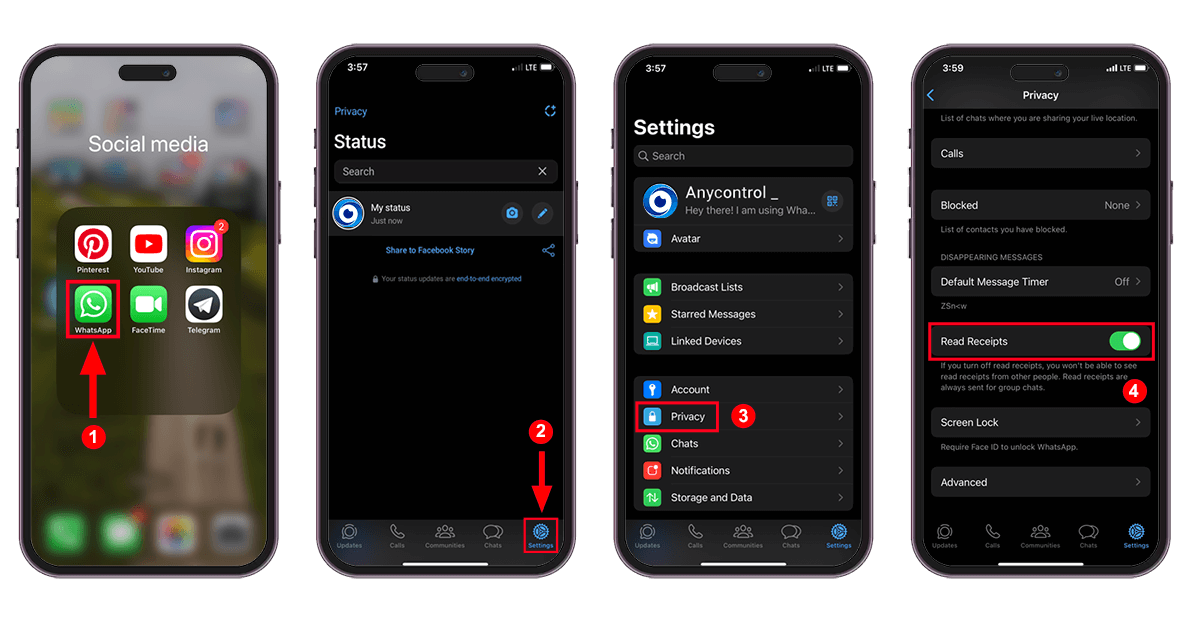
Once you have disabled the read receipts option in WhatsApp, close the application once and open it again. Now, when you view your contacts' status they will not notice that you have seen their status.
It must be noted that deactivating this option has its advantages and disadvantages, which are mentioned in the table below.
|
Pros |
Cons |
|
You can view WhatsApp messages without seen |
You cannot see the two blue ticks next to the messages you sent. |
|
You can view WhatsApp Stories without seen |
You cannot check who viewed your story |
|
They cannot know when you have seen their messages |
Does not work on group messages |
There are other techniques that you can use to view whatsapp stories without being seen.
#2 View WhatsApp Status Offline
Another way to view WhatsApp status without being seen is to disconnect your Internet connection.
- First, enter WhatsApp and go to the status section.
- Now turn off your internet connection or enable airplane mode on your device.
- Then view the story.
💡Also Read: How to download Whatsapp status
#3 Application to View Whatsapp story without them knowing
Other suitable techniques for secretly viewing WhatsApp stories is using a third-party application.
One of the most reliable apps for monitoring is AnyControl. This takes random screenshots from the device screen including WhatsApp stories. In addition, it allows you to remotely monitor or control your child's WhatsApp activities.
To get started, first go to AnyControl website and create an account. It is also necessary to install this app on your child's mobile phone and monitor your child's activities through your user panel on the website.
FAQ about View Whatsapp Status Without Being Seen
There are different methods that you can use to view WhatsApp status without being seen and anonymously.
Yes it is. You can view the status offline or disable your read receipt to view WhatsApp status secretly.
You can switch off the 'Read Receipts' option in your WhatsApp account to view other users’ status anonymously.
You can download AnyControl apk to view whatsapp stories and activities secretly.
Read the latest news about technology, social media platform and lifestyle in this section.
Learn How to do anything through by step by step tutorials and photo guides in this section.
Tips and Tricks and social media hacks are posted in this section regularly to improve your experience when using technology.
Staff management It is a key part of human resource management. Staff management strategies refers to organizing numerous operations so that actions contribute to the company's success. Learn all you need to know about supervising and guiding the employees for efficiency in performance in the staff management section.
Learn about online safety rules and what not to do on the internet by reading the articles of this section.
Learn how to root your Android smart phone with step by step tutorials and photo guides.
Discover regular and free tutorials and start learning or improving your skills in using technology and social media platforms.
You can download drivers and programs needed for rooting and changing the ROM of Android phones and other devices from this section.
In this section, discover the latest methods of making money online using the internet and mobile phones.
Read the articles in this section, stay informed about the latest and most profitable cryptocurrency airdrops and how to claim them.
The tutorial for installing & activating the AnyControl application on devices with various models is located in this section
1 year ago
i choose to spend only one whole day with read receipts mode, then after finishing the whatsapp status, i'll return it to normal mode🤷♀️
1 year ago
The downside of airplane mode is that it only works as long as we are not connected to internet, this is reason why i gave up on this way.
1 year ago
the auxiliary apps are not very efficient, i think the "disable read receipts" way is the best choice. anyway thnx for blog🙏