WhatsApp Polls: Guide, Features, and Limitations

In recent years, WhatsApp has evolved beyond a simple messaging app into a dynamic platform for collaboration and group decision-making. One of its newest features, polls, allows users to gather collective opinions from a group in real time without the need for third-party tools.This simple yet practical feature plays an important role in facilitating group communication, from coordinating daily plans to making business decisions. In this article, we will examine the technical and practical aspects of WhatsApp polls, how to create them, their features, and current limitations.
Importance and Role of Polls in Digital Communication
In the digital era, group interactions are no longer limited to face-to-face meetings or phone calls, and messaging apps play a key role in facilitating these interactions. Polls are one of the simplest yet most effective tools for collecting collective opinions; they can make decision-making faster and clearer. WhatsApp introduced the Poll feature to allow users to see the collective views of their group instantly, without relying on external software.
This feature is important for several reasons:
- Quick decision-making: Groups and teams can reach a consensus on a topic in the shortest possible time, from choosing a meeting time to deciding on a group trip destination.
- Simplicity and easy access: Unlike specialized tools, WhatsApp polls are available in the same environment users use daily, increasing participation.
- Informal and natural interaction: Voting within the chat environment creates a sense of ease and more natural interaction, allowing an effective yet informal Q&A process.
- Flexible application: From businesses to friend groups, polls are useful for gathering customer feedback, coordinating plans, or gauging family opinions.
The addition of this feature to WhatsApp reflects an important trend in messaging apps: transforming the chat environment into a platform for collective interaction and decision-making.
How to Create a Poll in WhatsApp
Creating a poll in WhatsApp is simple and fast. Users can use this feature in private chats, groups, or WhatsApp channels.
Steps to create a poll in chats and groups:
- Open the desired chat or group.
- Click on the "Attachment" button.
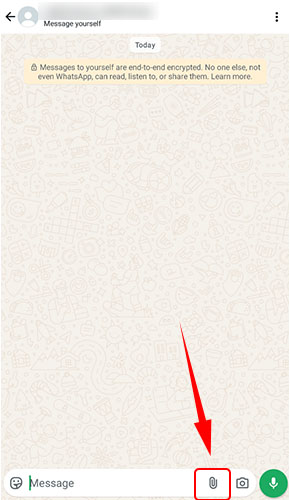
- Select the "Poll" option.
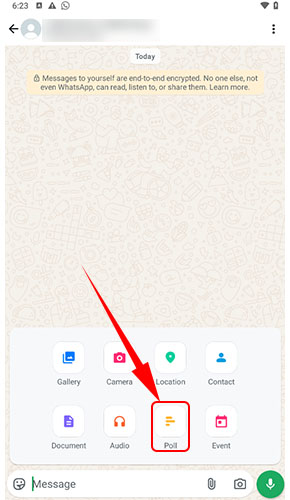
- Enter your "question" and add the response options.
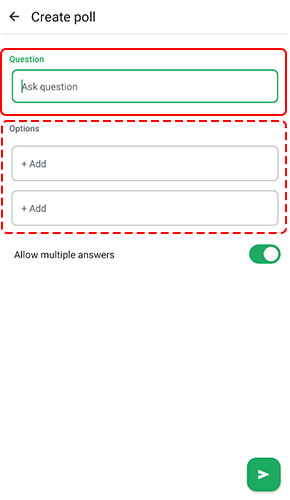
- Set whether users can vote for multiple options or only one.
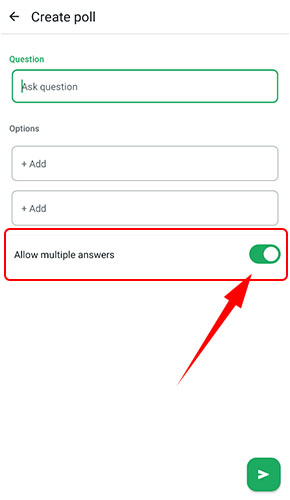
- Send the poll; the results will be visible in real time to all participants.
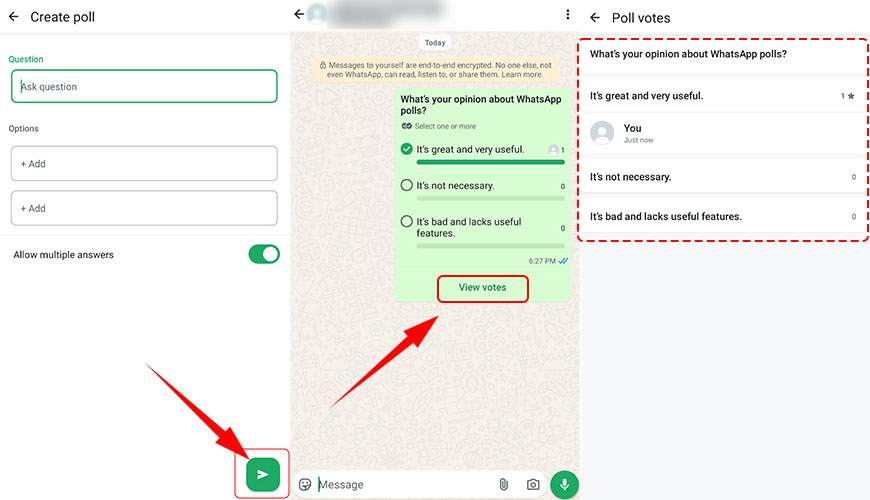
Poll Notifications and Updates
To stay informed about new votes on your polls, make sure that WhatsApp notifications are enabled on your device. For each poll you create, you will receive only one real-time notification summarizing the latest voting activity. If notifications are turned off, you might miss updates about the poll’s progress.
For better control, you can manage or customize your notification settings directly from your device’s system preferences or within the WhatsApp app under Notifications Settings.How to manage notifications
Mobile vs. Desktop:
- On mobile, the visual design is simpler, and sending and responding is faster.
- On desktop, some options may be more limited, and the user experience may differ due to screen size.
Key Features and Capabilities
WhatsApp polls, with their simple and practical design, provide a fast and effective experience for users. Here are the main features:
- Quick creation without external tools:
Users can create questions and add response options with just a few taps, making it accessible for all levels of technical knowledge. - Multiple-choice options:
Participants can select one or multiple answers. This is useful for group decisions and planning, and the group admin can set voting limits. - Real-time results:
Poll results update instantly for all group members, increasing transparency and allowing monitoring of votes. - Support for up to 12 response options:
WhatsApp allows up to 12 options per poll, enough to offer variety while keeping the chat organized and readable. - Cross-platform compatibility:
Polls are available on mobile, desktop, and web versions, ensuring all users have access and a consistent experience. - Data security and encryption:
All poll information is end-to-end encrypted and visible only to group members.
For more information, you can refer to our article on WhatsApp Privacy and Security. - Vote detail visibility:
WhatsApp allows users to see who voted for which option, useful for transparent group decisions and work teams.
Limitations and Technical Challenges
Despite its usefulness, WhatsApp polls have some limitations and technical challenges:
- No editing after sending:
Once a poll is sent, the question or options cannot be changed, so details must be carefully reviewed before sending. - Non-anonymous voting:
All group members can see how each person voted, which may be a limitation for groups needing anonymous feedback. - Limited analytics and reporting:
WhatsApp does not provide advanced reports or statistical analysis, so third-party tools may be required for professional data collection. - Limited developer access:
WhatsApp’s API currently does not allow access to poll data, limiting integration with external software for data processing. - Interface and customization limits: Due to the simple messaging interface, customization options are limited compared to specialized platforms.
Comparison with Other Platforms
While WhatsApp offers simple and practical polling features, comparing it to other messaging apps and polling tools shows that each platform has its advantages and limitations:
Advantages over other messaging apps:
- Quick and simple poll creation:
Unlike platforms such as Telegram or Google Forms, which may have more steps, WhatsApp allows polls to be sent directly in the chat. - Easy access:
Most users check WhatsApp daily, eliminating the need for extra apps or learning new tools. - Interaction in a familiar environment:
Polls appear directly in the chat space, providing a seamless and natural user experience. - Limited data analysis:
Platforms like Google Forms, SurveyMonkey, or Typeform provide advanced data analysis and statistical charts, which WhatsApp lacks. - No anonymous voting:
Some platforms allow anonymous votes, whereas WhatsApp displays all votes openly. - Limited poll customization:
Advanced options such as scheduling polls or conditional questions are unavailable in WhatsApp, unlike professional platforms.
Practical Use for Groups and Businesses
Considering its advantages and limitations, WhatsApp polls are highly suitable for friend groups, families, and small work teams. For large-scale data collection or complex research projects, specialized platforms are recommended.
Overall, WhatsApp combines simplicity, easy access, and familiar environment interaction, creating a unique space for everyday polling while still being limited for professional and advanced analytics.
Conclusion and Future Outlook
WhatsApp polls, by combining simplicity with real-time visibility, enhance user experience and make collective decision-making faster and clearer.
Given the development trends in messaging apps, future updates may include features such as anonymous voting, automated data analysis, and integration with external tools.
Thus, WhatsApp has evolved not only as a chat platform but also as a space for smart interaction and collective decision-making
Read the latest news about technology, social media platform and lifestyle in this section.
Learn How to do anything through by step by step tutorials and photo guides in this section.
Tips and Tricks and social media hacks are posted in this section regularly to improve your experience when using technology.
Staff management It is a key part of human resource management. Staff management strategies refers to organizing numerous operations so that actions contribute to the company's success. Learn all you need to know about supervising and guiding the employees for efficiency in performance in the staff management section.
Learn about online safety rules and what not to do on the internet by reading the articles of this section.
Learn how to root your Android smart phone with step by step tutorials and photo guides.
Discover regular and free tutorials and start learning or improving your skills in using technology and social media platforms.
You can download drivers and programs needed for rooting and changing the ROM of Android phones and other devices from this section.
In this section, discover the latest methods of making money online using the internet and mobile phones.
Read the articles in this section, stay informed about the latest and most profitable cryptocurrency airdrops and how to claim them.
The tutorial for installing & activating the AnyControl application on devices with various models is located in this section