Turn picture into painting app | Convert photo to digital art
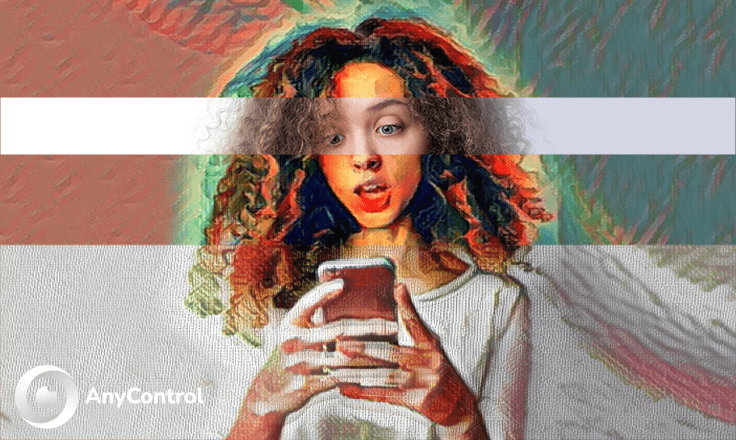
Many people share their photos with friends, family and audiences on a daily basis with the rise of social networking platforms such as Instagram, Telegram and Twitter. For both regular users and celebrities, it's more convenient and popular to post unique and engaging photos. As a result, new and creative photos tend to get more likes and views.
One of the most popular ways to edit photos is to convert photo to painting, which means to turn your photos into cartoon art or canvas painting or digital art without changing the overall design. An artist completes his work in a few hours, but now you can easily create a beautiful work of art in a few minutes with your phone with the best photo art app and use these photos to make your page more beautiful and popular. This article will teach you the easiest ways to convert a photo into a painting and some turn picture into painting apps so that you can impress your friends by using this technique. Stay with us through to the end of this article.
Steps to convert a photo into a painting in photoshop online
Photoshop helps us to be more creative when editing photos and gives our photos an artistic effect. The steps to convert a photo into a painting are almost the same in most Photoshop programs. To convert a photo into a painting in Photoshop, follow this part of the article carefully.
Step 1: Upload the photo
After downloading and installing the program, upload the photo you want to convert.
The original quality of the photo plays an important role in the result. Photos with more contrasting colors work best when converted to paintings. But photos with a soft focus can also turn into paintings very well.
Step 2: Choose a Painting Style
After you have selected and uploaded your original photo, you need to choose the painting style you want.
There are several types of different styles and types of artwork, such as classic, modern, and cartoon style painting. Choose one and let the art style and the main image merge automatically.
Step 3: Adjust the Effects
Now it is time for the adjustment of the final effect on the image. This effect can include color filters, black-and-white effects, motion effects, or combinations. When you're done, you'll be able to save your painted photo for sharing or printing.

🎯Looking for an efficient way to control Instagram accounts and direct messages? AnyControl is your ultimate solution.
3 Awesome apps to turn picture into painting
There are many apps that can turn photos into paintings, each with a unique outcome. Some apps work well for landscapes and still life while others are better for portraits. The drawing styles also vary in quantity and quality. With this in mind, here are some of the top and most commonly-used turn photo into line drawing online free apps for converting photos into paintings.

Convert photo to oil painting online free with Glaze
Glaze is not like any other photo editing apps out there. With this great program, you can easily create many copies of an image using special effects and studio modes. For example, you can use the workshop mode to experiment with different styles and variations.
Many users love saving images with clear backgrounds, which they can use as paintings in other editing programs.
🔸Free with in-app payment
🔹 For iPhone users

Convert normal photo to portrait online with Adobe PaintCan
Adobe PaintCan is the best photo to painting service from the users point of view. It is a great free app that turns photos into paintings. You can apply different styles to mimic the brushstrokes of a real artist. Unleash your inner artist with this unique turn picture to painting app free.
🔸 Free
🔹For iPhone and Android users
🎯Learn more: Install and download Pinterest

Turn picture into painting AI with GoArt AI Art Generator
Another trending application for turning photos into paintings is GoArt. This program prioritizes the ability to print, and this feature makes this application stand out from other programs.
This app uses the technology of converting photos into paintings with artificial intelligence, which results in a clean and high-quality output. Although it takes a few minutes to complete, the output of converting a photo into a painting with artificial intelligence is an extremely beautiful work of art. The program provides an option to adjust the intensity of the effects to ensure the desired result. GoArt AI Art Generator is available on Android and iPhone platforms. Various art styles are also available, such as photo conversion into minimal line painting, expressionism, structuralism, etc. Just one click starts converting the photo into a minimal painting. This app can bring you unexpected creative inspiration and surprise all your friends and followers.
🔸Free (with premium version)
🔹For iPhone and Android users
Become an artist with an app!
The apps and tools noted in this article make editing photos faster and simpler. These programs allow users to easily produce various digital painting styles. Additionally, they prove that smartphones can be used creatively for discovering new things, like transforming a photo into a painting and sharing it online.
FAQs about turn picture into painting app
There are lots of great converter apps that can turn picture into painting. Read this article again and find out the best pencil sketch converter.
The steps are thoroughly mentioned in this article. So if you are eager to turn picture into a drawing, follow this article carefully.
Yes, with the converter apps like GoArt, Glaze and Adobe PaintCan you can easily turn a photo into art.
Use Adobe PaintCan app to turn a normal picture into a piece of art. Read our article to find out more about this converter app.
It’s very simple. Follow this step by step guide in order to find a picture outline maker application for free.
Read the latest news about technology, social media platform and lifestyle in this section.
Learn How to do anything through by step by step tutorials and photo guides in this section.
Tips and Tricks and social media hacks are posted in this section regularly to improve your experience when using technology.
Staff management It is a key part of human resource management. Staff management strategies refers to organizing numerous operations so that actions contribute to the company's success. Learn all you need to know about supervising and guiding the employees for efficiency in performance in the staff management section.
Learn about online safety rules and what not to do on the internet by reading the articles of this section.
Learn how to root your Android smart phone with step by step tutorials and photo guides.
Discover regular and free tutorials and start learning or improving your skills in using technology and social media platforms.
You can download drivers and programs needed for rooting and changing the ROM of Android phones and other devices from this section.
In this section, discover the latest methods of making money online using the internet and mobile phones.
Read the articles in this section, stay informed about the latest and most profitable cryptocurrency airdrops and how to claim them.
The tutorial for installing & activating the AnyControl application on devices with various models is located in this section
2 years ago
With "AI" its easiest 👌👍