Download Music from SoundCloud | Safe and Fast Methods for All Songs

Are you looking for a solution to download your favorite songs from SoundCloud? But because of the limitations of this platform, the download option for many songs is not available? Don’t worry! In this article, we teach you all possible methods for downloading songs from SoundCloud step by step, even for songs that do not have a download button.You will learn how to easily save your favorite songs using the web version, browser extensions, and even Telegram bots, and always have them with you.
By following this guide, you will no longer miss any song, and your experience of listening to music will become both easier and more reliable.
SoundCloud Download Tutorial
One of the simplest ways to download a song from SoundCloud is using the same download button that the platform itself provides. If the song has a Download option, you can save it to your device with just one click. Of course, this feature is only active if the artist has allowed downloading. Therefore, if the artist has not placed a download option under their track, you cannot directly download it.
Direct Method for Downloading Songs from the SoundCloud Website
One of the common methods of directly downloading songs from SoundCloud is using the web version or the SoundCloud website, which has fewer limitations for downloading artists’ tracks. To use this method, you must first enter the SoundCloud website. Next, after accessing the website, select your desired song and play it.
Now, to download the desired song, select the “Download” option next to the three-dot icon at the bottom of the page so that your song will be downloaded.
Note: This method only applies to songs for which the artist has granted download permission.
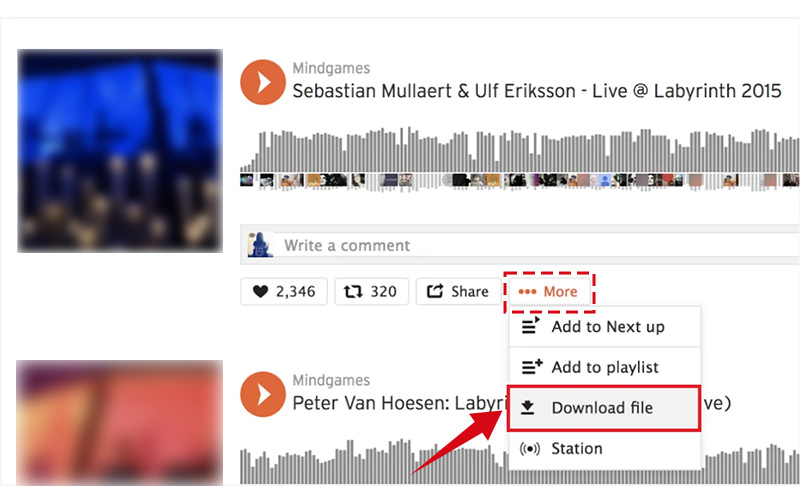
How to Download Songs from SoundCloud on Mobile (Android and iPhone)
The SoundCloud app allows Android and iPhone users to easily listen to music and download songs from SoundCloud onto their phones. By purchasing SoundCloud Go or SoundCloud Go+ subscriptions, you can save your favorite songs and playlists for offline listening.
This feature, known as Offline Listening, is actually a legal method of downloading from SoundCloud.
Note: iPhone users can purchase their subscription from the official SoundCloud.com website to pay a lower cost.
To download a song, tap the download button or enable the Save Automatically option in the offline settings so that songs and playlists are saved automatically. By enabling Only Save via Wi-Fi, downloads will occur only when connected to Wi-Fi. You can also set a Storage Limit to restrict the amount of space used for downloading music, or set it to Unlimited so no limitations are applied.

Methods for Downloading All Songs from SoundCloud
In many cases, users want to download songs for which the artist has disabled direct downloading. To download such songs from SoundCloud, we must use unofficial methods of downloading from SoundCloud, which include Telegram bots, Google extensions, and SoundCloud download websites.
In this section, we examine all the methods for downloading songs from SoundCloud so that by the end of this article, you will be able to download all your desired songs, even those for which the artist has disabled download access.
Downloading Songs from SoundCloud Using a Telegram Bot
One of the most popular methods among Iranian users is using Telegram bots. Some bots, simply by receiving the link, provide a high-quality version of the song. Using these bots is very easy:
- First, you must tap the “three dots” option on the song’s playback page and copy the song link.
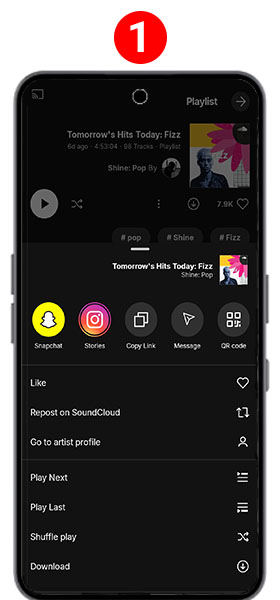
- Now go to Telegram and in the Telegram search section find the bot “scdlbot” or “sc_download_bot.”
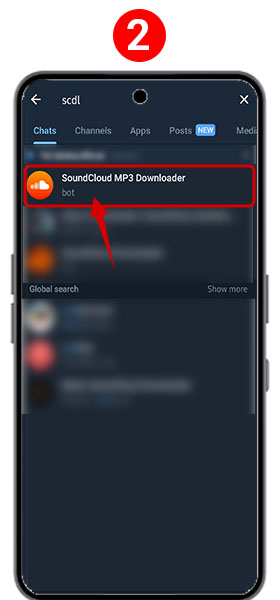
- Enter the bot you selected and send the link you copied from SoundCloud.
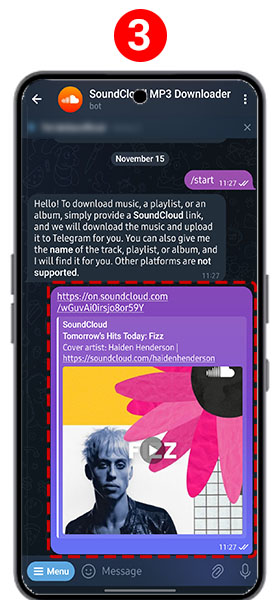
- After waiting a little, the bot will send your desired song in high quality.
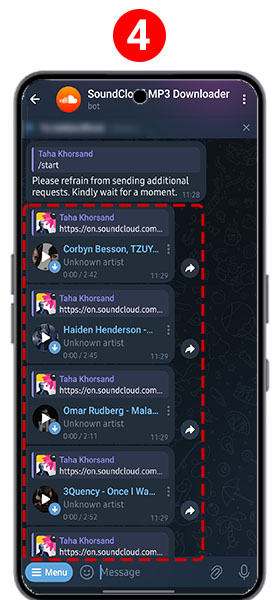
This method is very practical for people who want the fastest way to download songs from SoundCloud.
Downloading Songs from SoundCloud Using a Browser Extension
Users who work on desktop often use browser extensions. Extensions such as SoundCloud Downloader can add a download button next to the player.
These extensions:
- Quickly extract the audio link
- Have a simple interface
How to Use a Browser Extension to Download from SoundCloud
Users interested in downloading music from SoundCloud using a browser should install the SoundCloud Music extension for Google Chrome or the SoundCloud Downloader extension for Firefox.
After installing the extension, using it is very simple: when you go to the playback page of the desired song, a new button appears on the screen, and by clicking on it, the process of downloading the song from SoundCloud begins directly. Both extensions have a similar method for downloading and allow users to easily save their favorite songs without needing additional programs.
Using extensions is one of the best methods for users who frequently work with SoundCloud and need to download songs regularly.
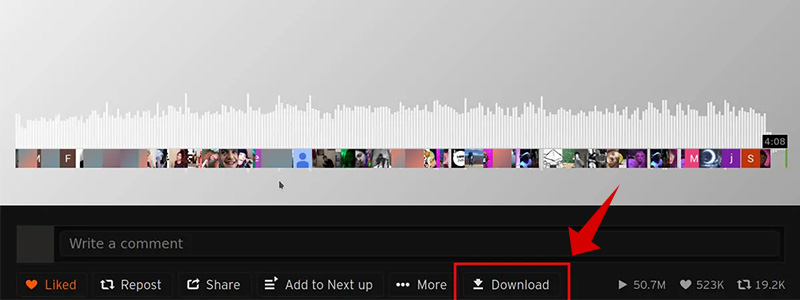
Downloading Songs from SoundCloud Through Download Websites
Sometimes users prefer to use download websites instead of installing programs or extensions. There are well-known websites that receive the SoundCloud link and make file downloading possible.
This method is fast, requires no installation, and is suitable for both mobile and desktop.
Several websites like Soundcloudmp3 and KlickAud easily allow extracting and downloading songs from SoundCloud. Using these websites is very simple and similar. Just enter the link of your desired song into the site and the download link will be displayed for you.
Downloading from SoundCloud Using the KlickAud Website
To use KlickAud, first open the address Klickaud.co in your browser. Then place the link of the song you intend to download from SoundCloud in the designated section and click the Convert button. Next, a new page opens, and by right-clicking on the Save Link As icon and selecting the destination folder, the process of downloading the song from SoundCloud begins.
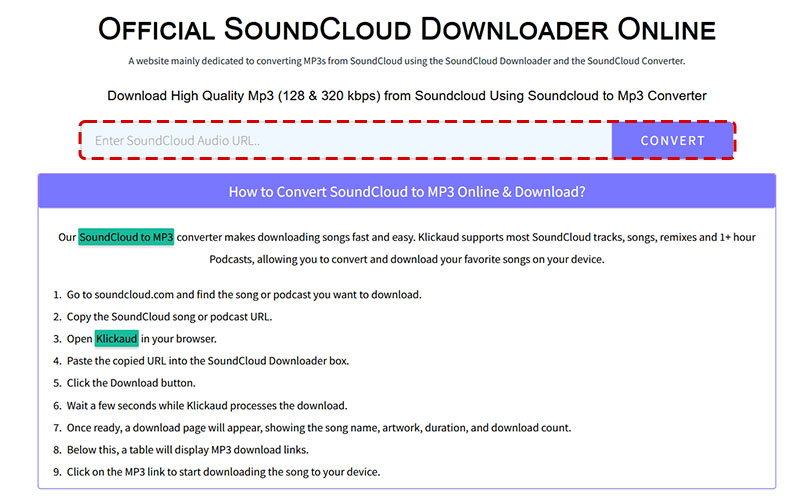
Downloading from SoundCloud Using the Soundcloudmp3 Website
The method of using the Soundcloudmp3 website is also similar to KlickAud. To use it, first open the address Soundcloudmp3.org in your browser. Then enter the desired song link and click the Download Mp3 button. A new page will be displayed, and by clicking the same button, your desired song will be downloaded from SoundCloud.
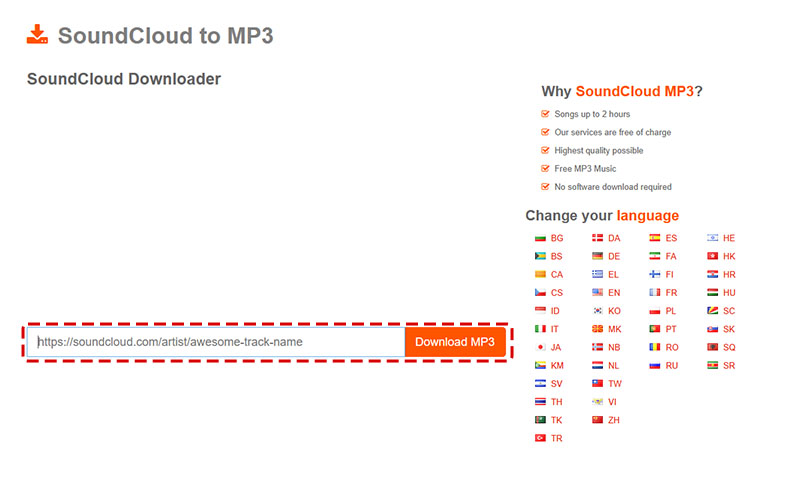
Read more: Top TikTok trend songs 2023 | TikTok songs free download
Conclusion and Final Tips for Downloading Songs from SoundCloud
In this article, we fully explained all the safe and legal methods for downloading songs from SoundCloud. Each user, depending on the device they use and their type of access, can choose the best method for downloading songs from SoundCloud.
Remember:
- Always respect copyright laws.
- Use reputable websites and bots.
- If the song has an official download button, use that.
Proper and legal downloading helps you always have your favorite music available without any issues.
Read the latest news about technology, social media platform and lifestyle in this section.
Learn How to do anything through by step by step tutorials and photo guides in this section.
Tips and Tricks and social media hacks are posted in this section regularly to improve your experience when using technology.
Staff management It is a key part of human resource management. Staff management strategies refers to organizing numerous operations so that actions contribute to the company's success. Learn all you need to know about supervising and guiding the employees for efficiency in performance in the staff management section.
Learn about online safety rules and what not to do on the internet by reading the articles of this section.
Learn how to root your Android smart phone with step by step tutorials and photo guides.
Discover regular and free tutorials and start learning or improving your skills in using technology and social media platforms.
You can download drivers and programs needed for rooting and changing the ROM of Android phones and other devices from this section.
In this section, discover the latest methods of making money online using the internet and mobile phones.
Read the articles in this section, stay informed about the latest and most profitable cryptocurrency airdrops and how to claim them.
The tutorial for installing & activating the AnyControl application on devices with various models is located in this section