Pinterest Image Search: A Complete and Professional Guide
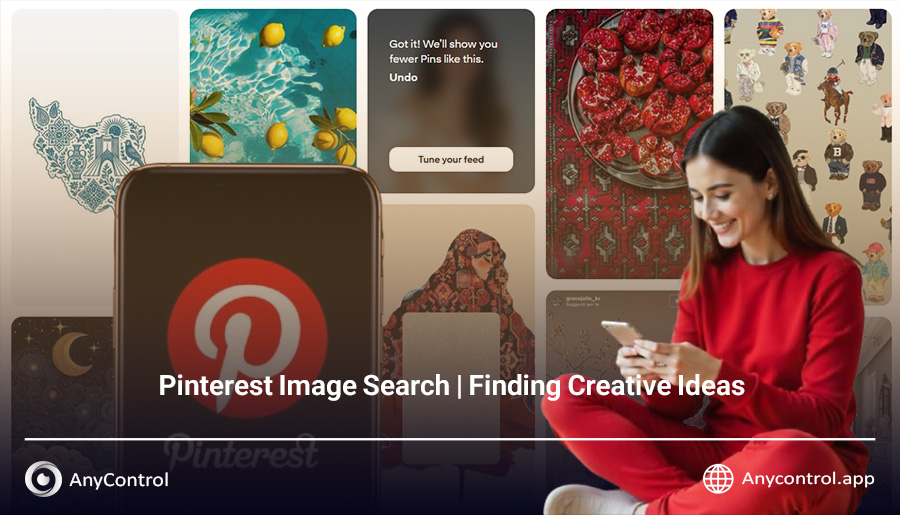
Pinterest image search is one of the simplest ways to get inspired and brainstorm creative ideas. You can use the ideas on this platform to create more innovative and beautiful images. In addition, Pinterest has the ability to introduce new trends related to the topic you are interested in. Unlike typical social networks, Pinterest focuses on high-quality content and images, allowing users to save pins and categorize them in personal boards. This feature makes the search experience targeted and precise, making it incredibly useful for anyone looking to find ideas on Pinterest.
In this article, we will teach you how to perform a Pinterest image search, find images using filters and categories, search with Pinterest Lens, and avoid common mistakes when searching for images on Pinterest.
Table of Contents
Pinterest Image Search
Pinterest is more than just a simple social network; it is a powerful visual search engine that allows you to quickly find ideas, styles, and inspiring images. By learning the right search methods and using professional tools, you can easily find relevant images for your projects, decoration, fashion, and creative content without spending too much time. This section will show you how to make your Pinterest image search more targeted and accurate.
How to Search for Images on Pinterest
To start a Pinterest image search, first open Pinterest through the app or website and log into your account. If you don’t have an account yet and want to create one, you can check out the article “How to Install and Log in to Pinterest.”
Then, go to the search bar at the top of the screen and type the topic or phrase you’re looking for. Pinterest will display a list of related images, and you can browse and choose the best ones for your needs. This is the simplest and fastest way to find inspiring and relevant images.
Examples of Pinterest Image Search
- Minimalist living room ideas
- Flatlay photography inspiration
- Modern kitchen decoration
Filters and Categories in Pinterest Image Search
To achieve more precise and organized results in Pinterest image search, it’s essential to use filters and categories. These tools help you narrow down and organize your results so you can quickly access images related to your topic. This feature is one of the key points in learning Pinterest and is useful for both beginners and advanced users.
Using filters, you can choose between different types of content such as pins, boards, profiles, and videos, making your search more targeted and effective. Also, the categorized topics allow you to view related images based on style, color, or subject, helping you discover more creative ideas.
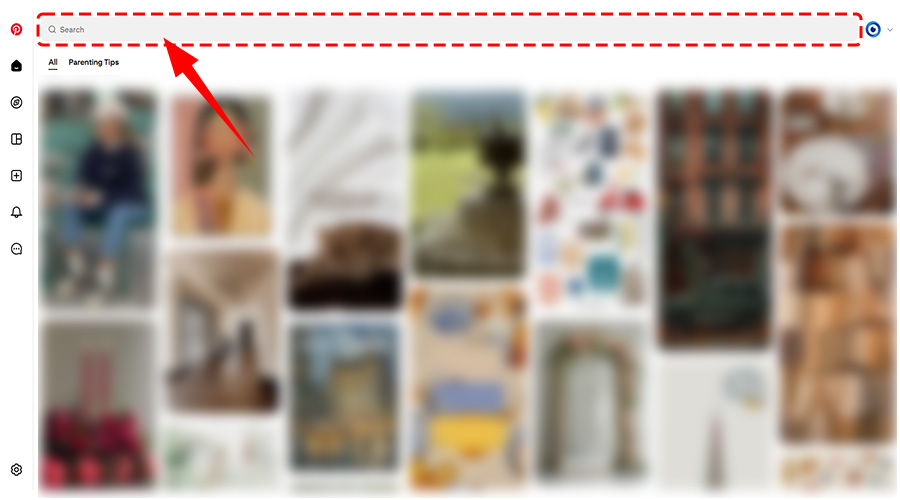
How to Use Filters in Pinterest Image Search
- After entering your search term, tap the “filter icon” on the top right of the screen.
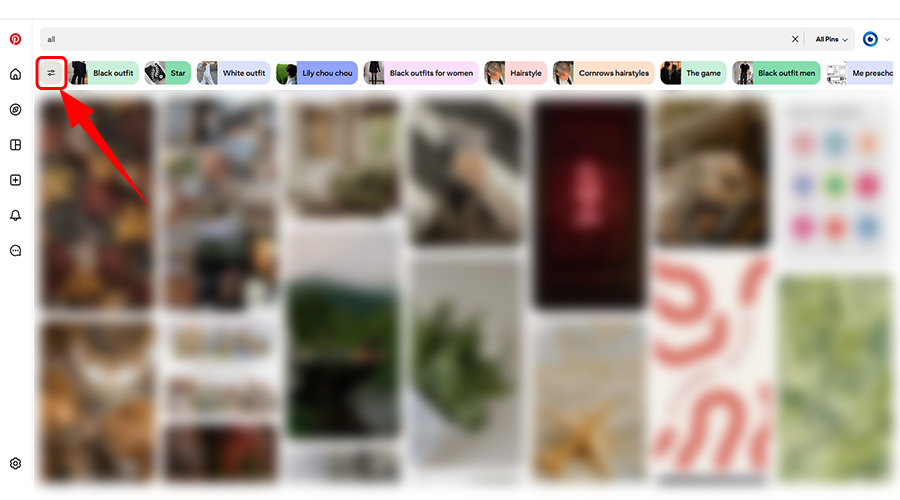
- You will see several types of filters for refining your search results.
To view organized image collections, click Boards — boards include multiple related images and let you browse ideas faster.
To search for individual images, use the Pins option.
If you’re looking for users or professional profiles, select People.
For tutorials or animated ideas, click Videos.
Using these filters helps make your Pinterest image search faster, more accurate, and more convenient.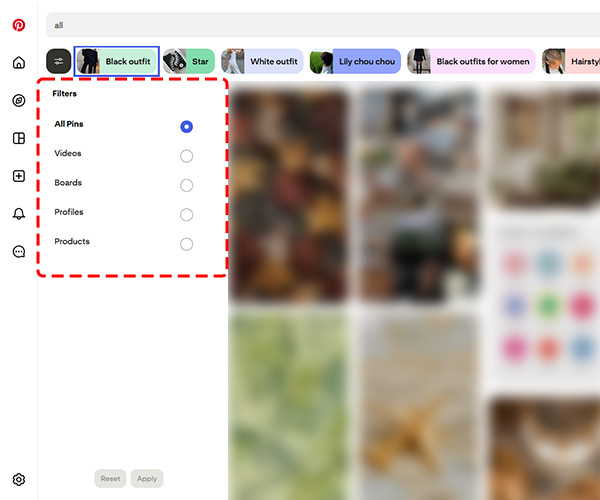
Visual Search with Pinterest Lens
One of Pinterest’s key tools is Pinterest Lens, which allows you to search using images instead of typing words. With this feature, you can upload a photo or take one with your phone camera, and Pinterest will intelligently show similar or related images. This is especially useful for finding inspirational ideas, creative designs, and visually related concepts for your projects.
How to Search Images Using Pinterest Lens
Note: This feature is only available through the Pinterest mobile app.
- Open the Pinterest app and tap the “magnifying glass icon” at the bottom of the screen.
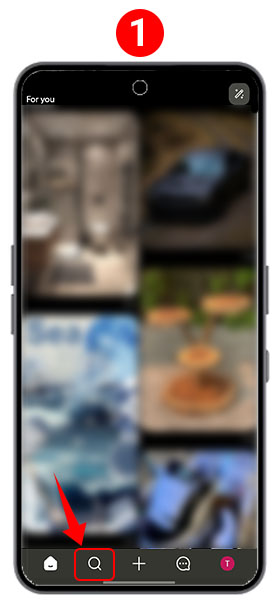
- On the next page, tap the “camera icon” inside the search box at the top.
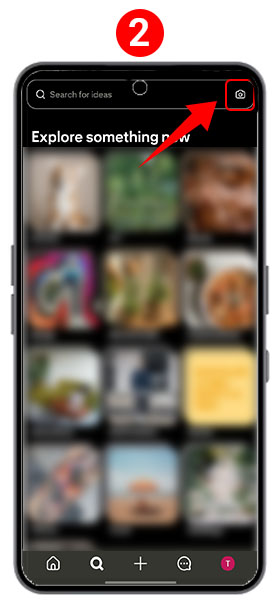
- Upload an image or take a new photo.
- Pinterest will display similar and related images.
This tool is incredibly helpful for finding ideas on Pinterest, focusing on inspiration and visual styles that match your preferences.
Advanced Pinterest Search Techniques
To get more accurate and professional results on Pinterest, it’s best to use advanced and precise search techniques. These methods help you find more relevant, high-quality, and targeted results while avoiding random or unrelated searches.
Here are some practical and easy techniques for improving your Pinterest image search — even beginners can quickly master them:
- Search for exact phrases using quotation marks ("")
Example: "Minimalist bedroom"
Shows only results containing that exact phrase. - Exclude unrelated results using the minus sign (-)
Example: room decoration -kids
Removes results related to kids and focuses on minimalist designs. - Combine multiple topics using the plus sign (+)
Example: modern + minimalist
Displays images related to both topics simultaneously. - Use hashtags (#)
Example: #decoration #minimalist
Hashtags help you find trending and popular images more easily.
Common Mistakes When Searching Images on Pinterest
New users on Pinterest often make a few common mistakes that reduce the accuracy and quality of search results. Knowing and avoiding these mistakes can significantly improve your search experience, helping you find inspiring and relevant images more quickly.
Here are the most frequent mistakes users make during Pinterest image search:
- Searching only in Persian without combining English keywords
- Using long and vague search phrases
- Not using Pinterest Lens
- Failing to save images in personal boards
Ignoring these tips can make your search time-consuming and unorganized, leading you to irrelevant or low-quality images. As a result, your user experience decreases, and finding inspiring ideas becomes harder.
After finding your desired image on Pinterest, you might want to download it and use it elsewhere. For this, you need a guide on how to download images from Pinterest.
Conclusion and Final Recommendations
- Using Pinterest image search allows you to quickly find images related to your projects, designs, and creative content. To take full advantage of this platform, it’s recommended to use precise and relevant keywords, narrow your results with filters and categories, make use of Pinterest Lens for visual searches, and apply professional search techniques.
By avoiding common mistakes, you’ll enjoy a faster, more accurate, and more targeted experience — easily finding the best ideas and inspiring images. - Use specific keywords.
- Limit results with filters and categories.
- Use Pinterest Lens for visual searches.
- Apply precise search techniques with quotation marks, minus signs, and hashtags.
- Avoid common user mistakes.
Read the latest news about technology, social media platform and lifestyle in this section.
Learn How to do anything through by step by step tutorials and photo guides in this section.
Tips and Tricks and social media hacks are posted in this section regularly to improve your experience when using technology.
Staff management It is a key part of human resource management. Staff management strategies refers to organizing numerous operations so that actions contribute to the company's success. Learn all you need to know about supervising and guiding the employees for efficiency in performance in the staff management section.
Learn about online safety rules and what not to do on the internet by reading the articles of this section.
Learn how to root your Android smart phone with step by step tutorials and photo guides.
Discover regular and free tutorials and start learning or improving your skills in using technology and social media platforms.
You can download drivers and programs needed for rooting and changing the ROM of Android phones and other devices from this section.
In this section, discover the latest methods of making money online using the internet and mobile phones.
Read the articles in this section, stay informed about the latest and most profitable cryptocurrency airdrops and how to claim them.
The tutorial for installing & activating the AnyControl application on devices with various models is located in this section