How to Recover Telegram's Two-Step Verification Without Recovery Email

Last Updated: October 23, 2025 - Telegram's two-step verification (2FA) is a powerful security feature designed to protect your account from unauthorized access. But forgetting your 2FA password can lock you out of your chats, groups, and important data. Does that mean you lose access to Telegram forever? NO. You can recover or reset it without permanently losing your account. In this article, we unveil the methods for recovering your Telegram two-step verification password and show you how to regain control of your account effortlessly.
Table of Contents
What is Telegram's 2FA Password?
Telegram's two-step verification is one of the most effective ways to enhance the security of your Telegram account. It directly prevents unauthorized access and, most importantly, protects your account from being hacked!
But how has this feature become a crucial part of Telegram's security system? If someone tries to access your Telegram account, even if they have your phone number and the SMS verification code, they will still need your two-step verification password to log in. Without it, access is impossible!
So why should you enable Telegram's two-step verification?
First and foremost, it is the best way to ensure the security of your Telegram account. However, be sure not to forget your password so that you can log in from other devices such as tablets, computers, or mobile phones. If you do forget your Telegram two-step verification password, there’s no need to worry. In this blog we will guide you through the steps to recover Telegram's Two-Step Verification Code! But before that, if you haven't yet enabled Telegram's two-step verification, make sure to check out our other article on how to activate it.
💡Tip: As of 2025, Telegram has updated its 2FA system with better recovery prompts. Always use the latest app version for optimal security features.
Step-by-Step Guide to Recover Telegram's Two-Step Verification Password
If you are one of the users who set up a two-step verification code for Telegram but have forgotten it, the good news is that you can Recover Telegram's Two-Step Verification Code through several methods and is quite simple. You can recover your Telegram two-step verification password via email, account deletion, recovery code, or by contacting Telegram support. In the following, we will guide you step by step with images.
How to Recover Telegram Password Using Email
If you have forgotten your Telegram second password and want to Recover Telegram's Two-Step Verification Code using the simplest method, email recovery is the best option.
✅️If you linked a recovery email during setup, this is the quickest way. It works on all devices and doesn't delete your data.
To do this, uninstall the Telegram app, reinstall it, and follow these steps:
1️⃣ Open Telegram and enter your "phone number" to receive a verification code.
2️⃣ Enter the received "code". If you had enabled two-step verification before, you will be asked for your Cloud Password wich is your 2FA password.
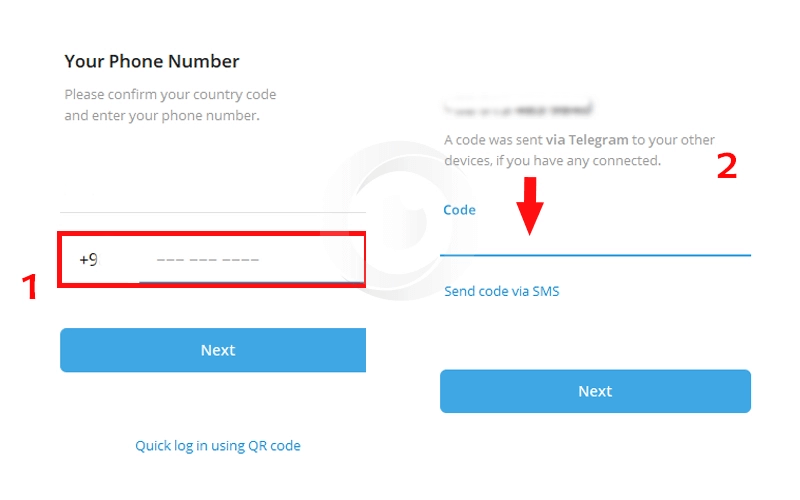
3️⃣ Tap on "Forgot Password" to proceed with recovering your second Telegram password via email.
4️⃣ Open your email inbox and enter the code sent to you.
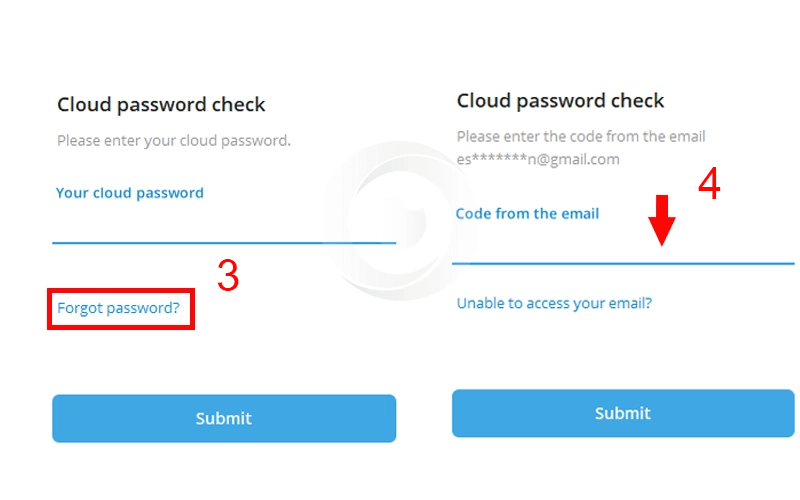
⚠️ Important: If the email is outdated or inaccessible, this won't work. Always update your recovery email in Settings > Privacy and Security > Two-Step Verification > Set Recovery Email. Without it, proceed to other methods.
Telegram 2FA Recovery by Deleting Account
Another method to Recover Telegram's Two-Step Verification password is by deleting your Telegram account.
If you have forgotten your email or are unable to recover the two-step verification password for any other reason, you can use the account deletion method.
- Go to Telegram's Deactivation Page on a web browser.
- Enter your phone number and confirm with the SMS code.
- Select "Deactivate Account" (this is reversible within 24 hours in some cases, but plan ahead).
- Wait 1-3 days (Telegram's self-deletion period can be adjusted in settings).
- Reinstall Telegram, sign up with the same number, and set up new 2FA.
Contact Telegram Support for 2FA Recovery
The final method available if you have forgotten your Telegram two-step verification code and do not want to delete your account is to contact Telegram support. You can reach Telegram support through three methods:
Method 1: Go to Settings in Telegram application and select the option "Ask a question".
Method 2: Visit the website telegram.org/support, describe your issue, enter your email and phone number, and finally click "Submit".

Method 3: You can also send an email to recover@telegram.org with the following message to request guidance from Telegram experts. However, this method may take longer.
📋️Text to contact telegram support if you do not recover a two -step telegram code:
Subject: Unable to Recover Two-Step Verification Code
Dear Telegram Support Team,
I am unable to access my Telegram account due to forgetting my Two-Step Verification password. Unfortunately, I do not have access to a recovery email to reset it.
Here are my account details:
Phone Number: [+Your Phone Number with Country Code]
Device Used: [Android/iOS/Desktop]
Last Login Location: [City, Country]
I kindly request your assistance in resetting my Two-Step Verification so I can regain access to my account. Please let me know the necessary steps I should take.
Thank you for your support.
Best regards,
(Your Name )
How to Recover Telegram Two-Step Verification Password without Recovery Email
Resetting Telegram's two-step verification is essentially the same as deleting your Telegram account, but it is not permanent. Instead, it resets all your Telegram data once. Keep in mind that this method will erase all data stored in Telegram Cloud, making it seem as if you have a new account. To do this:
- Uninstall and reinstall Telegram, then go through the login process.
- Tap on "Forgot password".
- Select "Unable To Access Your Email".
- Finally, tap on "Reset my account".
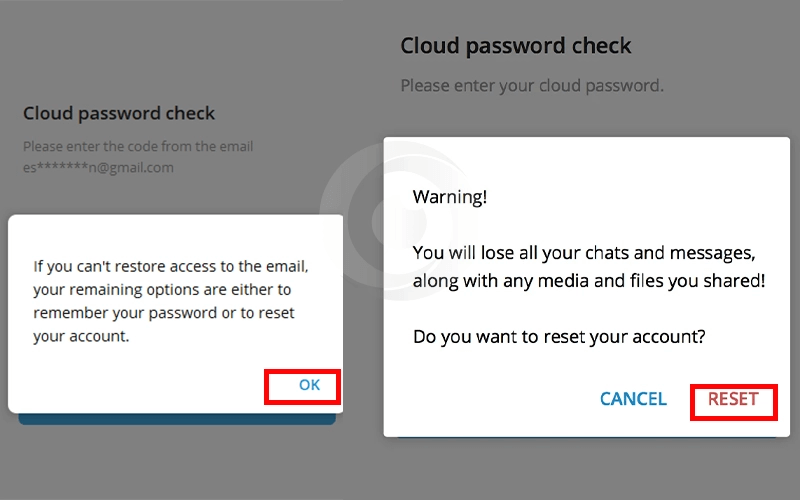
Tips to Avoid Forgetting Your Telegram 2FA Password
Prevention is better than recovery. Here's how:
- Set a Memorable Hint: During setup, add a hint like "Favorite pet + birth year."
- Use Password Managers: Apps like LastPass or Bitwarden store 2FA securely.
- Link a Recovery Email: Always use an active Gmail or Outlook account.
- Regular Backups: Enable auto-backup in Settings to save chats.
- Test Logins: Periodically log in on another device to verify.
- Enable Biometrics: On supported devices, use fingerprint/face ID for easier access.
Don't write passwords in unsecured places—use encrypted note
How to Change or Disable Telegram's Two-Step Verification
If the password you use for Telegram's two-step verification is difficult to remember and you want to change it, you can follow these steps:
- Open Telegram settings and enter "privacy and security" section.
- select "Two-Step Verification."
- Enter your current password, then choose "Change Password" and set a new one. Changing Telegram's two-step verification does not affect your data. You can update it without worrying about losing any information.
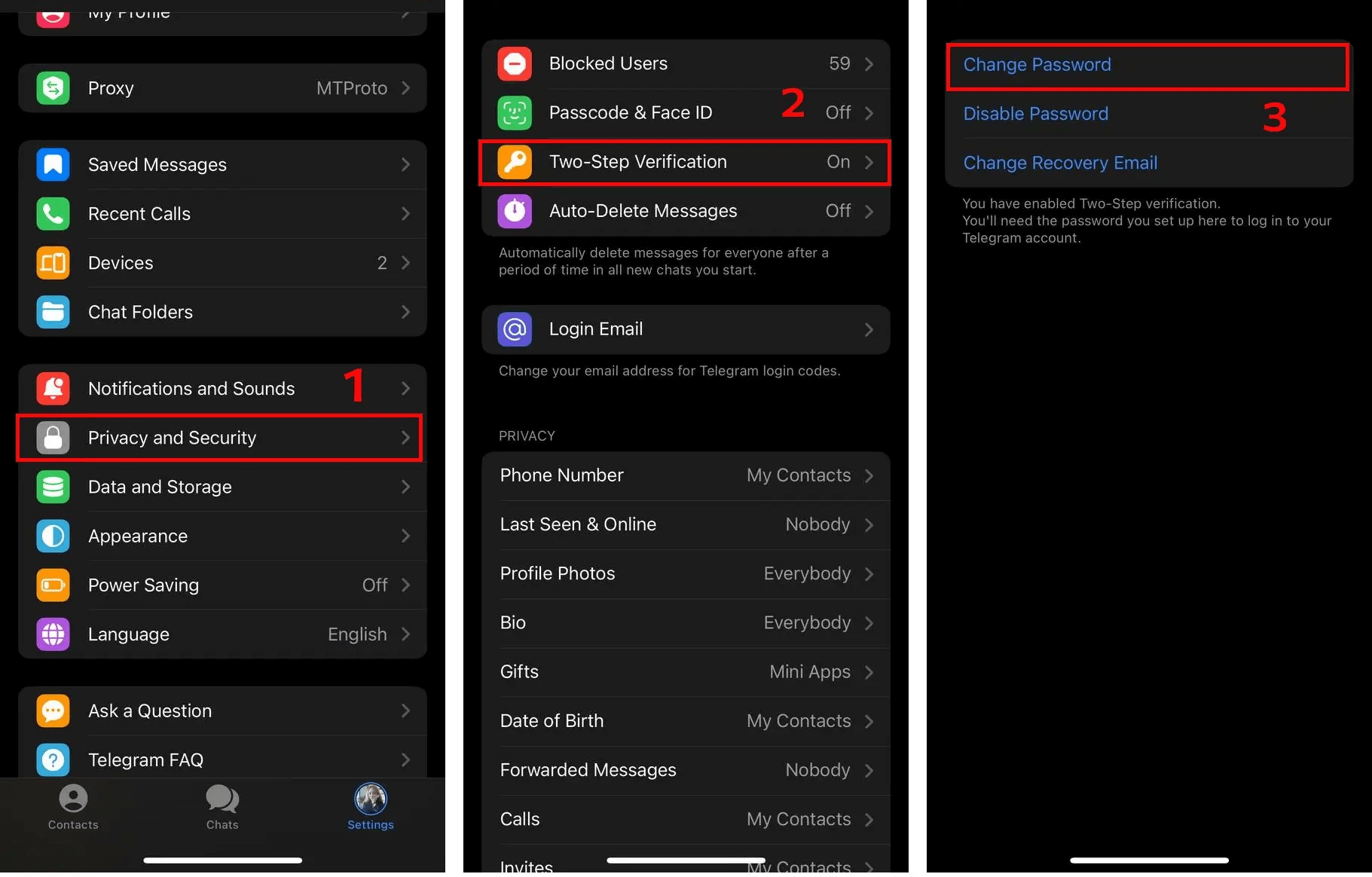
Yes, you can easily disable the second password of Telegram with a single click, but this is not recommended as it removes the security layer from your account. To disable the second password of Telegram, follow the steps and images below:
- Go to Telegram settings and enter "privacy and security" section.
- select the "Two-Step Verification" option.
- Enter your previous password and select the "Disable Password" option.
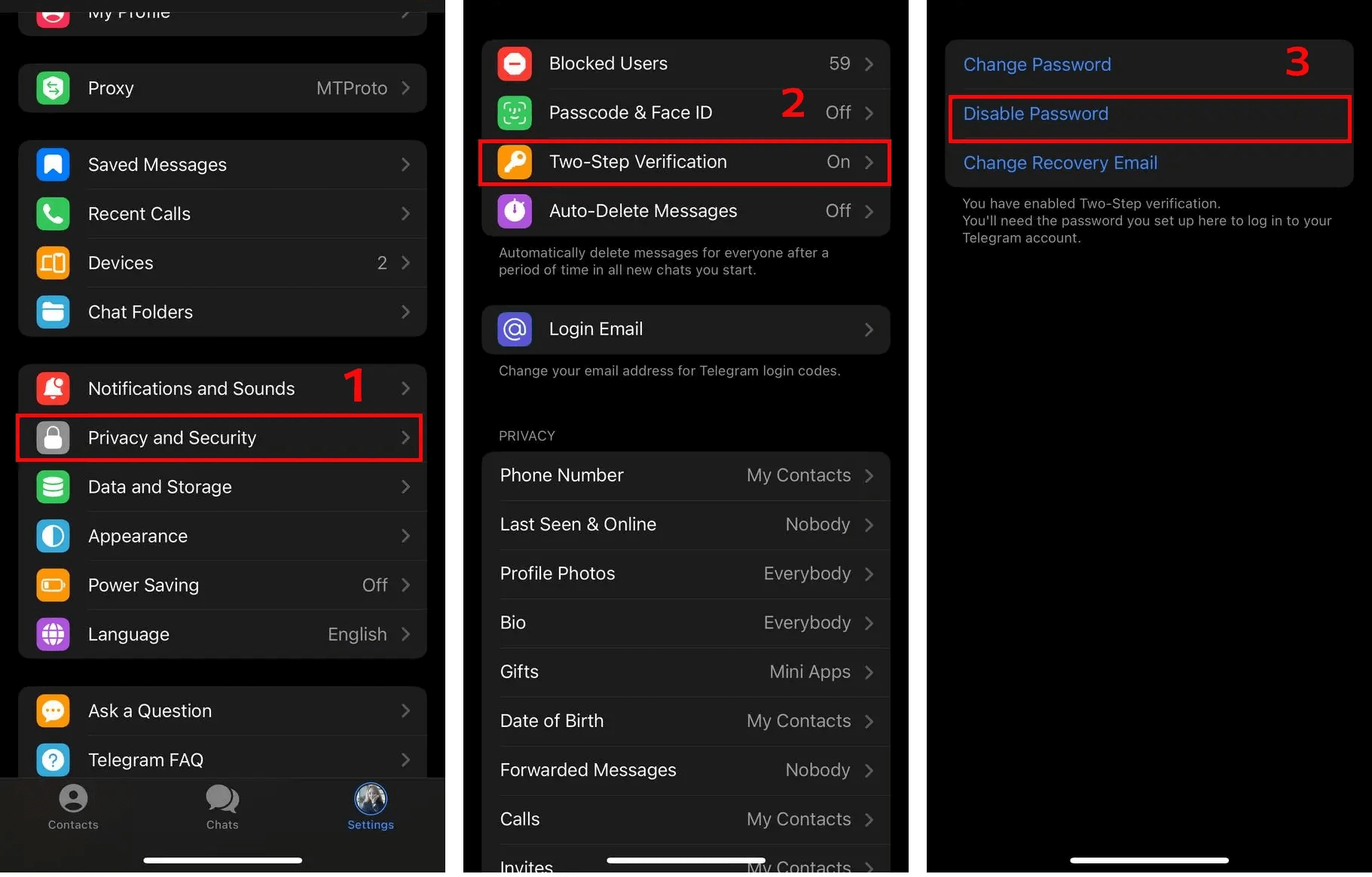
FAQs About Recovering Telegram 2FA
If you’ve forgotten your 2FA password, you can recover it by using the password recovery email. When setting up 2FA, you had the option to add an email address. If you don't remember your password, you can request a recovery link to this email to help you reset it.
Use account reset or contact support. Avoid third-party tools they're scams or Telegram hackers!
The recovery code is a backup that you can use if you forget your 2FA password. If you've lost it, your only option is to contact Telegram support for assistance.
No, you cannot disable 2FA without entering the correct password or using your recovery email or code. If you have forgotten it, Telegram support might be able to assist you if you provide enough verification.
If you've lost access to your phone number and can no longer receive the SMS code, you can use your recovery email or contact Telegram support for further help.
Always store your recovery code in a secure place, use a valid email address for recovery, and consider using a password manager to securely store your Telegram account details.
Typically 1-7 days. Provide detailed info for quicker help.
No, bans are separate. Appeal bans via in-app support first.
Telegram doesn't use TOTP apps; it's password-based. Set a recovery email instead.
Cloud data (drafts, secret chats) is lost, but contacts and groups may reappear.
Check spam/junk folders or verify the email in Telegram settings.
Read the latest news about technology, social media platform and lifestyle in this section.
Learn How to do anything through by step by step tutorials and photo guides in this section.
Tips and Tricks and social media hacks are posted in this section regularly to improve your experience when using technology.
Staff management It is a key part of human resource management. Staff management strategies refers to organizing numerous operations so that actions contribute to the company's success. Learn all you need to know about supervising and guiding the employees for efficiency in performance in the staff management section.
Learn about online safety rules and what not to do on the internet by reading the articles of this section.
Learn how to root your Android smart phone with step by step tutorials and photo guides.
Discover regular and free tutorials and start learning or improving your skills in using technology and social media platforms.
You can download drivers and programs needed for rooting and changing the ROM of Android phones and other devices from this section.
In this section, discover the latest methods of making money online using the internet and mobile phones.
Read the articles in this section, stay informed about the latest and most profitable cryptocurrency airdrops and how to claim them.
The tutorial for installing & activating the AnyControl application on devices with various models is located in this section
3 months ago
Passord recover telegram not open email and mobile no ---
Anycontrol: If you could not recover Telegram password using the methods mentioned in this article, you need to contact customer support.
4 months ago
Telgram 2 bosqshli kod esmdan chiqib qold
Anycontrol: Agar siz Telegram’dagi ikki bosqichli kodingizni unutib qo‘ysangiz, ushbu maqoladagi qo‘llanma yordamida uni qayta tiklashingiz mumkin.
5 months ago
login
5 months ago
No recuerdo mi contraseña y no me llega,porque no lo vincule con mi correo electrónico
Anycontrol: Puedes recuperar el código usando este tutorial.
5 months ago
I forget telegram verification code
5 months ago
لا اتذكر كلمه المرور تحقق بخطوتين لحسابي على التليجرام
Anycontrol: استخدم الدليل التالي: https://anycontrol.app/blog/post/recover-telegram-two-factor-authentication/ar
6 months ago
I don't get my telegram code
6 months ago
Please telegram tow step pasword reset Please
6 months ago
Please help me with my account telegram
Anycontrol: Hi. Have you followed the instructions?
6 months ago
Need help telegram recovery
Anycontrol: Hello there. To recover your Telegram account, you need to follow the instructions in this article.