Recover Instagram Direct messages | How to Read Deleted Insta DMs?

Have you ever wanted to recover deleted Instagram messages or read DMs that your kids or loved ones have deleted? There are some methods that you can use to recover Instagram direct messages.Generally, Instagram collects all your data and activities, including messages, posts you view or like, and comment on. In this article, we will explain to you how to read deleted Instagram messages and recover them. No matter if you are an Android or iPhone user, you can recover deleted Instagram messages by following instructions mentioned in this article.
Is Instagram Message Recovery Possible?
Instagram data is important. Since these data are collected from users, according to the latest privacy laws, they have the right to get a copy of their information without having to refer to the social media network. So you can keep it as a file and offline. The good news is that if you delete your direct messages or don't have access to your desired information for any reason, you can restore them. There are several ways to do this, the best way is to use Instagram data.
When you delete your messages, they are deleted from your iPhone or Android phone, but they remain on Instagram's servers. With the help of this data, you can recover deleted chats, photos, videos and stickers in Instagram Direct. Note that it is also possible to easily download all data from Instagram, but to receive information, Instagram asks for a valid email address in order to send you the link to download your information.
The other option is to use Instagram tracker apps that let you keep track of someone’s activities or data including DMs on this platform.
How to Recover Deleted Instagram Chats on Android and iPhone
The instructions to view deleted Instagram messages on iPhone and Android are the same, and in all new versions of Instagram, you can download all your information by following the steps below. First, make sure you have downloaded the latest version of Instagram, then follow the instructions:
1. First, log in to your Instagram account and go to your profile page.
2. Tap on the three-line menu at the top of the screen.
3. Enter the "Your Activity" section.
4. Scroll down and select "Download your information".
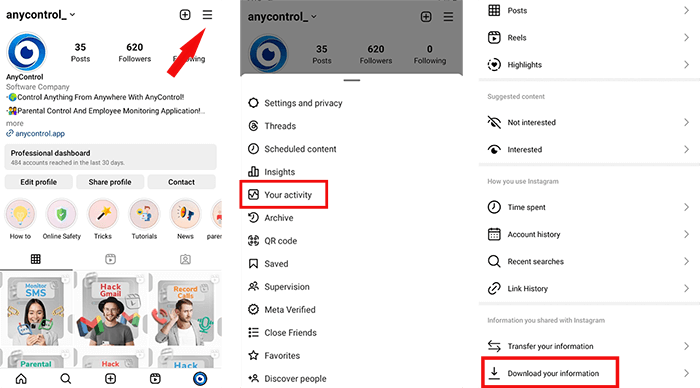
5. Select the "Request a download" option.
6. Now you will face two options. If you want to backup all your account information, you can select the "Complete copy" option and get a complete copy of your Instagram data. But if you only want to read deleted Instagram messages, you can enter the "Select types of information" section and select the information you want and then click "Next".
7. Then four options will be displayed in the new window.
Notify: In this section, you will be asked for an email address so that the desired information can be sent to you via email.
Format: This option determines how you want to check deleted Instagram messages. The default option is HTML because it opens in a browser and provides a shortcut to download your Instagram data.
Media quality: If you intend to recover deleted photos in Instagram Direct, this option determines the resolution of these files. If you are interested in high quality, select "High". Or select the "Medium" option. Note that it may take longer to restore if you select the "High" option.
Date range: In this section, you can choose the date range you want and get the information of the same range.
After completing the above option, select "Submit request".
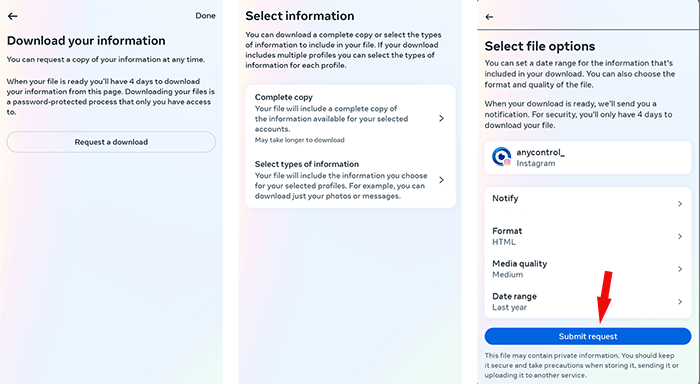
8. Once you submit your request, Instagram will send you your information file via email no later than 48 hours later.
9. Open the email and click on the "Download your information" link.
10. Now you will be redirected to the Instagram website and you can download your file after entering your password.
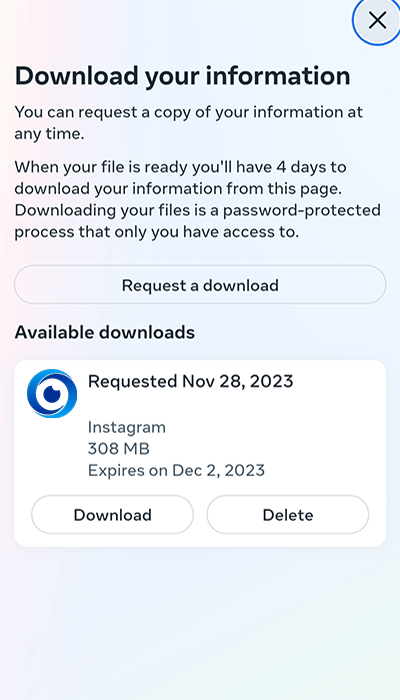
Once you have completed the process of downloading Instagram data, you can open the ZIP file and extract it in the desired folder. Then open the "messages" folder and view all existing or deleted direct messages.
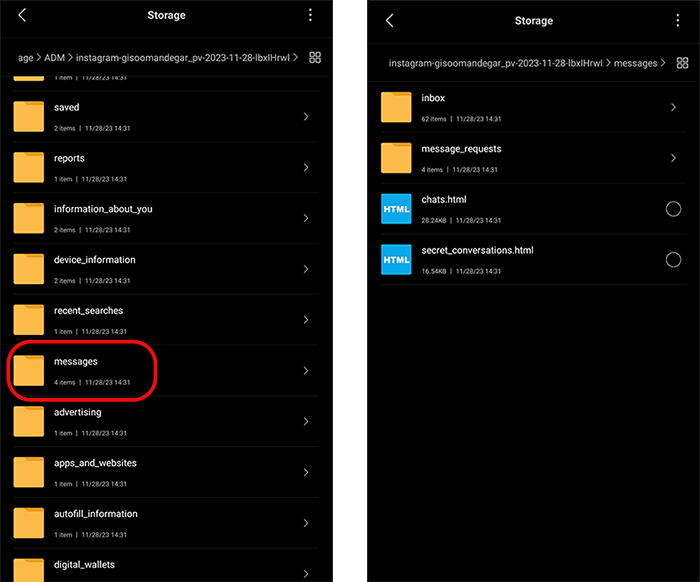
You can view a complete list of conversations. By selecting any conversation, you can see all chat information, including voice, video, image, and all text messages.
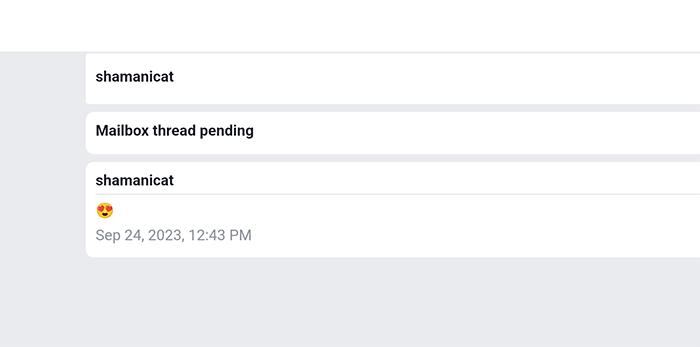
💡Also Read: How to Read Deleted WhatsApp Messages
Instagram Message Recovery Site
AnyControl is an Instagram message recovery site that allows you to read deleted Instagram messages. Especially when you want to read Instagram messages that your loved ones have deleted to hide them from you. Install AnyControl to remotely monitor your child's Instagram messages, even deleted ones. You just need to log in to this Instagram message recovery site using your credentials from any browser of your choice.
To recover deleted Instagram messages using AnyControl follow the instructions below step by step:
1. Create an account on AnyControl and purchase a license code.
2. Follow the instructions and tutorials to install AnyControl. Make sure you have physical access to the device you want to monitor.
3. Allow AnyControl to check and record the activity of the target device.
4. Now use AnyControl online panel to check the exact details of the messages, including deleted ones.
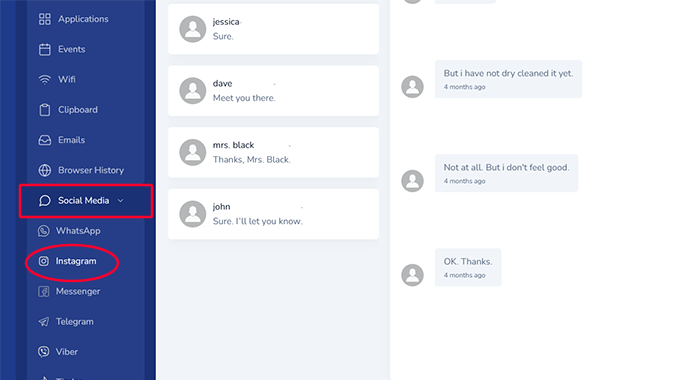
FAQ about Retrieving Deleted Instagram Messages
You can use the photo guide and step by step tutorial to recover deleted Instagram messages on Android and read them on any other device.
AnyControl offers many features in addition to Instagram message recovery that makes it an ideal app for monitoring messengers and social media apps.
You can use the photo guide and step by step tutorial to find deleted Instagram messages on IOS and read them on any other device.
Instagram saves a copy of all your data so you can recover deleted DMs using the instructions mentioned in this article.
Read the latest news about technology, social media platform and lifestyle in this section.
Learn How to do anything through by step by step tutorials and photo guides in this section.
Tips and Tricks and social media hacks are posted in this section regularly to improve your experience when using technology.
Staff management It is a key part of human resource management. Staff management strategies refers to organizing numerous operations so that actions contribute to the company's success. Learn all you need to know about supervising and guiding the employees for efficiency in performance in the staff management section.
Learn about online safety rules and what not to do on the internet by reading the articles of this section.
Learn how to root your Android smart phone with step by step tutorials and photo guides.
Discover regular and free tutorials and start learning or improving your skills in using technology and social media platforms.
You can download drivers and programs needed for rooting and changing the ROM of Android phones and other devices from this section.
In this section, discover the latest methods of making money online using the internet and mobile phones.
Read the articles in this section, stay informed about the latest and most profitable cryptocurrency airdrops and how to claim them.
The tutorial for installing & activating the AnyControl application on devices with various models is located in this section

1 year ago
NICE⭐⭐⭐⭐⭐
1 year ago
I want download delete chat on Instagram
1 year ago
Thanks for instagram message recovery
1 year ago
Is it possible?! This is the best news I got todayyy!🤩🤩
2 years ago
amazing trick👍👍👍
2 years ago
I was able to get some reasonable proof to back my case when I had issues with my wife, and they helped me with some evidence which I used in court,so big thanks to whoever recommended this team on this platform because they have done a good help I filed for divorce and I accepted we were never meant to be,the best decision I ever made was to hire ***** ,they are very reliable and affordable as well. ***** @ Gmail You can thank me later
2 years ago
omg!! thanks it workssss🥹
2 years ago
Amazing 👏
2 years ago
Thank you, this blog was very useful and practical
2 years ago
It's wonderful that I can read deleted messages on Insta