Instagram Share List Order | How to Share Content , Create And Remove Share List On IG
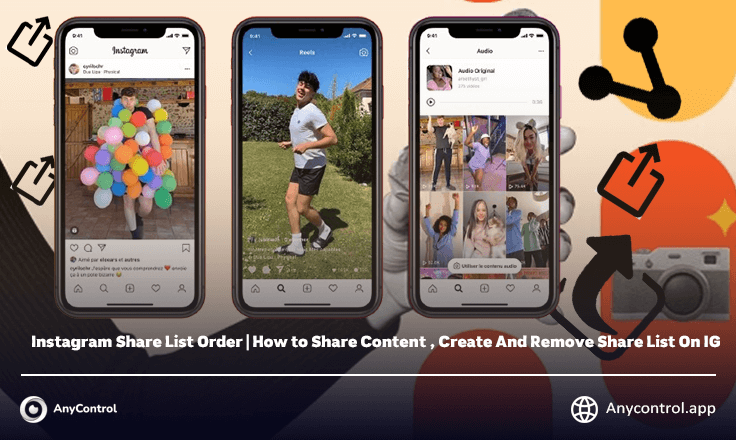
In this article, we will first teach you how to share content on Instagram, then we will talk about the order of the Instagram share list that follows a certain algorithm. As an Instagram user, you should know how to share a story, post, reel and even an Instagram account. At the end of this blog you will learn how to create and remove instagram share lists.
What And Where Is the Share Button On Instagram?
Sharing on Instagram is one of the factors that affect the interaction rate and insight of your Instagram page. Only sharing on Instagram is not related to the engagement rate, and other things like liking a post, posting a story, commenting and adding a story or even tagging help to increase the engagement rate of your page. But you should know that Instagram uses a special algorithm to determine the order of Instagram comments.
Why is someone at the top of my share list on Instagram?
The Instagram share list can be managed and has a special algorithm. You can easily personalize or customize your Instagram sharelist. First of all, the followers that are suggested to you in the share list, you have had the most communication and interaction with them. If you want the person to be displayed at the beginning of the Instagram share list, you should DM them more, pay more attention to their posts and stories with likes, comments, and replies.
How to Share Content on Instagram?
There isn't just one way to share content on Instagram, you have to use a specific method to share certain content, but don't worry, these methods are easy. In Instagram, content is produced in different formats. Any of these can be shared. Also, to share someone's Instagram page, you don't need to type his Instagram ID and you can use the application's share feature.
How to Share Someone's Instagram Page?
Sometimes it happens that instead of clicking on the post and story on IG, you want to share the page itself with others. To share the Instagram account using DM, do the following:
- Enter the Instagram application.
- Go to the profile page of the account.
- Click on the 3 dots icon in the upper right corner of the screen.
- In the opened window, select "Share This Profile" option
- In the opened list, find the username of the person you want to send the profile to.
- To tap the desired page on IG, click on the "Send" option in front of the username.
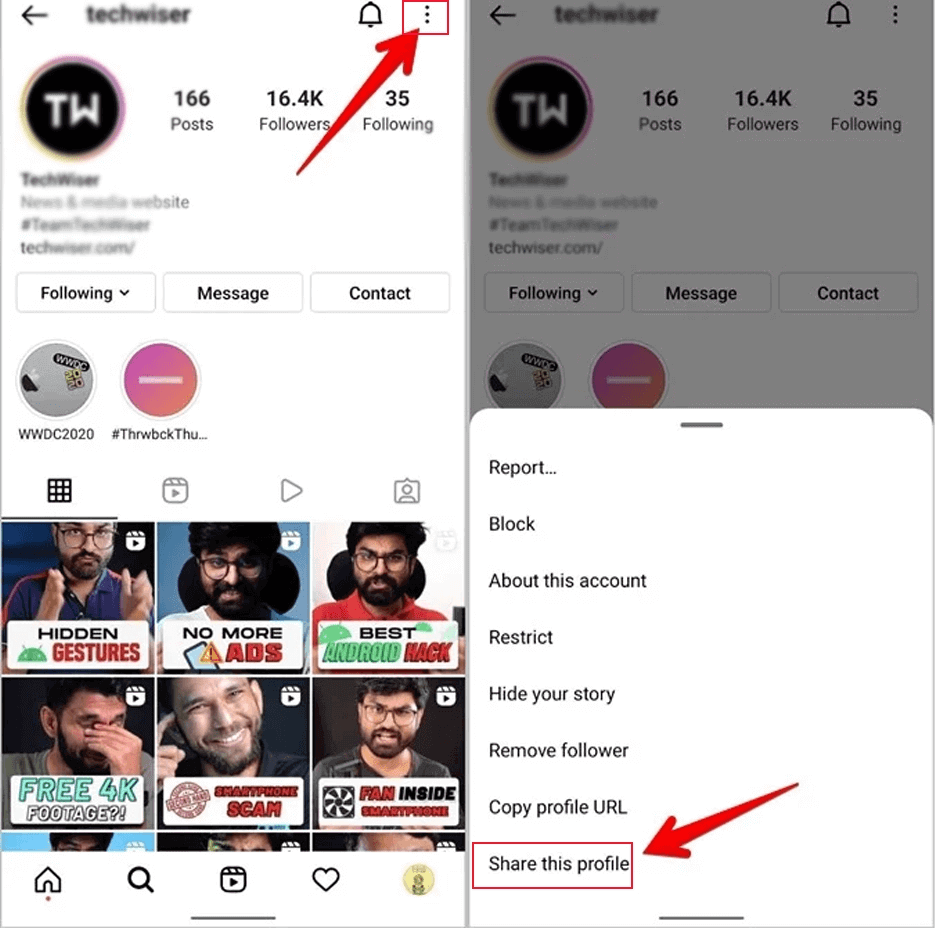
How to Share Someone’s Post on Instagram
One of the types of content uploaded on Instagram are posts. It can be said that Instagram posts are the oldest content format in the Instagram social network, and other features have been added to it later. How to share a post on Instagram is very easy and can be done with a few clicks. Follow the steps below to click on a post on Instagram:
- Click on the forward icon below the desired post.
- Just like tapping Profile, find the person you want to send the post to in the opened list.
- Click on the Send option next to the username.
- You can also add the desired post to your story by selecting the Add Post to Your Story option.
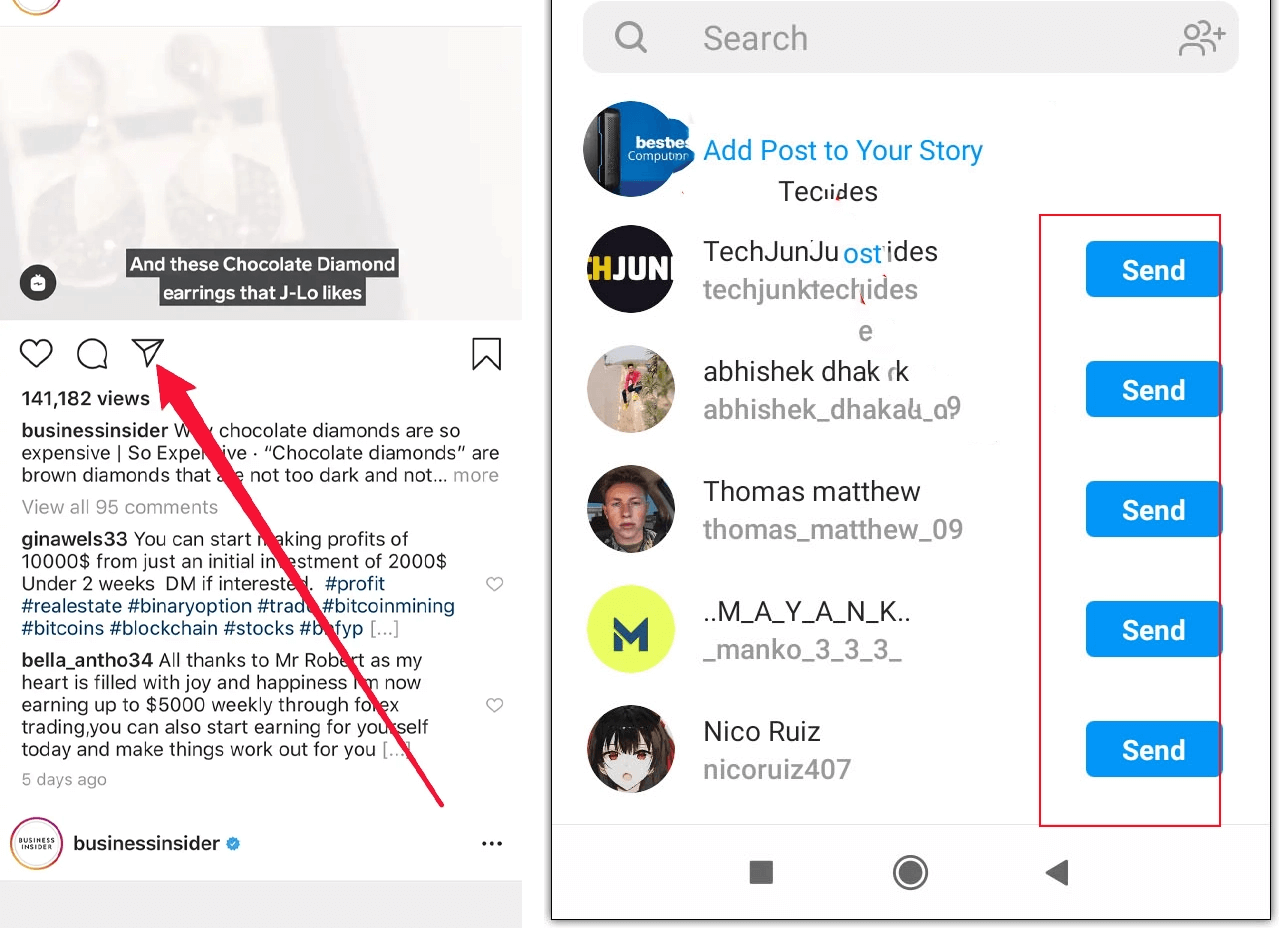
How Share Someone's Instagram Story
Among other things that can be shared on Instagram, we can mention stories. The point is that not all stories are allowed to be shared, if there is a share icon, story visitors can share it with others.
To Share a Story in DMs:
- Enter the story.
- Click on the forward icon.
- Send the story by clicking the Send option.
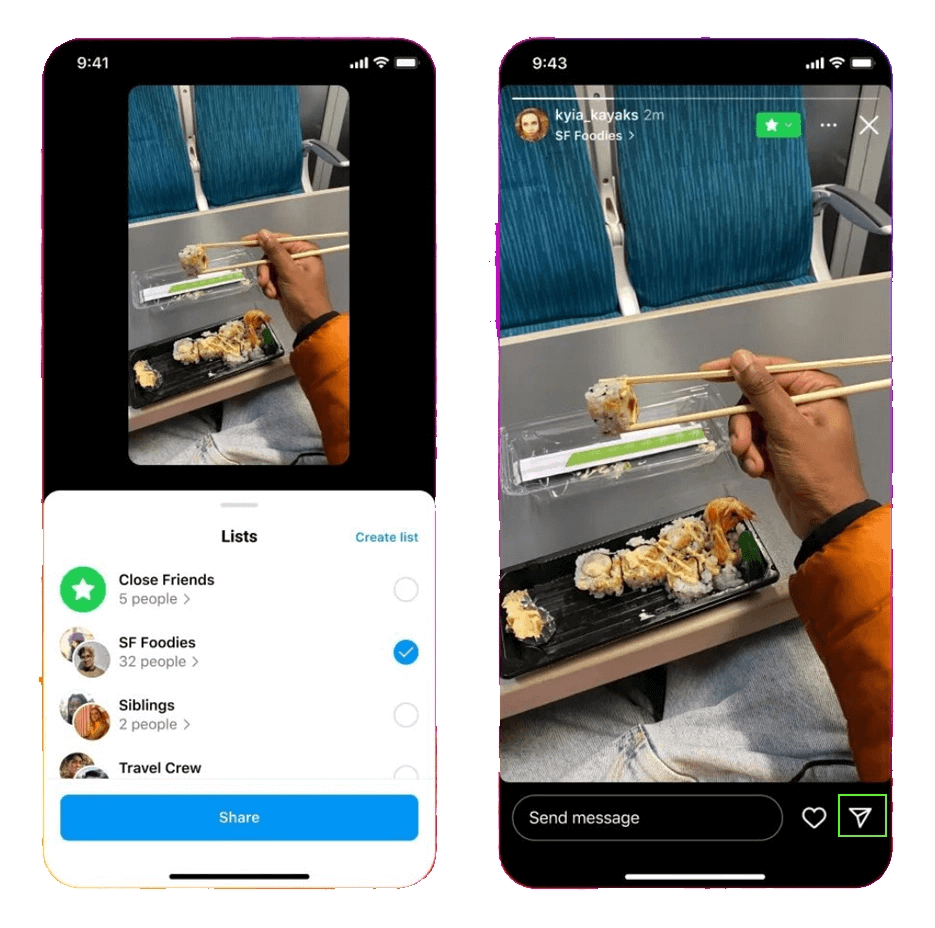
Also, if someone mentioned your username in their story, even if they secretly tagged you in their Instagram story, you can share it in your story. It should be mentioned that the order of Instagram story visitors has a special algorithm.
How to Share Someone's reel on Instagram?
The Instagram post is like a reel, with the difference that it is no longer a slide post, but a video. To share the reel on Instagram, after opening the video, click on the forward icon and send it to the person you want. Note that the order of likes on Instagram has a special algorithm for both posts and reels. If you want to know what kind of post to make that will enter Explorer, use the link below.
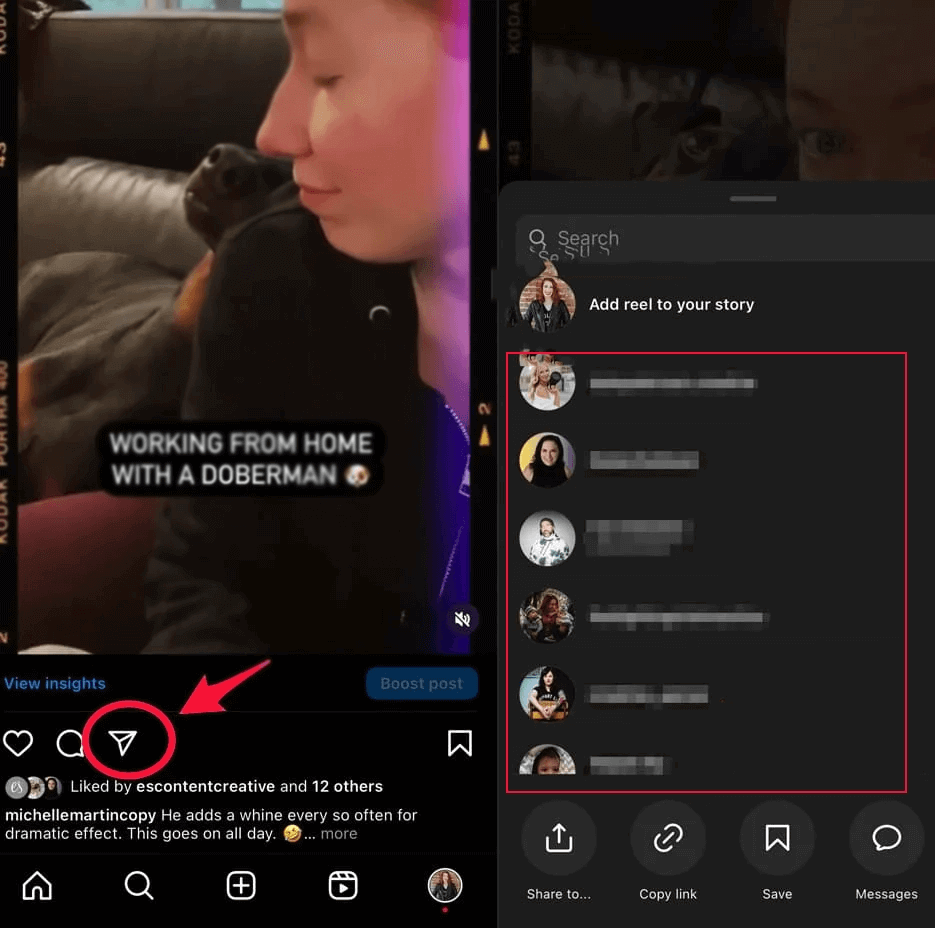
Also read: how to get on instagram explore
Can You Share an Instagram Story/ Post From a Private Account?
At the beginning of this article, all you learned was related to public pages. Sharing the content of private pages in IG has its own limitations. Viewing the content of private pages is only possible for those who have followed them. However, it is possible to share posts or stories of private or personal pages, but it will only be displayed in Direct messages for those who follow that person like you.
How to Create a Share List on Instagram?
The share list is not just a list where you can forward the content to other followers of your page! You can create a special list of your close friends, and share content only for them. for this:
- First, open the Instagram app and go to your profile.
- Then go to the Close Friends section from the Settings section.
- In this section, you can add them to your list by searching for the names of the users you want to include in the Instagram share list.
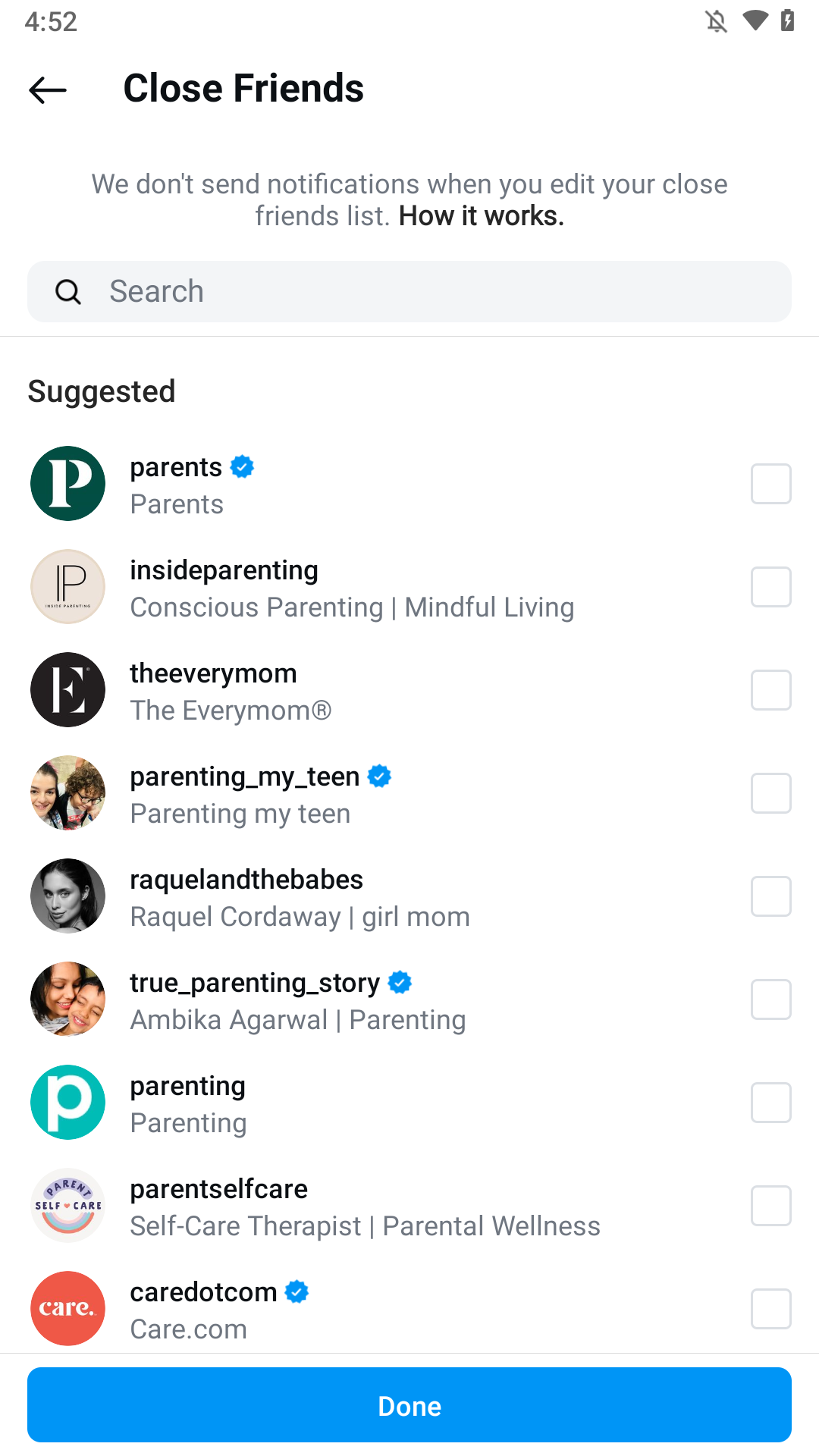
How to Delete Instagram Share List
All the content that you have previously shared with your close friends will be deleted by removing the Instagram share list. Pay attention to the settings so that after deleting the Instagram Share list, your content will not be publicly displayed to your other followers. Use the following steps to remove the Instagram share list:
- To remove the list, go to the Close Friends section in Settings.
- Delete all the people in the list using the "Remove" option.
- After deleting all people, your list will disappear automatically and you will not be able to use it anymore.
Read the latest news about technology, social media platform and lifestyle in this section.
Learn How to do anything through by step by step tutorials and photo guides in this section.
Tips and Tricks and social media hacks are posted in this section regularly to improve your experience when using technology.
Staff management It is a key part of human resource management. Staff management strategies refers to organizing numerous operations so that actions contribute to the company's success. Learn all you need to know about supervising and guiding the employees for efficiency in performance in the staff management section.
Learn about online safety rules and what not to do on the internet by reading the articles of this section.
Learn how to root your Android smart phone with step by step tutorials and photo guides.
Discover regular and free tutorials and start learning or improving your skills in using technology and social media platforms.
You can download drivers and programs needed for rooting and changing the ROM of Android phones and other devices from this section.
In this section, discover the latest methods of making money online using the internet and mobile phones.
Read the articles in this section, stay informed about the latest and most profitable cryptocurrency airdrops and how to claim them.
The tutorial for installing & activating the AnyControl application on devices with various models is located in this section
1 year ago
Some of the posts we send cannot be seen by other people.