Telegram active sessions | How to check Telegram login history

Do you fear that someone might have access to your Telegram account and read all your chats silently? Since Telegram messenger is one of the main communication networks with contacts, it is necessary to install it in our phone or computer system. But you need to know how many devices have access to your Telegram account. For this reason, you should check your main Telegram account from time to time so that no one else has access to your account. Therefore, if you want to know how to terminate active sessions onTelegram or how to remove devices connected to Telegram, Stay with us in this article to learn a lot of useful information.
How to find out that our Telegram is checked?
To remove devices connected to Telegram, you must first see which phones have access to your account. Thanks to its professional design, you can easily find out which devices are connected to your Telegram, provided that you are the main owner of your account. Follow the steps below to find out how many devices are connected to your Telegram account on your smartphone.
- First, open the Telegram app and then tap on the three horizontal lines in the upper left corner of the screen.
- From the menu, scroll down and go to the "Setting" section.

- From the Settings, select the "Privacy and Security" option.
- Now tap on "Active Sessions" to view your active Telegram sessions.
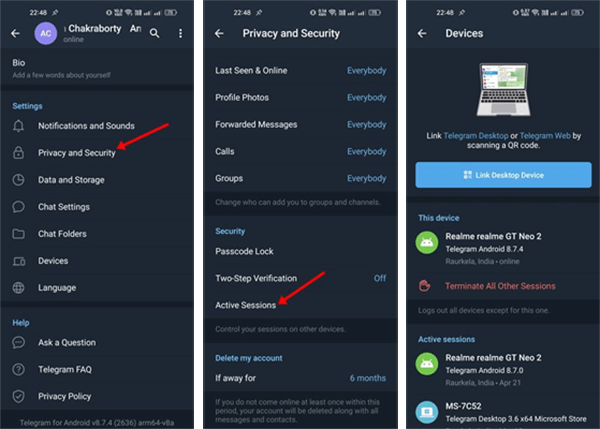
📍Learn more: How to check login activity on instagram | Instagram active sessions status
How to terminate active sessions on Telegram?
If you find any unauthorized device access to your Telegram account, you can remove that device in easy steps. So, to know how to remove others from your Telegram account, you should follow the step-by-step guide below.
- According to the steps mentioned above, go to the Active Sessions section in your device settings and if you want to delete devices connected to Telegram, tap on "Terminate All Other Sessions".
- If you want to delete a specific device, tap on the device name and select "Terminate Session".
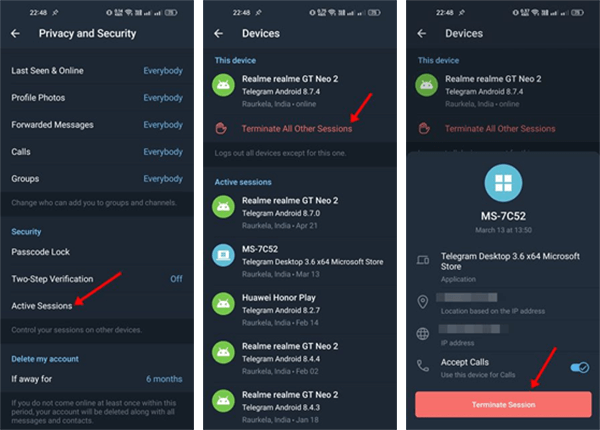
Therefore, we have mentioned everything about how to find out that our Telegram is being checked and how to remove others from our Telegram account in this article. Even if you follow all the security rules, it is still recommended to check active sessions on Telegram from time to time. It is necessary to make a frequent habit of this security practice.
FAQs about Telegram Active Sessions
The device no longer has access to your Telegram account. This means you'll have to log in again on that device to access Telegram.
It basically shows all your logged in devices with IP info. You can also terminate any sessions that are suspicious. If you want to terminate active sessions on Telegram, follow the instructions in this article
To hide or delete active sessions on Telegram, read the information given in our article carefully.
The active session screen of Telegram will show all devices that are logged into your Telegram account. Along with it, it will also list the active devices.
Read the latest news about technology, social media platform and lifestyle in this section.
Learn How to do anything through by step by step tutorials and photo guides in this section.
Tips and Tricks and social media hacks are posted in this section regularly to improve your experience when using technology.
Staff management It is a key part of human resource management. Staff management strategies refers to organizing numerous operations so that actions contribute to the company's success. Learn all you need to know about supervising and guiding the employees for efficiency in performance in the staff management section.
Learn about online safety rules and what not to do on the internet by reading the articles of this section.
Learn how to root your Android smart phone with step by step tutorials and photo guides.
Discover regular and free tutorials and start learning or improving your skills in using technology and social media platforms.
You can download drivers and programs needed for rooting and changing the ROM of Android phones and other devices from this section.
In this section, discover the latest methods of making money online using the internet and mobile phones.
Read the articles in this section, stay informed about the latest and most profitable cryptocurrency airdrops and how to claim them.
The tutorial for installing & activating the AnyControl application on devices with various models is located in this section

9 months ago
Other person used my telegram account
10 months ago
Не могу зайти телеграм код не переходит пишит отправили на вашу устройству что мне делать скажите пожалуйста
Anycontrol: Здравствуйте, уважаемый пользователь. Убедитесь, что ваше интернет-соединение стабильно, а также проверьте правильность введенного вами номера телефона. Если код по-прежнему не работает, перезагрузите устройство и убедитесь, что Telegram не заблокирован настройками или сторонними приложениями. Если проблема не устранена, рекомендуем обратиться в службу поддержки телеграм.*
11 months ago
Bjr jarrive plus a me connecter a mon compte a chaque foie que jessaie le code est envoie mais pas chez moi .aide moi svp
1 year ago
My old data recovery
2 years ago
thats amazing i can manage my active Device and check the security ^
2 years ago
How can i access my telegram account given i lost my last phone
2 years ago
That helps me thanks!😁
2 years ago
when i follow this step it says ''for security reason,you can,t terminate older sessions from a device that you have just connected
Anycontrol: This happens because your current device is new. Wait more and try again in couple of weeks.
2 years ago
it helped me a lot
Anycontrol: Glad to hear that