How to Share Location on WhatsApp iPhone and Android Guide

WhatsApp is one of the most popular messenger applications today for people to regularly communicate through messages, voice/video calls and more. One of the interesting features of this application is sharing the current location or live location, which allows users to share their geographical location with other WhatsApp users. This feature is very useful if you want to send your location to someone or want to let someone know where you are. Before we move on to the tutorial on how to send WhatsApp location on your Android or iPhone, let's discuss the main difference between current and live location.
Tips to keep in mind when sending location on WhatsApp!
Here is a list of tops to keep in mind when sharing your location on WhatsApp:
- Be mindful of your privacy: Sharing your location on WhatsApp can be a great way to communicate with your friends and family, but privacy concerns must be taken into account. Which means, sharing your location only with people you trust.
- "Share Live Location" feature: WhatsApp has "Share Live Location" feature which allows you to share your location in real time. This is a great tool to communicate with someone you want to know your location at the moment even when they are moving.
- Share your location only for a limited time: If you're sharing your location for a specific purpose, like meeting someone, share your location only for a limited time. This helps protect your privacy and keep your location data safe.
- Install the latest version of WhatsApp: To ensure the best experience when sharing your location on WhatsApp, try to update the app on your device.
By paying attention to these tips, you can ensure sharing your location on WhatsApp is safe and enjoyable.
💡Also Read: How to share location on Telegram
WhatsApp Live VS Current Location
Let us take a look at the differences between live location and current location sharing on WhatsApp and consider when you should share your live or current location on WhatsApp.
WhatsApp Live Location
This can be a more useful option than sharing your current location in certain situations. Here are some examples:
- Meeting: If you're meeting someone in person and want them to know exactly where you are at the moment, sharing your “live location” can be a better option. This allows them to see your location updates at the same time as you move, making it easier for them to find you.
- Travel: If you are traveling and want to let someone know where you are, sending WhatsApp “Live Location” can be a good option. This allows them to track your location as you drive from place to place.
- Safety concerns: If you're in an area where you don't feel safe and want someone to know your location, sharing your “live location” can be a better option. This allows them to track your location in real time and respond quickly if necessary.
In situations mentioned earlier, sharing “live location” on WhatsApp can be more useful than sharing your current location, as it provides more information and updates. However, it's important to be mindful of privacy concerns and only share your location with people you trust.
Current location on WhatsApp
Sharing your current location on WhatsApp can be a better option than sharing your live location in some specific situations:
- Privacy issue: If you're concerned about privacy and you don't want to constantly share your location at the same time, sending "Current Location" might be a better option. Such a feature allows you to share your location only once rather than constantly updating it.
- Battery saving: Sharing your real-time location requires a constant GPS connection, which can drain your device's battery. If you're worried about your device's battery life, sharing your “current location” might be a better option.
- Location accuracy: If your device's GPS connection is weak or you are in an area with tall buildings or other obstructions, you may sometimes experience problems sharing your real-time location. If you are concerned about location accuracy, sharing your “current location” may be a better option.
- Sending a pin location: If you want to send a pin location like your home or workplace with someone, using your “current location” is a better choice. This allows you to share a pin location with the person you want.
How to Share Location on WhatsApp
As we have mentioned in the sections above, you have two ways to send location on WhatsApp for iPhone and Android (current location, live location), which we will explain each of them visually in the following tutorial.
Send Location on WhatsApp iPhone
Here are the steps on how to share location on WhatsApp iPhone:
- Open the chat you want to share your location with and tap the + icon.
- Select "Location" from the menu that opens.
- Tap "Share live location" or "Send your current location" as you wish.
- If you want to stop sharing your location before the time you set for it, tap "Stop Sharing" as shown below. It works for group and personal chats.
- click on Send location.
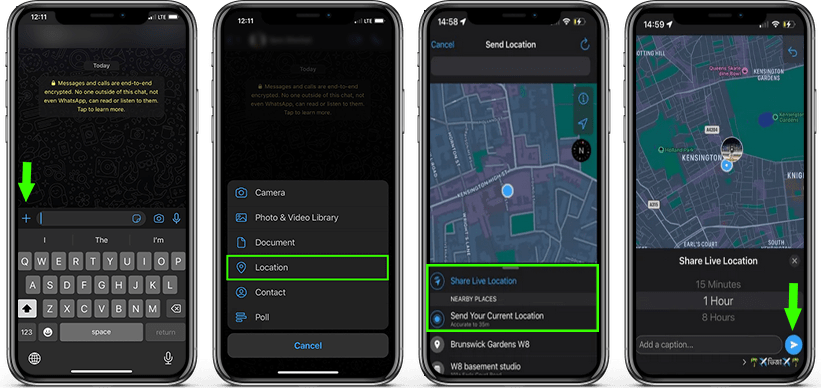
Send Location on WhatsApp Android
To send the location on Android WhatsApp, follow the instructions below:
- Open the chat or group where you want to share your location.
- Tap the attachment icon at the bottom right of your screen.
- From the menu that opens, select "Location".
- Select "Share live location" or "Send your current location" depending on your preference.
- If you select the "Share live location" option, you can choose how long your location will be shared. Choose the duration you want and finally tap on the arrow icon in the lower right corner.
- If you want to stop sharing your location, tap the "Stop Sharing" button.
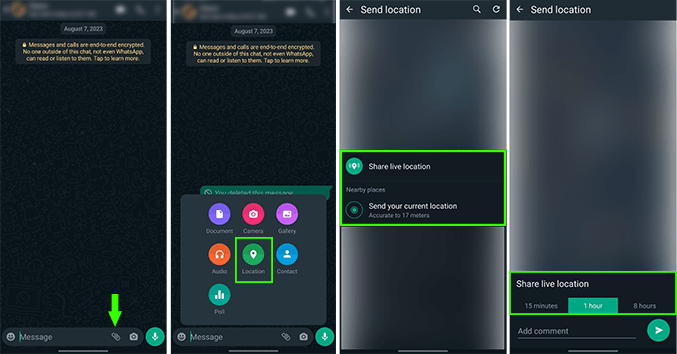
🔺The process of sending your location is the same in WhatsApp and WhatsApp Business.
How to Send Fake Pin Location on WhatsApp
To send a location different from your own location or to send a fake location on WhatsApp for iPhone and Android, follow these steps:
- Open the person's chat and click the (+) icon on the iPhone and the attachment icon at the bottom right of the screen, then select "Location".
- Tap the square icon in the top left corner of the map and then select the location you want on the map
- Now click on "Send this location".
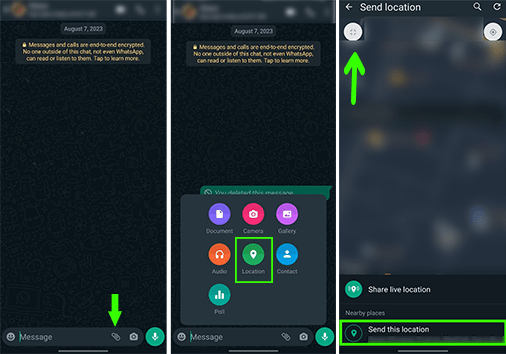
FAQ about WhatsApp Location Sharing
To stop sharing your live location, open the chat where you shared your location and tap "Stop sharing" . If you have shared your live location in multiple chats, you can stop sharing all of them at once by going to "WhatsApp Settings → Privacy → Live location" and then tapping on "Stop sharing".
No, You cannot share your current location in WhatsApp status. Instead, you can share your location in a chat or a group with the people you want or add a location tag on WhatsApp status.
WhatsApp does not provide a feature to send your location from a computer or the web. However, you can open Google Maps on your PC and submit your location.
Read the latest news about technology, social media platform and lifestyle in this section.
Learn How to do anything through by step by step tutorials and photo guides in this section.
Tips and Tricks and social media hacks are posted in this section regularly to improve your experience when using technology.
Staff management It is a key part of human resource management. Staff management strategies refers to organizing numerous operations so that actions contribute to the company's success. Learn all you need to know about supervising and guiding the employees for efficiency in performance in the staff management section.
Learn about online safety rules and what not to do on the internet by reading the articles of this section.
Learn how to root your Android smart phone with step by step tutorials and photo guides.
Discover regular and free tutorials and start learning or improving your skills in using technology and social media platforms.
You can download drivers and programs needed for rooting and changing the ROM of Android phones and other devices from this section.
In this section, discover the latest methods of making money online using the internet and mobile phones.
Read the articles in this section, stay informed about the latest and most profitable cryptocurrency airdrops and how to claim them.
The tutorial for installing & activating the AnyControl application on devices with various models is located in this section


1 year ago
Im constantly using this option in whatsapp.👍👍
1 year ago
my favorite option to use on whatsapp :)