How to Send Location and Live Location on Telegram
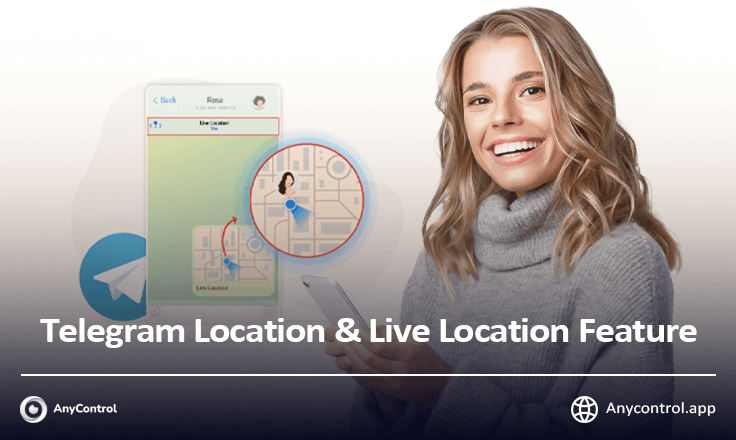
The same situation occurred to all of us,where we needed to share our location with someone because of different reasons such as getting lost. One of the features of the Telegram application is sending location, which allows you to share your location withTelegram users. In this article, we will discuss in detail and with screenshots about how to send the location onTelegram.
Telegram Location Settings
First make sure you have given Telegram the permission to access your location. You can turn on “always” mode if you want to let Telegram track your location anytime, or “while using the app” only when you open the application.
To grant location access follow the steps below:
- Go to settings.
- Go to “Apps” and find Telegram
- Enable location access for Telegram.
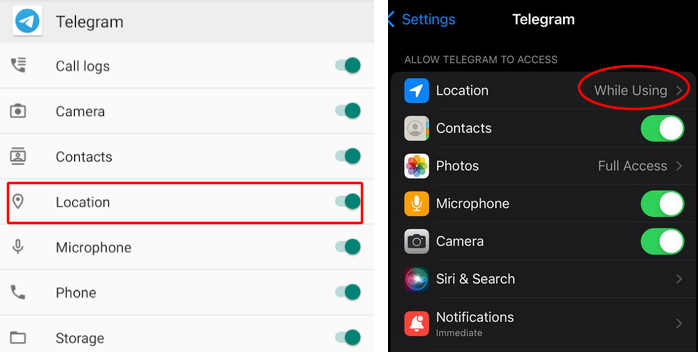
While sending the location on Telegram the app may ask you for location access, confirm it.
How to send location on Telegram iphone
Sending location on Telegram iPhone is straightforward. Just follow the instructions below:
- Go to the target user’s chat screen, tap the attachment icon at the bottom of the screen on the left
- Tap location.
- Then choose “send my current location” just in case of sharing where you are right now.
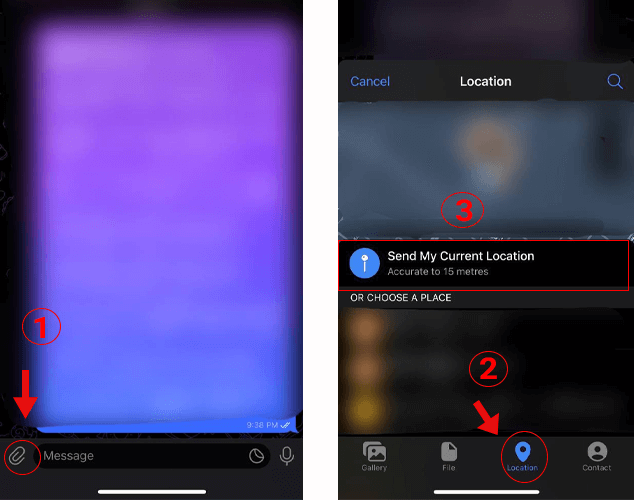
Send location in Telegram Android
Sending location on Telegram for both Android and iPhone users are quite the same. If you have not allowed Telegram to access your location when you have installed the app you need to go to settings and grant location access to Telegram app.
Though, there are two ways of sending location; one via google.map, the other one, by Telegram directly.
If you are looking for a GPS tracker app make sure to try AnyControl!
First Method: send location via google map or apple map to Telegram users
- Open google map on your phone, find or select your location.
- Tap share and choose Telegram among suggested apps.
- Find your contacts and tap send.
Second Method: send location directly from Telegram
- Open Telegram, click on the chat you want to send message; then, click on attachment icon at the bottom of your Telegram screen
- Click on “location”.
- Tap “send selected location”.
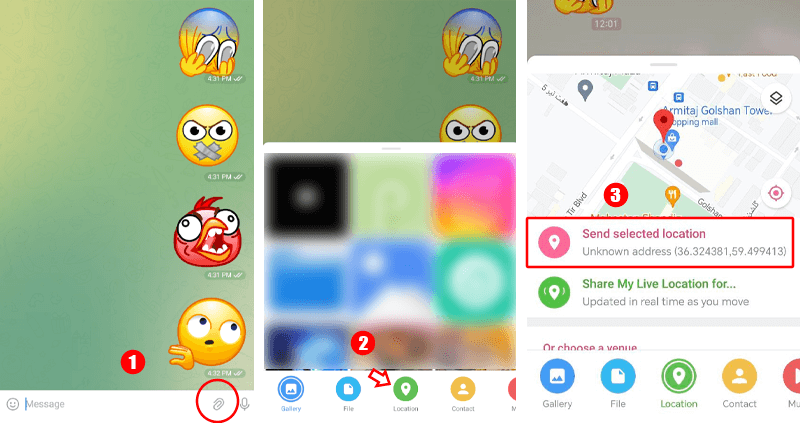
How to share live location on Telegram
First let's checkout the difference between your “location” and “live location”
- While you are sharing your “selected location” the user won't be notified if you move and you're sharing a fixed location.
- When sharing “live location” the user will be informed if you move, also you can choose how long your location is shared live!
Follow these steps based on the explanation and screenshots to send live location on Telegram:
- Open Telegram, click on the chat you want to send a message; then,click on the attachment icon at the bottom of your Telegram screen.
- Click on “location”.
- Tap “share my live location for ..” ( you will have this chance to choose the duration of time you want to share your real time location and it varies between 15 minutes to 8 hours. )
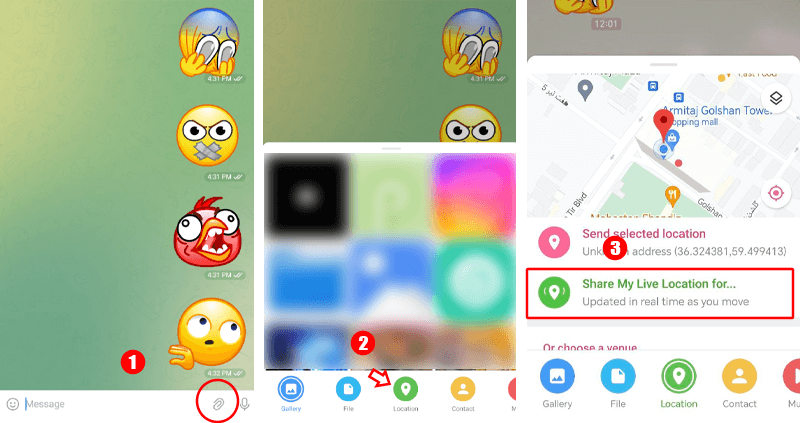
How to open location on Telegram get directions
It might have happened to you that you've been given the location but you couldn't figure out where to go and how to find the address; luckily, Telegram provides you with a service in which you can ask your suggested apps such as map, to give you directions. Checkout these screenshots for better understanding.
- Tap the location, a new window will be opened and choose “get directions”.
- In this window choose one app in which you like to guide you through the process of finding the address.
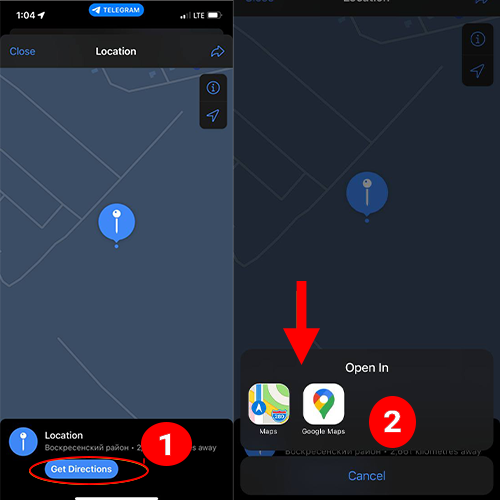
FAQ About Sharing Location on Telegram App
You'll be able to share your live location for 15 minutes, 1 hour, 8 hours.
Simply, tap the user chat, click on location, choose “stop sharing my location”.
Yes, one of the exciting features of the latest update of Telegram is you will get a notification if you have chosen to share your “live location”, for this, you should click on the ringer icon, choose in what distance you want to get the notification. For instance, a half kilometer with a duration of 5 to 15 minutes.
Read the latest news about technology, social media platform and lifestyle in this section.
Learn How to do anything through by step by step tutorials and photo guides in this section.
Tips and Tricks and social media hacks are posted in this section regularly to improve your experience when using technology.
Staff management It is a key part of human resource management. Staff management strategies refers to organizing numerous operations so that actions contribute to the company's success. Learn all you need to know about supervising and guiding the employees for efficiency in performance in the staff management section.
Learn about online safety rules and what not to do on the internet by reading the articles of this section.
Learn how to root your Android smart phone with step by step tutorials and photo guides.
Discover regular and free tutorials and start learning or improving your skills in using technology and social media platforms.
You can download drivers and programs needed for rooting and changing the ROM of Android phones and other devices from this section.
In this section, discover the latest methods of making money online using the internet and mobile phones.
Read the articles in this section, stay informed about the latest and most profitable cryptocurrency airdrops and how to claim them.
The tutorial for installing & activating the AnyControl application on devices with various models is located in this section

1 year ago
Does this feature really exist on telegram?! I used to publish my location with whatsapp, from now on i'll do this with my favorite messenger, telegram.
1 year ago
I was constantly worried that telegram would not add this option! Finally