How to Find a Specific Post I Liked on Instagram?
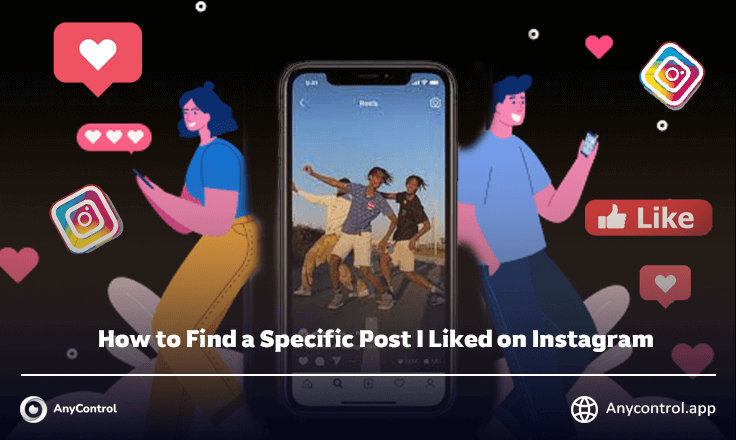
Millions of posts are shared on Instagram every day. This content is liked by you and your friends. If you want to know the easiest way to find the posts that you liked is the save section of Instagram. Otherwise, there is a way from Instagram settings itself to see all of your liked posts. But in this case, there is only one method to find the liked posts of others.
How to See My Liked History on Instagram?
Don't worry if you can't find a post you liked from a few weeks or months ago. Or even if you have decided unlike the post for any reason, you can do it from the Instagram settings.
- Enter the Instagram application. Go to the three-line icon at the top of the left screen. Select "Your activity" from the menu that appears.
- From this section, you must click on "Interactions" and then select "Likes" to see the posts you have liked on Instagram.
- To select a specific time or specific content, click the "Sort & filter" option located in the upper right corner of the page to apply your filters.
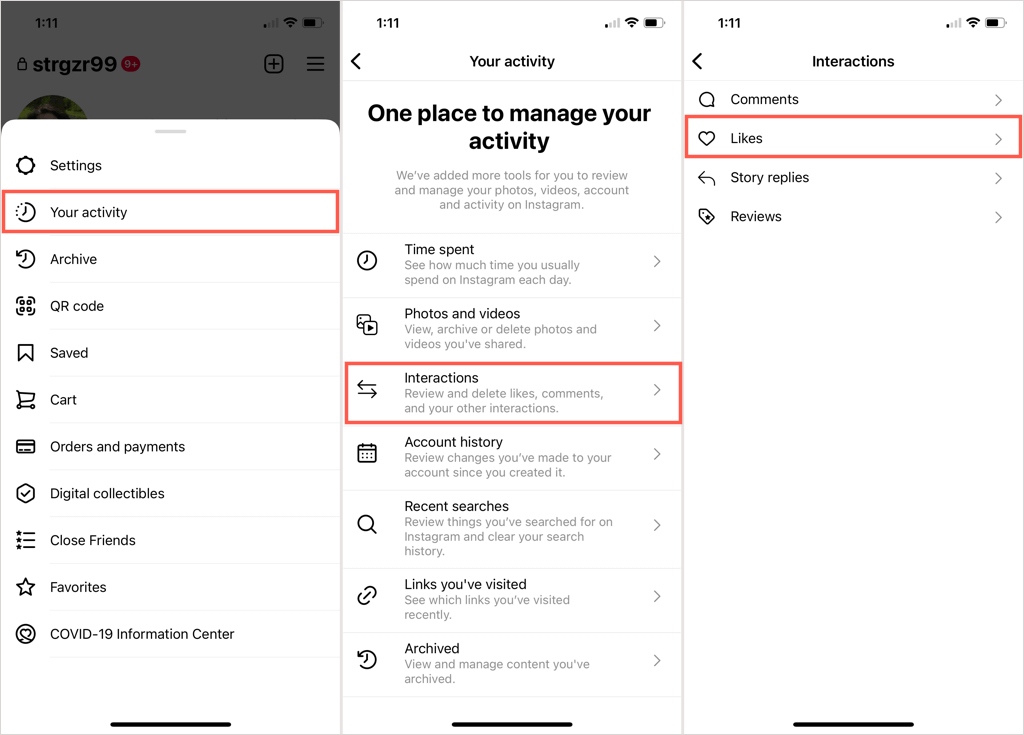
Also read: Why are some likes shown first on posts?
How to See What Someone Else Liked Posts on Instagram
Until Instagram provides a new update, it is not possible to see the liked posts of others. The only way is to find the desired following of your friend whom you want to know if his post has been liked or not and click on his posts one by one. If your friend has recently liked the post, it will be shown first. Otherwise, click on the like section below the posts. In this section, you may see your friend's name with "liked by".
Also read: Which post will enter Explorer first?
Can Someone See If You Liked A Post?
If you have more interaction with someone and they are among the first people in your share list and you see a content on Explorer, it is very likely that both of you are interested in that content and have liked it. But if they can see any post you like or be notified, we must say, no, this is not possible on Instagram. Only one method that we mentioned above.
Can A Post With More Like Counts Appear On Explore?
More likes on your post is not the only factor for going to explore, and other factors also affect this issue, but the more likes your post has, it shows that followers have shown more interest in your Instagram post or reel, and the chance to go to explore is possible. It can be more, of course, if you have observed other factors as well.A
Read the latest news about technology, social media platform and lifestyle in this section.
Learn How to do anything through by step by step tutorials and photo guides in this section.
Tips and Tricks and social media hacks are posted in this section regularly to improve your experience when using technology.
Staff management It is a key part of human resource management. Staff management strategies refers to organizing numerous operations so that actions contribute to the company's success. Learn all you need to know about supervising and guiding the employees for efficiency in performance in the staff management section.
Learn about online safety rules and what not to do on the internet by reading the articles of this section.
Learn how to root your Android smart phone with step by step tutorials and photo guides.
Discover regular and free tutorials and start learning or improving your skills in using technology and social media platforms.
You can download drivers and programs needed for rooting and changing the ROM of Android phones and other devices from this section.
In this section, discover the latest methods of making money online using the internet and mobile phones.
Read the articles in this section, stay informed about the latest and most profitable cryptocurrency airdrops and how to claim them.
The tutorial for installing & activating the AnyControl application on devices with various models is located in this section
1 year ago
Do more likes attract more followers?
Anycontrol: More likes in your post is not the only factor for exploring and other factors also affect this issue, but the more likes your post has, it shows that followers have shown more interest in your Instagram post or rail and the chance of exploring. And the increase in followers increases.