Simple Ways To Fix Telegram Report

Telegram is highly secure. The messenger focuses on protecting its users' privacy. Telegram allows you to report accounts. When you are reported, some features will not work for you. If you are looking for an immediate solution to exit the Telegram report, read the rest of this article.
But first, we need to know what it means to be reported on Telegram. In this article, we are going to learn how to fix the Telegram report and exit it quickly.
What Is a Telegram Report?
Telegram reports typically occur when a user reports another user's activity or content within the Telegram messaging app.
The following activities may cause reports for Telegram accounts.
🔸Sending multiple messages to non-contacts:
When you send a message to someone that does not know you, two options to add a contact and block the user will be placed at the top of the chat screen. After selecting the block option, two more options appear. If they select "Report spam", you will no longer be able to send them messages. If these reports repeat, your account will be limited.
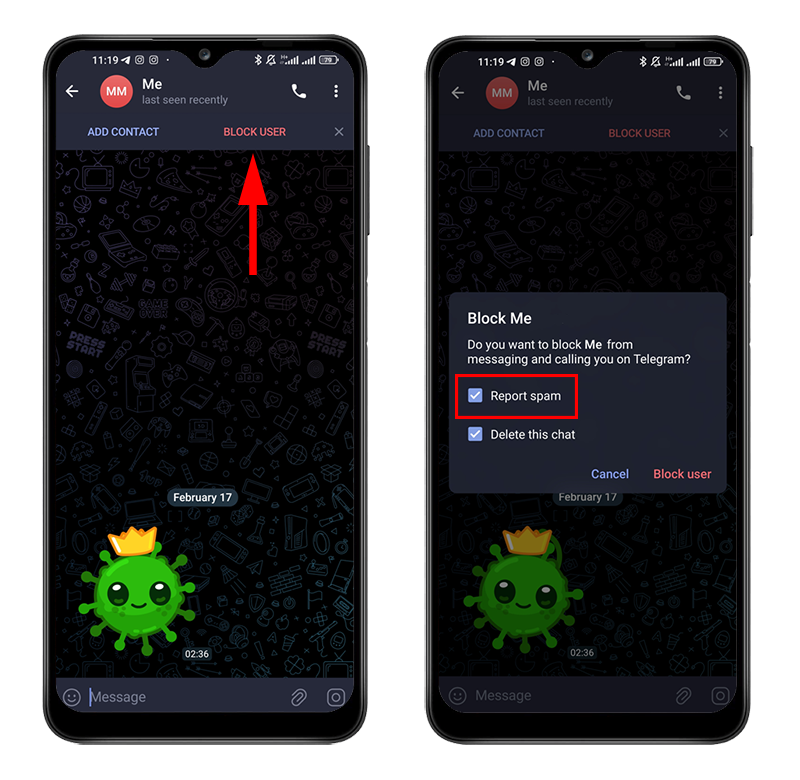
🔸Constantly adding or removing users to Telegram groups:
It may have happened to you that you are bothered by the fact that people around you keep inviting you to groups and channels. If you add different people to your channel or groups, users can report you and the Telegram team will limit your account.
🔸Using unofficial versions of Telegram:
Sometimes you may use alternative Telegram software and unofficial versions for easier access or additional features, which increases the probability of your being reported in Telegram. To protect your account and avoid reports, use the original version or Telegram X.
🔸Membership in groups and channels with content against Telegram rules:
If you are a member of a group or channel with inappropriate or offensive contents, you may get reported. In this case, if the channel or group is reported, you will also be reported as a member of this channel or group.
🔸Sending a large number of messages in one day:
If you send 100 messages to more than 100 people in one day, you will definitely be reported! Of course, this will happen if you have an activity similar to a robot and make Telegram suspicious.
🔸Forwarding posts containing infected links: If Telegram detects that people are sending posts containing malicious links, it will quickly report these people.
🔸Using inappropriate or offensive stickers: sending and using inappropriate or offensive stickers that are against Telegram policies can also cause a report in Telegram.
In general, if you have an activity that violates the rules and policies of Telegram, or if you behave like a robot, or if you disturb other users for any reason, you will be reported on Telegram. Depending on the severity of the violation, Telegram may take various actions, including issuing warnings, suspending accounts, or removing content entirely.
How to Know If You are Reported on Telegram
First sign of being reported is that you will not be able to send messages to unknown people and you get this message: "Sorry, you can only send messages to mutual contacts at the moment ." 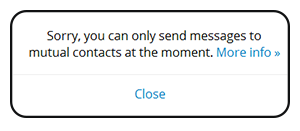
So you are not able to send messages in anonymous private chats and your messages will fail to send.

What should you do to exit the Telegram report? In the following, we will explain 4 methods to quickly get rid of the Telegram report.
💡Also Read: How to Know If You are Blocked in Telegram
4 Instant Ways to Fix Telegram Report
Avoid activities that may cause Telegram reports in the first place. However, in case you face this issue you can use the following methods to resolve it.
Fix Telegram Report with Spam Bot
The fastest and one of the most reliable possible ways to get out of Telegram report is to use the official Telegram bot. To do so follow the instructions below:
- Search @ spambot in the Telegram search section and select the bot with a blue tick.
- To start working with the bot, type the word "start" and submit.
- Next, you will receive a text explaining that your account has been reported. In this section, select "This is a mistake".
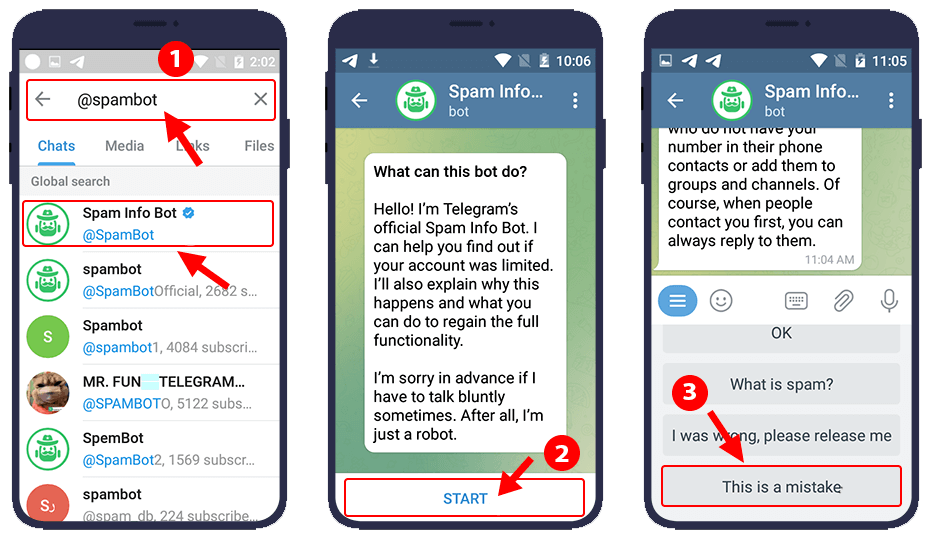
- Select "yes" to continue.
- Click on "No! I'll never do any of this!".
- Finally, you have to write an English text to fix your telegram report. You can use the following text.
Dear Telegram Support
My Telegram account has been restricted suddenly. I have several Telegram accounts, and I am doing the same activities with all these accounts. It is strange that this particular account of mine is in trouble. Please examine the issue and fix my problem. I request you to remove the spam from my account.
Thanks in advance.
After sending this message, your account will get out of report mode within 24 hours.
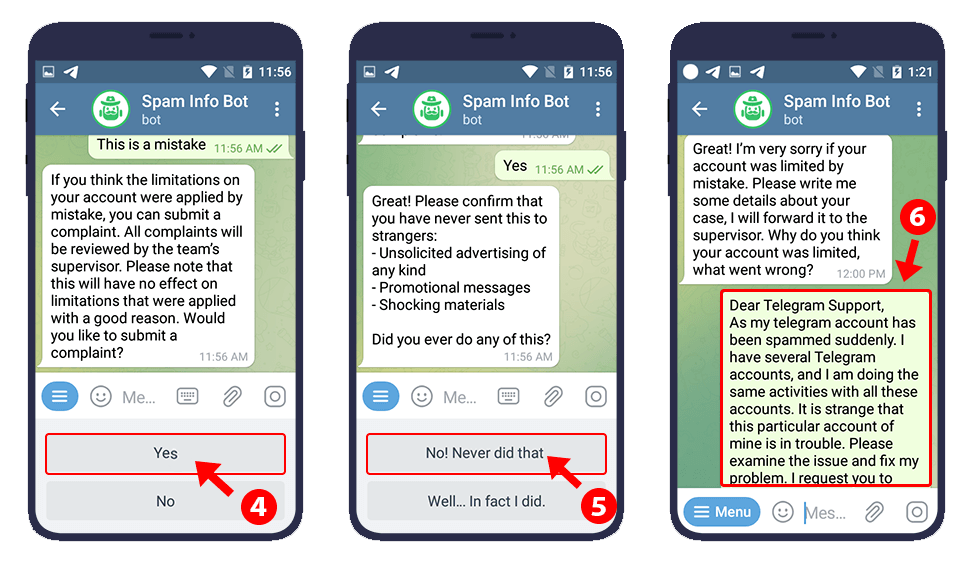
Get out of Telegram Report with receiving messages
One of the easiest and most used ways to get out of Telegram report is to ask other users in a Telegram group to send you at least 10 messages or stickers in your private chat for 4 to 7 consecutive days.
If at least 10 people who are not your contacts do this, your account will get back to normal. Note that you have to be patient until you have about 100 unread messages in your Telegram chat per day. After 4 to 7 days, Telegram will automatically remove your account’s report and limit.
Exit Telegram report by contacting support
One of the most effective ways to fix Telegram reports is to contact the Telegram support team. To use this method, you need to follow the steps below.
- Enter Telegram and select the icon of three horizontal lines on the top left of the screen.
- Enter "Settings" from the menu.
- Select "Ask a Question" at the bottom of the menu.
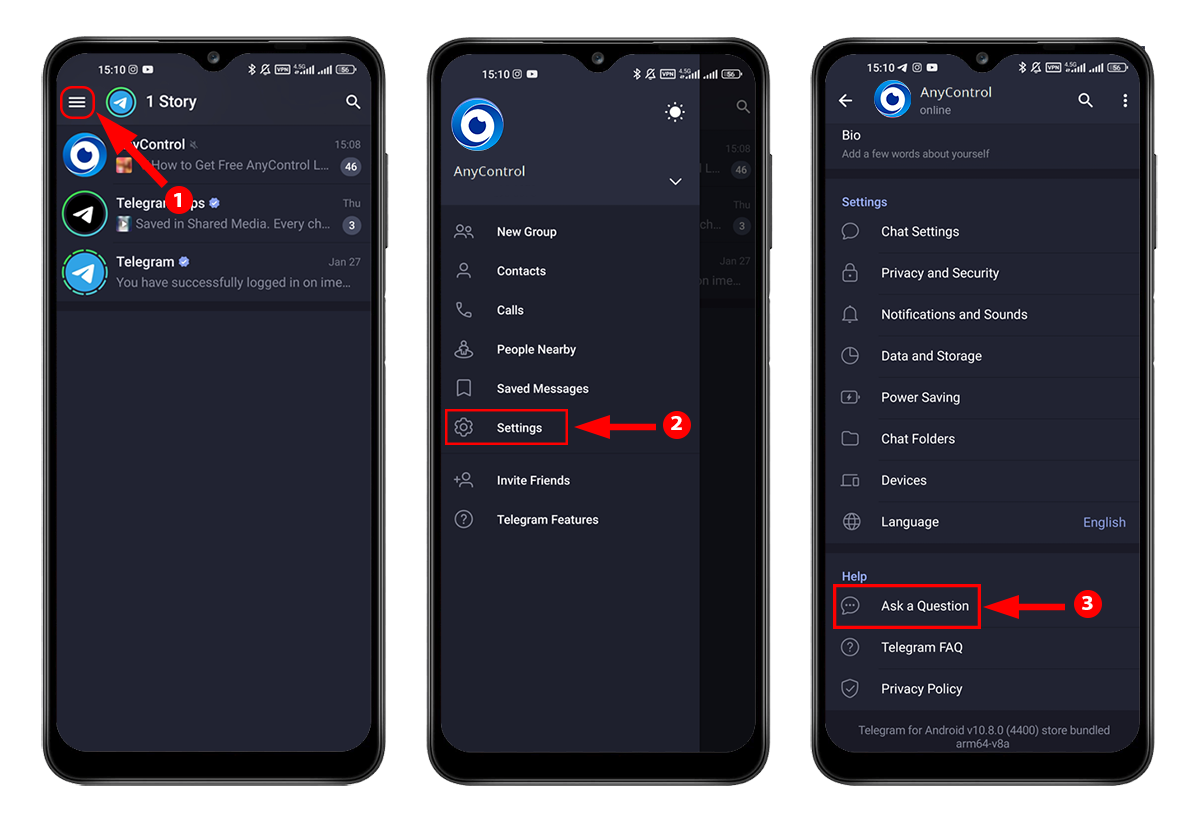
- Now select "Ask a volunteer" to speak directly with the operator.
- Then click "start" to start your conversation. Write the problem you have so that the operator can guide you if possible.
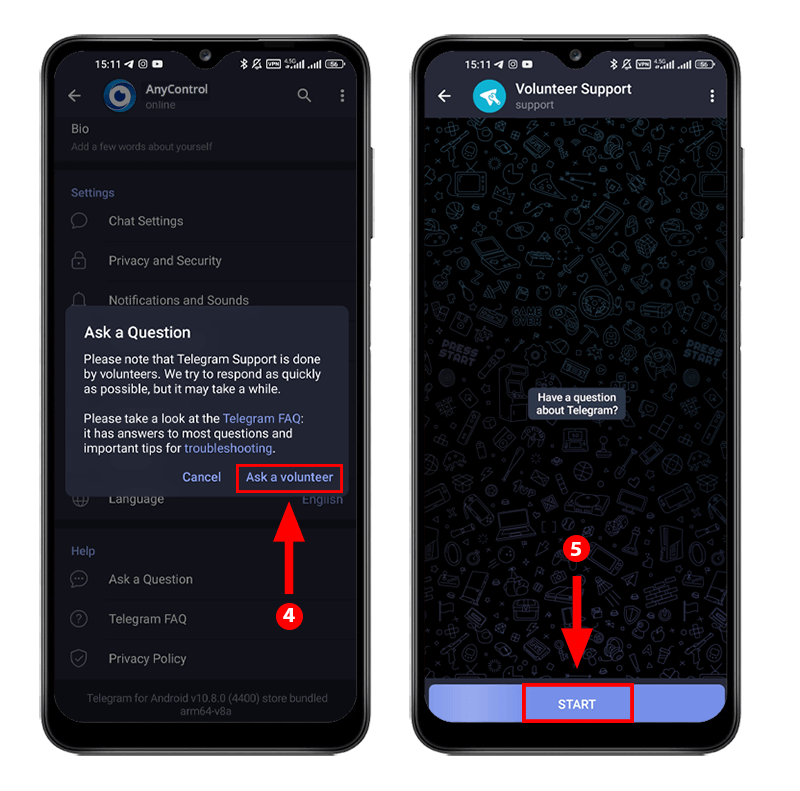
Send Email to Telegram support and request to fix the report
If you are not successful with the above methods and your Telegram is still limited, it is better to try sending an email. In this method, you send your request to get out of the report in Telegram via email. Send your email in English to this email address: spam@telegram.org.
This department is only responsible for reviewing Telegram account report requests and reviewing your request as soon as possible.
Make sure to mention in your email that your user account was reported incorrectly and that you did not do anything against Telegram's rules and policies.
It is better to enter your phone number and Telegram username in the email so that they can check your account details if needed. Usually, if Telegram makes a mistake in limiting your account, they will remove your Telegram report in less than 24 hours.
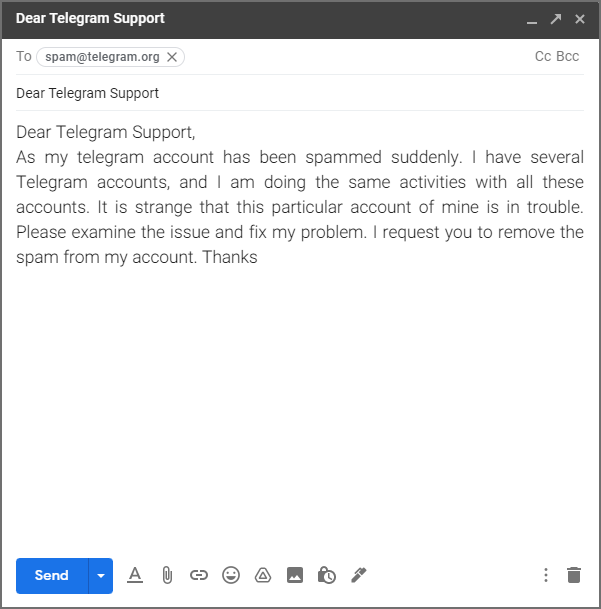
Finally, if the mentioned methods are not helpful, you can delete Telegram account and create a new one. We suggest that you keep the tips of this article in mind so that you never get into trouble on this messenger.
FAQ about Telegram Report
This means that your account is reported. You can use these methods to fix this issue instantly.
You can use the instructions above to get out of Telegram report using the spam bot.
You can use spam bot, receiving messages, or contacting customer support, all explained in this article, to remove Telegram report from your account.
Read the latest news about technology, social media platform and lifestyle in this section.
Learn How to do anything through by step by step tutorials and photo guides in this section.
Tips and Tricks and social media hacks are posted in this section regularly to improve your experience when using technology.
Staff management It is a key part of human resource management. Staff management strategies refers to organizing numerous operations so that actions contribute to the company's success. Learn all you need to know about supervising and guiding the employees for efficiency in performance in the staff management section.
Learn about online safety rules and what not to do on the internet by reading the articles of this section.
Learn how to root your Android smart phone with step by step tutorials and photo guides.
Discover regular and free tutorials and start learning or improving your skills in using technology and social media platforms.
You can download drivers and programs needed for rooting and changing the ROM of Android phones and other devices from this section.
In this section, discover the latest methods of making money online using the internet and mobile phones.
Read the articles in this section, stay informed about the latest and most profitable cryptocurrency airdrops and how to claim them.
The tutorial for installing & activating the AnyControl application on devices with various models is located in this section
1 year ago
thankyou i requested messages to those who are not my contacts and within 5 days my account was backed🙏
1 year ago
special thanks!!😍🙏 was able to remove my account from the report👍
1 year ago
what other way can i take action other than telegram spam bot?
Anycontrol: You can use spam bot, receiving messages, or contacting customer support, all explained in this article, to remove Telegram report from your account.