How to Hide Phone Number in Telegram IOS & Android

We all are in love with Telegram and its wonderful features. Telegram has always cared about users' privacy and has made every effort to protect its users' data and information. As you know, to join these messengers, you must enter your phone number in the first step.
Maybe you are one of those who don't like to share their mobile number on Telegram. Telegram's development team unveiled a feature that allows users to hide their phone number so that no one, even contacts, can see it. With the ability to hide phone numbers in Telegram, you can further protect your privacy and prevent any disturbances that may occur. In this article, we are going to discuss how to completely hide a mobile number in Telegram.
Telegram Without Sharing Phone Number on Android
As mentioned earlier, Telegram is designed based on protecting people's privacy and the ability to hide your mobile number in Telegram is provided exactly on this basis. Of course, Telegram also offers other security options, such as hiding the last seen or profile picture.
To your phone number on Telegram Android follow the instructions below step by step:
- Go to the Telegram app and tap on the three horizontal lines in the corner of the screen.
- Now go to "Settings".
- Select "Privacy and Security".
- In this section, tap on the "Phone Number" option.
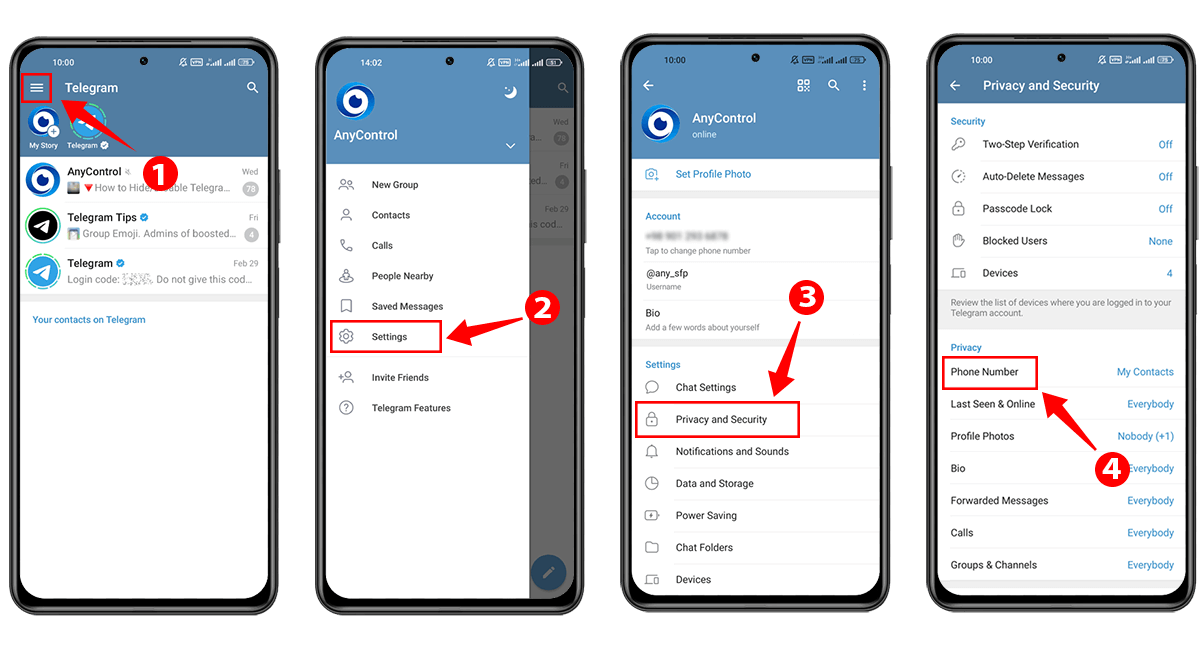
- In the "Who can see my phone number" section, three options are displayed that you can categorize the people from whom you want to hide your number:
🔹Everybody: Everyone will be able to see your phone number.
🔹My contacts: Only your contacts can see your phone number.
🔹Nobody: No one will be able to see your mobile phone.
In the "Who can find my phone number" section, you can see two options that you can choose who can find your mobile number:
🔹Everybody: Everyone can send a message by entering your phone number.
🔹My contacts: Only your contacts will be able to send messages and see your phone number.
Now select your desired option and select the tick option at the top of the screen to save your changes.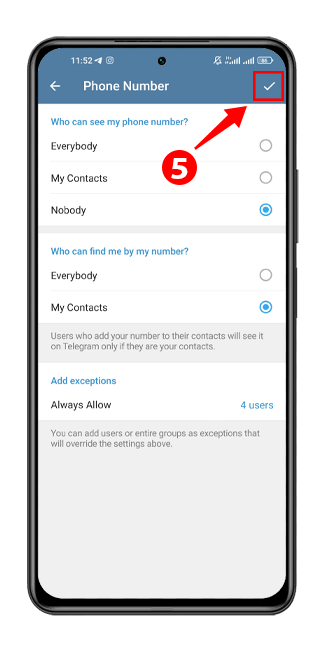
Now suppose you selected "Nobody" in the first section, but you want some users like your family or friends to see your phone number. By using "Add exceptions" you can determine who can always see your phone number.
- After selecting the "Nobody" option, you will see "Always Allow" option at the bottom of the screen.
- Then by selecting the "Add user or Groups" option, you can select your desired groups or contacts and then apply the changes with the help of the tick on the top of the screen. From now on, other users can find you only by searching for your ID.
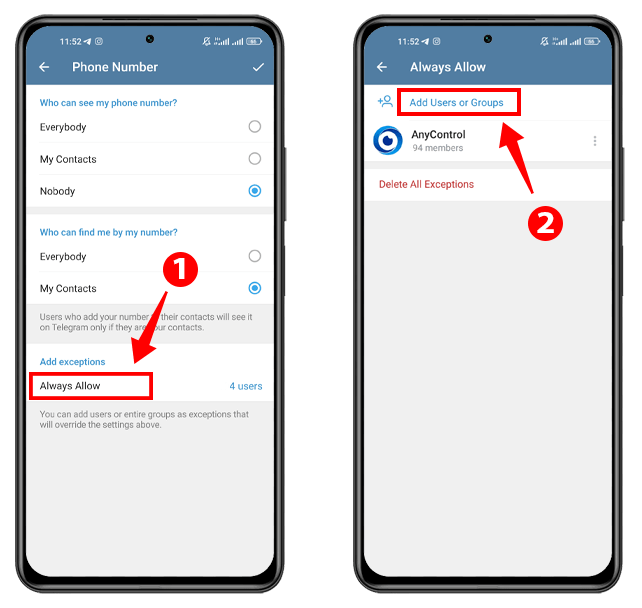
🟢 Do you know that AnyControl offers the most efficient Telegram Tracker for remote monitoring?
How to Hide Phone Number in Telegram IOS
It is very easy to hide your mobile number on Telegram iPhone. Just follow the steps below:
- Go to Telegram and enter settings from the tab at the bottom of the page. Then select the "Privacy and Security" option.
- Tap on the "Phone Number" option.
- In this section, similar to the tutorial for Android, you can choose one of the options as you wish.
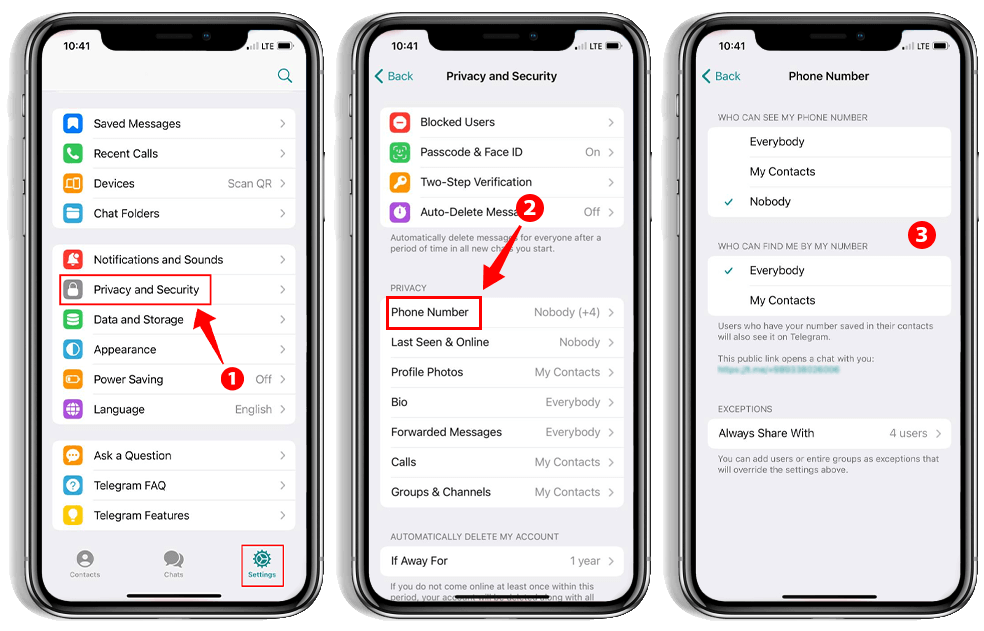
To add exceptions, after selecting the "Nobody" option, enter the "Always Allow" section, select the contacts, and finally click the "Done" option. If you want to delete all exceptions, you can select "Delete all exceptions".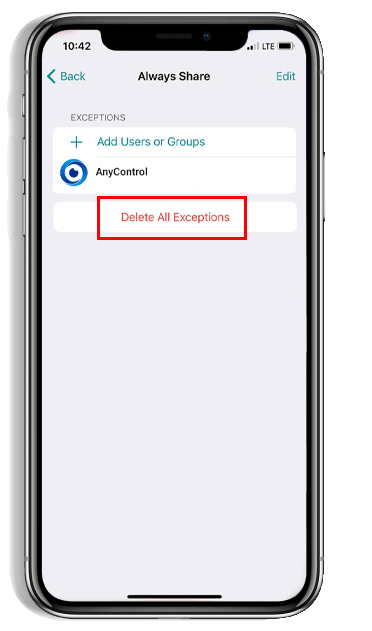
Finally, in order to send messages in Telegram without showing your phone number, you can delete your previous contacts from the Telegram server by deleting the synchronized contacts in Telegram so that they will no longer be able to see your contact number.
🟢 Also Read: How to Recover Deleted Telegram Messages
FAQ About Hiding Number in Telegram
Follow the instructions in the article to hide your mobile number from users, whether your contacts or not, on Telegram Android and IOS.
Yes. Telegram allows you to hide your phone number on this platform through simple instructions to protect your privacy.
You can use this photo guide to hide your mobile number in Telegram APK through privacy and security settings.
Read the latest news about technology, social media platform and lifestyle in this section.
Learn How to do anything through by step by step tutorials and photo guides in this section.
Tips and Tricks and social media hacks are posted in this section regularly to improve your experience when using technology.
Staff management It is a key part of human resource management. Staff management strategies refers to organizing numerous operations so that actions contribute to the company's success. Learn all you need to know about supervising and guiding the employees for efficiency in performance in the staff management section.
Learn about online safety rules and what not to do on the internet by reading the articles of this section.
Learn how to root your Android smart phone with step by step tutorials and photo guides.
Discover regular and free tutorials and start learning or improving your skills in using technology and social media platforms.
You can download drivers and programs needed for rooting and changing the ROM of Android phones and other devices from this section.
In this section, discover the latest methods of making money online using the internet and mobile phones.
Read the articles in this section, stay informed about the latest and most profitable cryptocurrency airdrops and how to claim them.
The tutorial for installing & activating the AnyControl application on devices with various models is located in this section

1 year ago
If you're active in many groups and channels, use this method because there's a high probability that you will get caught by annoying people
1 year ago
Thank you for your good tutorial blog🙏🌹, this action can help you to have a safe and secure account.👌