How to Turn Off Instagram Active Status and Hide Last Seen

Instagram's "Activity Status" feature allows your followers to know when you're online or active on Instagram. While this can be a great way to interact with your friends and followers, you may prefer to maintain your privacy and keep your online status hidden. In this article, we are going to discuss how to hide last seen and turn off active status in Instagram on iPhone and Android.
Activity Status Instagram and Green Dot in Direct
Your activity status on Instagram is only visible in the Instagram Direct inbox. If you are online, users will see a green circle near your profile picture and sometimes the word Active now. This means that only people you have a chat with on Instagram Direct can see when you're online on Instagram.
Instagram green light in the direct meaning that your friend is now active on Instagram.
Instagram also tells users when you were last online. This feature is also displayed only for people with whom you have chatted in Direct.
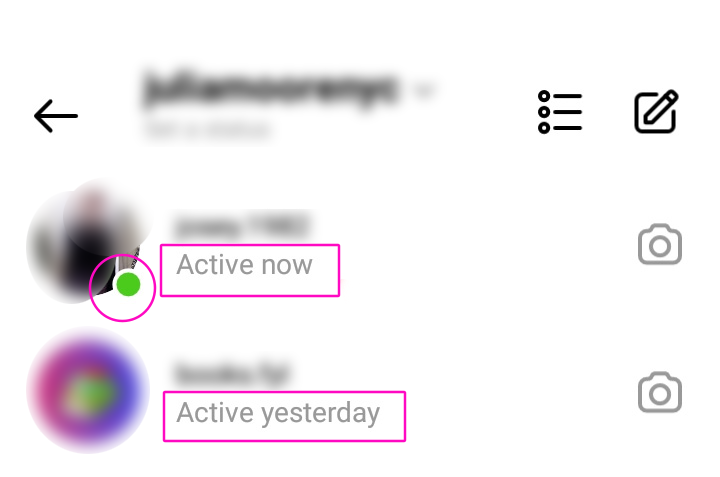
How to Hide Last Seen in Instagram
Instagram provides users with the option to hide their "Last Active" status. Keep in mind that if you do so you will not be able to view your following last seen and activity status on Instagram.
How to Hide Online Status on Instagram iPhone
Here are the general steps to hide your last seen status on Instagram iPhone:
1. Launch the Instagram app on your mobile device. Tap on your profile icon, usually located in the bottom right corner of the screen.
2. On your profile page, look for the three horizontal lines (hamburger icon) in the top right corner. Tap on it to open the menu.
3. Scroll down and find the "Settings and Privacy" option. Tap on it to open the settings menu.
4. Scroll down and select "Messages and story replies".
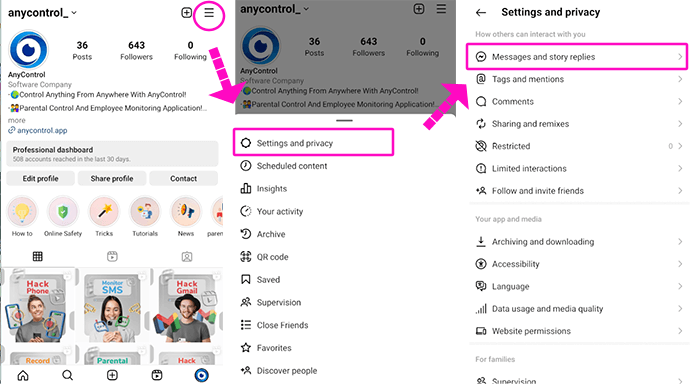
5. Then tap on "Show Activity Status".
6. Now toggle the switch to disable Instagram online status on iPhone. You can also customize who can view your active status here in case you choose to keep it active.
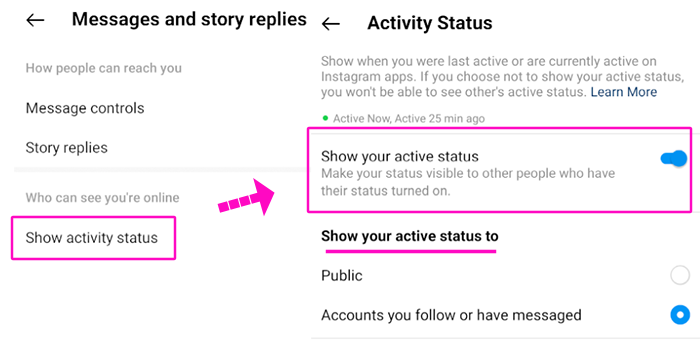 How to Turn Off Active on Instagram Android
How to Turn Off Active on Instagram Android
If you are an Android user and want to turn off activity status on Instagram Android in order to hide your last seen you can also follow the instructions mentioned in the last section. Just open the Instagram app on your Android device and navigate to settings from your profile page. There you can modify privacy settings including active status and last seen. Keep in mind that if you disable this feature you cannot check other user’s online status anymore.
❓How to hide your online status and last seen on WhatsApp
What Happens When You Turn Off Activity Status on Instagram
When you turn off your Activity Status on Instagram, several changes occur in terms of how your online activities on this platform is displayed to others:
🔰 The main effect of turning off your Activity Status is that the "Last Active" timestamp, which indicates the last time you were active on Instagram, is hidden from your followers and those you direct message. This information is no longer visible in the direct message (DM) list or in the direct message thread.
🔰 Your active status is no longer shown next to your username in direct message conversations. This means that others won't be able to see if you are currently active or when you were last active in a specific chat.
🔰 Just as you hide your activity status, you won't be able to see the activity status of other users who have also turned off this feature. The "Active" status won't be displayed for them in direct message conversations.
It's important to note that while turning off your Activity Status can enhance privacy and reduce the visibility of your online activity, it also means that you won't be able to see the activity status of others. This feature is designed to give users more control over their online presence and to strike a balance between privacy and social engagement.
FAQ about Instagram Green Dot
You can use the photo guide of this article to hide online in Instagram app on Android and iPhone devices.
Navigate to your settings and then message and reply section. There you can disable Instagram activity status.
Use this step by step tutorial to disable online status on Instagram iPhone.
Sometimes it takes longer for Instagram to update user's active status. Also this may happen due to poor connection.
Read the latest news about technology, social media platform and lifestyle in this section.
Learn How to do anything through by step by step tutorials and photo guides in this section.
Tips and Tricks and social media hacks are posted in this section regularly to improve your experience when using technology.
Staff management It is a key part of human resource management. Staff management strategies refers to organizing numerous operations so that actions contribute to the company's success. Learn all you need to know about supervising and guiding the employees for efficiency in performance in the staff management section.
Learn about online safety rules and what not to do on the internet by reading the articles of this section.
Learn how to root your Android smart phone with step by step tutorials and photo guides.
Discover regular and free tutorials and start learning or improving your skills in using technology and social media platforms.
You can download drivers and programs needed for rooting and changing the ROM of Android phones and other devices from this section.
In this section, discover the latest methods of making money online using the internet and mobile phones.
Read the articles in this section, stay informed about the latest and most profitable cryptocurrency airdrops and how to claim them.
The tutorial for installing & activating the AnyControl application on devices with various models is located in this section

2 years ago
Insta is awesome! It's the best
2 years ago
This was the best educational article I have ever read!! Thanks a lot👏👏
2 years ago
Wooow, I've been looking for this way for a long time, but I had forgotten to learn the way. Thank you for reminding me!
2 years ago
Is it the same for the iPhone?
Anycontrol: Use this step by step tutorial to disable online status on Instagram iPhone.
2 years ago
This is best Instagram feature!
2 years ago
Awesome! cool trick!!
2 years ago
Great as always! Please post more of your educational blogs👌👏
2 years ago
By activating this mode, will it be hidden from us that others are online?
Anycontrol: Yes correct.