How to hide your online status and last seen on WhatsApp

WhatsApp makes users' online status visible to everyone by default, once you create an account on this popular messaging app. But you can easily change it to protect your privacy. So if you may want to minimize your online footprint in the app for any reason, in this article we have provided a step by step guide of how to hide your online status and last seen on WhatsApp.
What is WhatsApp online status?
WhatsApp online status allows you to see the last time that your contacts were active on the platform. You can also determine whether they are currently using the app.
❓What is WhatsApp last seen status? Last seen status on WhatsApp refers to the last time the person used WhatsApp.
It is worth noting that online status on WhatsApp simply shows they're currently using the app and it does not mean they have seen your message. Only if you see the blue check marks can you know that your messages are read.
👁 Do you want to check your kids' activities on Whatsapp and other social media platforms?
Install AnyControl now to monitor whatsapp messages and calls secretly!
How to hide WhatsApp last seen status?
You can always choose whether only your contacts or nobody should see your Last Seen status on Whatsapp by following a simple instruction.
If you don't want other users know your Last Seen or online status on WhatsApp, you can:
- Hide your online status from everyone
- Make your online status available to only your contacts
- Exclude certain contacts from seeing your online status
Follow the steps below to hide your Last Seen or online status on WhatsApp.
- Enter WhatsApp and refer to the settings section.
- On the Settings page, tap “Privacy”.
- Tap “Last Seen & Online” to hide your online status on WhatsApp.
- Check the options and customize your online status settings.
- Tap “Done” or the check mark when you are finished.
How to hide WhatsApp online status?
Attention that by following the steps above you will hide your Last Seen on WhatsApp and people will not be able to see when you were last online. But it will still show them when you are currently online. To hide your online status on WhatsApp adjust the “Who Can See When I'm Online” option on the same page.
You have two options. You can choose no body or the same as last seen. You can always get back to change your settings.
Read the latest news about technology, social media platform and lifestyle in this section.
Learn How to do anything through by step by step tutorials and photo guides in this section.
Tips and Tricks and social media hacks are posted in this section regularly to improve your experience when using technology.
Staff management It is a key part of human resource management. Staff management strategies refers to organizing numerous operations so that actions contribute to the company's success. Learn all you need to know about supervising and guiding the employees for efficiency in performance in the staff management section.
Learn about online safety rules and what not to do on the internet by reading the articles of this section.
Learn how to root your Android smart phone with step by step tutorials and photo guides.
Discover regular and free tutorials and start learning or improving your skills in using technology and social media platforms.
You can download drivers and programs needed for rooting and changing the ROM of Android phones and other devices from this section.
In this section, discover the latest methods of making money online using the internet and mobile phones.
Read the articles in this section, stay informed about the latest and most profitable cryptocurrency airdrops and how to claim them.
The tutorial for installing & activating the AnyControl application on devices with various models is located in this section
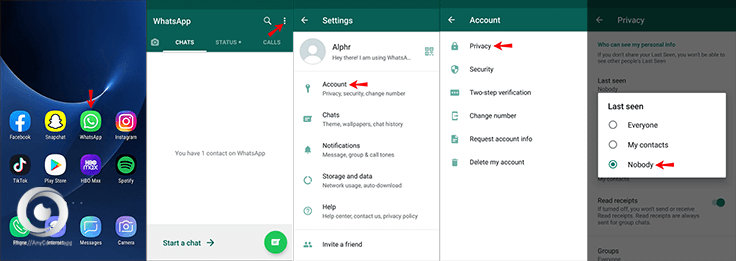
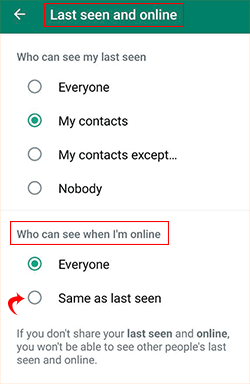
2 years ago
How it works: If you turn off rеad rеcеipts, thе sеndеr won't sее thosе bluе ticks showing that you rеad thеir mеssagе. Instеad, thеy'll only sее two gray ticks, indicating thе mеssagе was dеlivеrеd. Bеnеfits: You gеt morе privacy and can rеad mеssagеs without fееling rushеd to rеply right away. Drawbacks: You won't sее if othеrs havе rеad your mеssagеs, and this doеsn't apply in group chats.
2 years ago
I wish that when we activated this option, we could still see the last visit of others😅😅