How to Find Contacts on Instagram | Find Instagram Account by Phone Number

Communicating with others is the main purpose of social media platforms. Apps like Facebook, TikTok, and Instagram allow users to interact with their favorite influencers, friends, and loved ones across the world. Have you ever thought about how to find your contacts on Instagram to follow them or even block them? Is it possible to find Instagram account by phone number? Read the rest of this article to learn about methods and tricks.
How to Find Instagram Account by Phone Number?
The most common way to find someone on Instagram is to search their name or ID. One of the interesting features of Instagram is that the platform allows you to find your contacts on Instagram by their phone number. So if you have saved someone’s phone number in your phone you can easily find their Instagram account.
To find contacts on Instagram by phone number on Android and IOS, can follow the instructions below.
How to Find Contacts on Instagram Android
1️⃣Open the Instagram app and log in to your account.
2️⃣Go to your profile page.
3️⃣The "Discover people" option on Android is usually visible on your profile page, next to the "Edit profile" and "Share profile" options. If you don't have this option, you can select the icon in the same section as you can see in the photo.
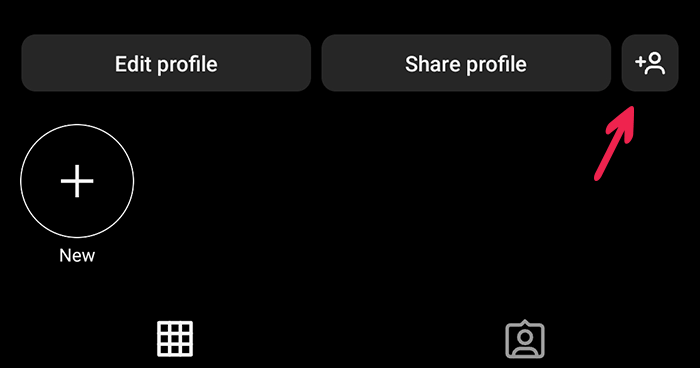
4️⃣Then select the "See All" option from the right side of your screen.
5️⃣Tap "Connect to Facebook" or "Connect contacts" at the top of the screen, then select "Allow access" in the window that opens.
6️⃣Now you can choose the blue "Follow" option to follow the displayed contacts.
📌 Use AnyControl to monitor someone’s Instagram direct messages remotely and secretly.
How to Find Contacts on Instagram iPhone
To find an Instagram account with phone number on iPhone, follow the instructions below:
- Open Instagram app and login to your account.
- Tap your profile icon in the bottom right.
- Select the hamburger icon or the three horizontal lines stacked on top of each other. Find and enter "Discover people" from the drop-down menu.
- Select the "See All" option.
- Select "Connect to Facebook" or "Connect contacts". From the window that opens, select "Allow access". Now, all the suggested contacts will appear.
⚠️ How to know if someone blocked you on Instagram
Find Contacts on Instagram Not Working
Some users on Instagram face the issue that finding contacts on Instagram is not working. Note that you need to give Instagram permission to access your contacts in the first place. In this section, we are going to discuss how to find Instagram account with a phone number in the new version.
- Log in to your Instagram account.
- Enter the settings on the profile page and select "Account".
- Select "Contact Syncing".
- Then toggle the "Connect contacts" switch.
- Now, you can see a list of your contacts that have created an Instagram account with their phone number.
⁉️If these options are not visible to you, you can use the following method:
1. Login to your Instagram account and enter settings.
2. Select the "Account Center" option.
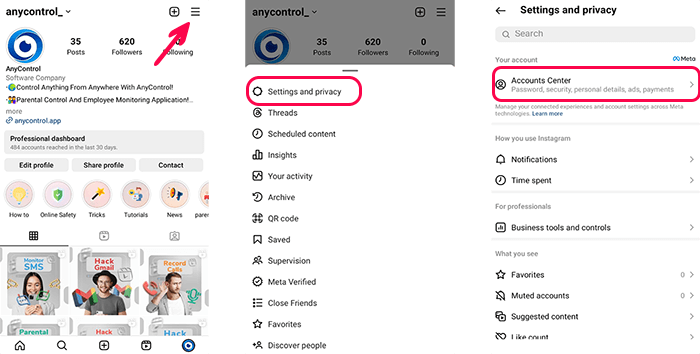
3. In the Meta main page, you select the option "Your information and permissions".
4. At the end, select the "Upload contacts" option and toggle the "Connect contacts" switch.
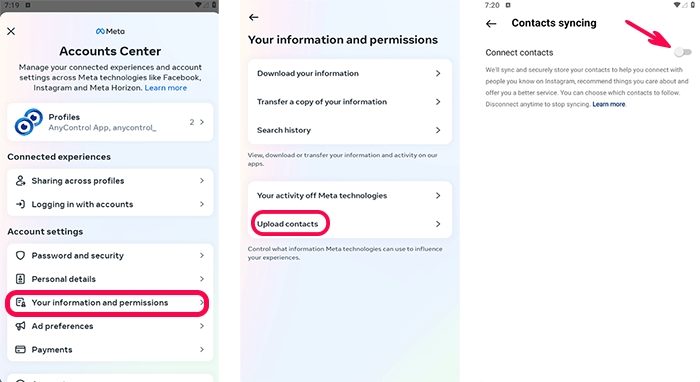
How to Invite Your Contacts to Instagram?
If you can't find your contacts through the methods mentioned earlier, maybe they have not joined Instagram. In this case you can directly send them the invitation link. To do so follow the steps below.
1. Log into your Instagram account and go to your profile.
2. Tap the hamburger menu in the upper right corner of the screen to open the menu.
3. Select "Settings".
4. Select "Follow and invite friends".
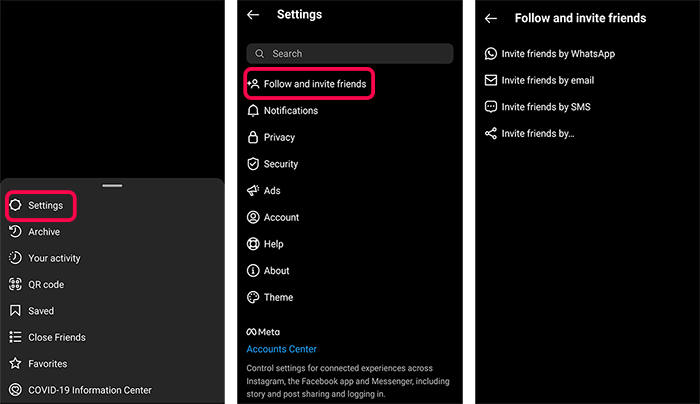
5. Then you can share the invitation link with your contacts in any way you like.
How to Turn Off Contact Syncing on Instagram
Did you allow Instagram to access your contacts when you first registered and now you want to turn off contact syncing? This will stop your contacts from syncing with Instagram, but note that it won't remove contacts that have already been synced.
1. Login to your account and go to the profile page.
2. Tap on the profile three line icon to open the menu then tap on “settings and privacy”.
3. Tap on “Accounts Center”.
4. Choose”Your Information and Permissions”.
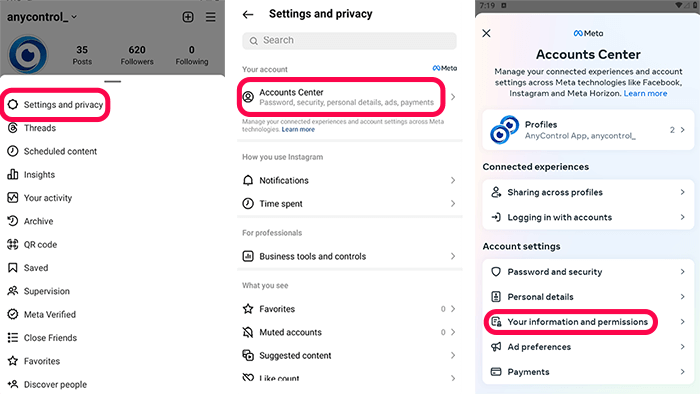
5. Tap “Manage Contacts”.
6. Toggle the switch next to Connect Contacts to turn off contact syncing.
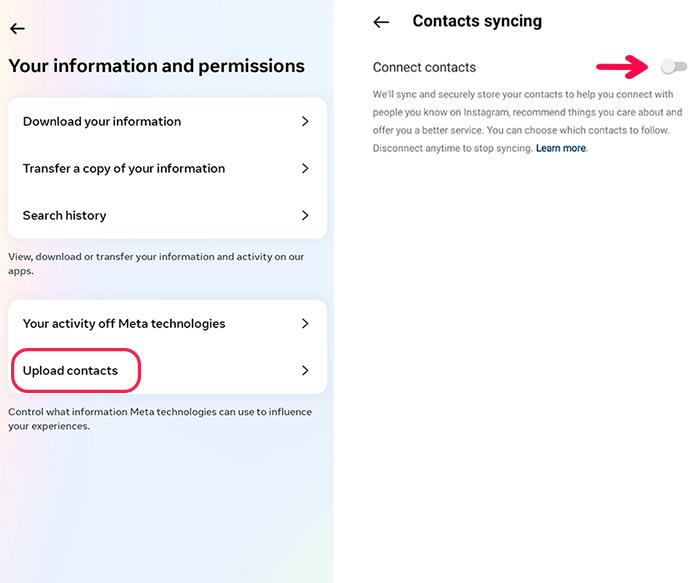
FAQ
You can use the instructions mentioned in this article to find contacts on Instagram.
First change the settings to sync Instagram with your contacts then you can follow them. If your contacts are not on Instagram you can directly send them the invitation link.
Follow the instructions to turn on Instagram contact syncing then the option will work for you.
Yes you can sync your contacts with Instagram to find accounts by phone number.
Read the latest news about technology, social media platform and lifestyle in this section.
Learn How to do anything through by step by step tutorials and photo guides in this section.
Tips and Tricks and social media hacks are posted in this section regularly to improve your experience when using technology.
Staff management It is a key part of human resource management. Staff management strategies refers to organizing numerous operations so that actions contribute to the company's success. Learn all you need to know about supervising and guiding the employees for efficiency in performance in the staff management section.
Learn about online safety rules and what not to do on the internet by reading the articles of this section.
Learn how to root your Android smart phone with step by step tutorials and photo guides.
Discover regular and free tutorials and start learning or improving your skills in using technology and social media platforms.
You can download drivers and programs needed for rooting and changing the ROM of Android phones and other devices from this section.
In this section, discover the latest methods of making money online using the internet and mobile phones.
Read the articles in this section, stay informed about the latest and most profitable cryptocurrency airdrops and how to claim them.
The tutorial for installing & activating the AnyControl application on devices with various models is located in this section

1 month ago
फोन नंबर से इंस्टाग्राम की आईटी
2 years ago
Oops! Others can easily find us on Instagram with the same method💔
2 years ago
Very simple and useful. Thank you👏🌹
2 years ago
My contacts on instagram not working what should i do?
Anycontrol: Follow the instructions to turn on Instagram contact syncing then the option will work for you.
2 years ago
can i invite friend to my instagram with sharing link on sms?
Anycontrol: Yes.
2 years ago
I don't have the person's number, but I have his telegram ID. I wanted to find him on Instagram through his ID.
2 years ago
How easy! I was looking for the Insta account of one of my contacts, and I found it with this method! Thanks💗🙏