Enable Messenger Notification Access
.png)
Some users of AnyControl app have reported that logs are not being recorded correctly and that they cannot view sent or received messages of their child in popular messaging apps on their user panel. One of the reasons for this issue is the notifications access of these apps not being enabled. In this article, we will teach you how to enable the notifications access of messaging apps from your child's phone settings.
Before continuing to read this article, please note that in order for the app to work and for messenger logs to be properly recorded, you must first install the new version of the AnyControl app and complete the post-installation steps. This article is solely intended to check whether messenger notifications are enabled.
Table of Contents
- Activating WhatsApp Notifications
- Activating Telegram Notifications
- Activating Instagram Notifications
- Activating Facebook Notifications
- Enabling WeChat Notifications
- Enabling Skype Notifications
- Enabling Snapchat Notifications
- Enabling Tencent QQ Notifications
- Enabling Line Notifications
- Enabling Viber Notifications
- Enabling Imo Notifications
- Enabling Kakao Notifications
- Enabling Kik Notifications
- Enabling Zalo Notifications
- Enabling Tinder Notifications
- Enabling Google Chat Notifications
- Enabling OK Notifications
Activating WhatsApp Notifications
If you are experiencing issues receiving WhatsApp message logs, it may be because WhatsApp notifications are not enabled. Use the images and steps below to activate WhatsApp notification access.
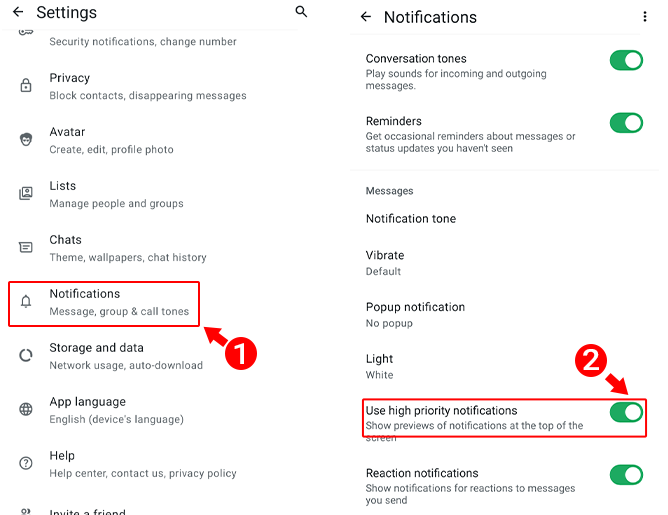
Activating Telegram Notifications
To ensure that sent and received Telegram message logs are correctly recorded in your panel, it is recommended to check, as shown in the image below, that Telegram notifications are enabled.
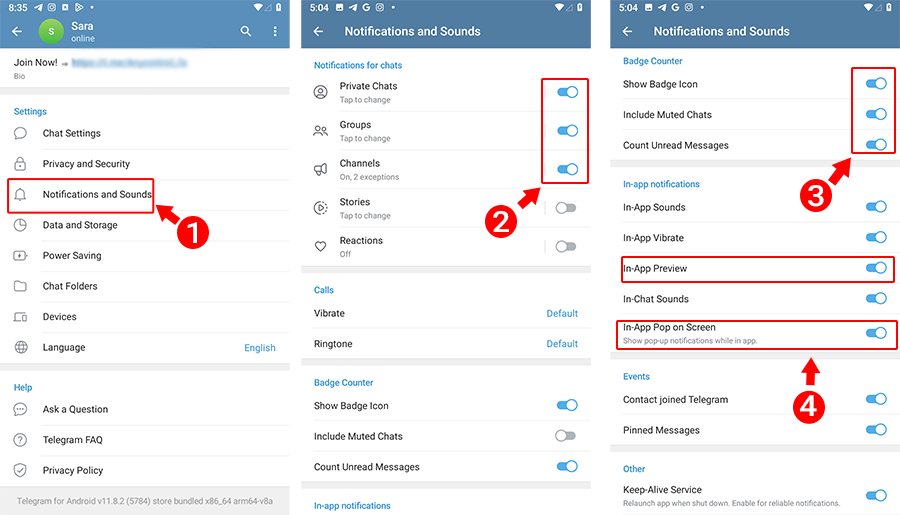
Activating Instagram Notifications
If you are not receiving Instagram message logs, it may be because Instagram notification access is not enabled. To activate it, use the image below.
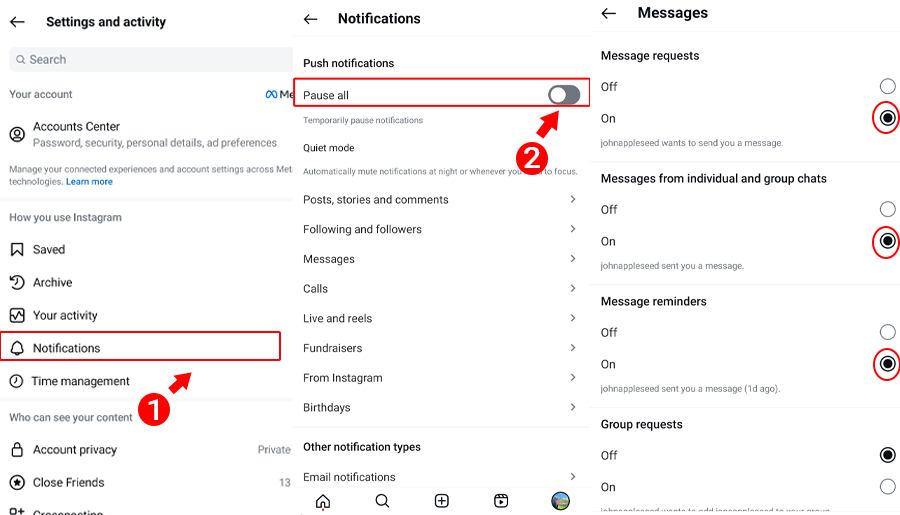
Activating Facebook Notifications
If your child uses Facebook and you want to receive message logs from this app, make sure that Facebook notification access is enabled, as shown in the image below.
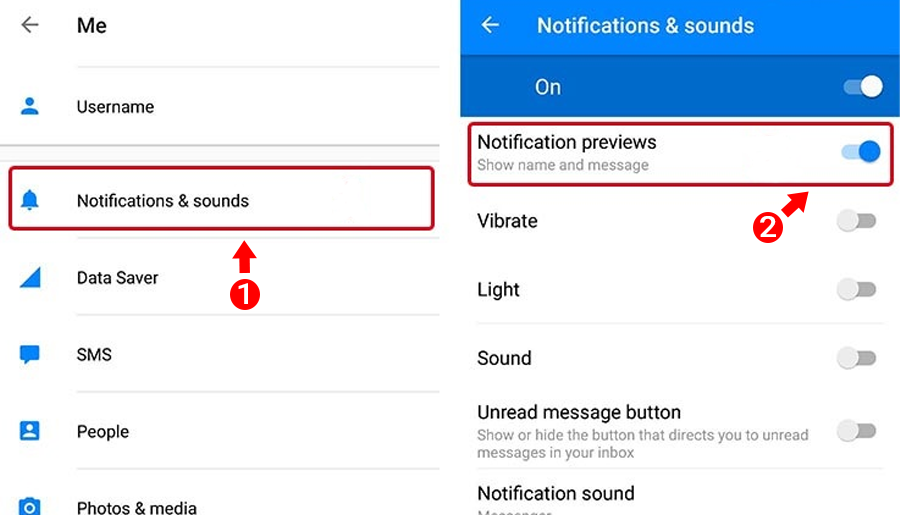
Enabling WeChat Notifications
If your child uses WeChat and you want to see who they are communicating with, make sure WeChat message notifications are enabled so you won’t encounter issues receiving message logs.
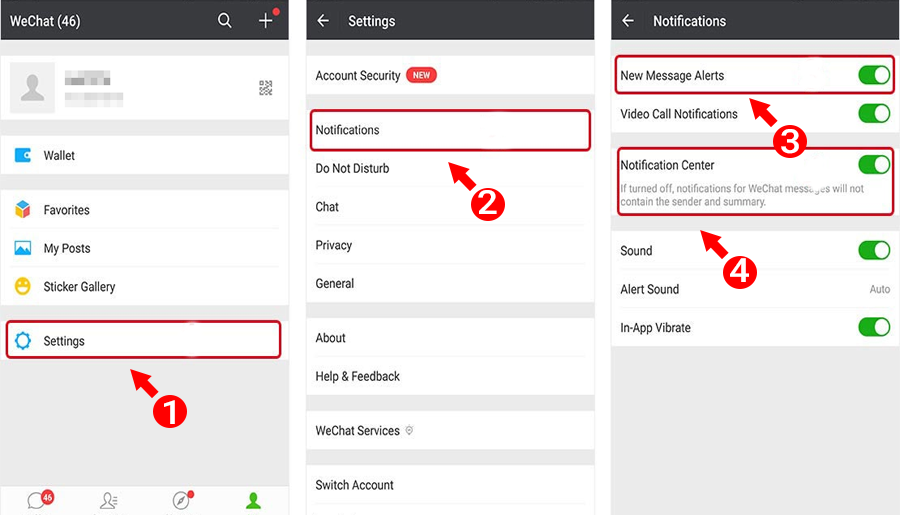
Enabling Skype Notifications
If your child uses Skype for either messaging or calling, make sure Skype notifications are enabled so the logs are correctly recorded.
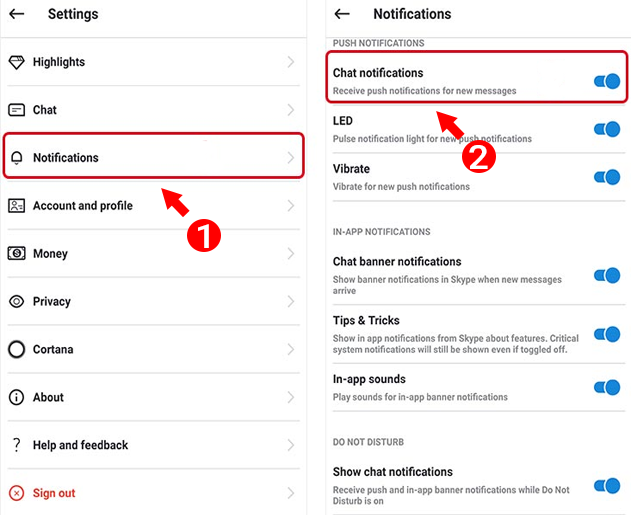
Enabling Snapchat Notifications
Snapchat, a popular app among teenagers, which is not just for taking pictures with special filters as it may seem. Many parents are more concerned about their child’s activity on Snapchat than on other apps. To monitor all your child’s activity on Snapchat and receive logs of messages, calls, pictures, etc.., enable Snapchat notifications as shown in the image below.
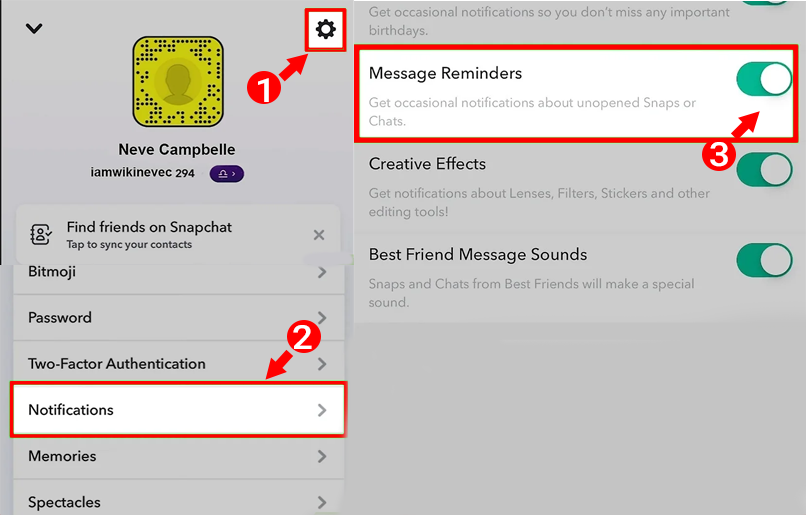
Enabling Tencent QQ Notifications
Tencent QQ is a Chinese messaging app that provides chat, voice and video calls, games, and other online services. If such an app exists on your child’s phone, enable notifications following the example in the image below.
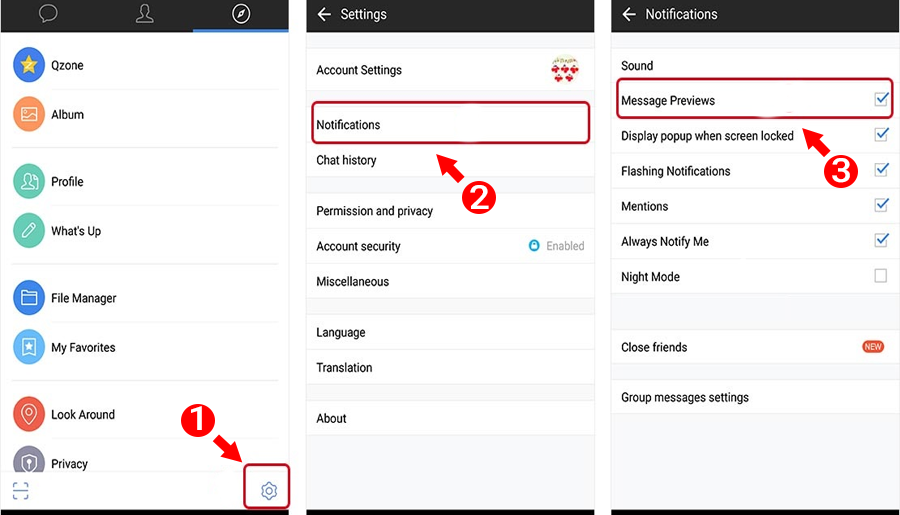
Enabling Line Notifications
Line is an old and popular messaging app. If you see this app on your child’s phone and want to view the logs of sent and received messages on your panel, enable Line notifications as shown in the image below.
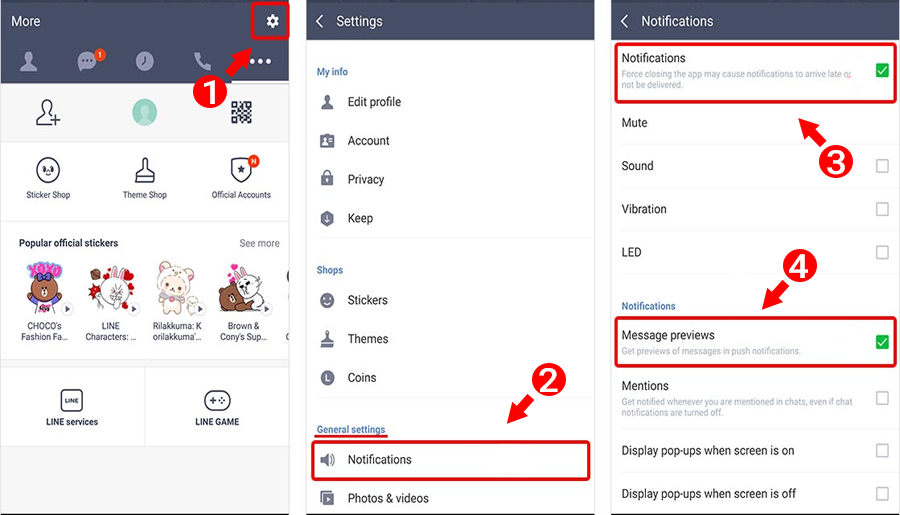
Enabling Viber Notifications
Viber is another old and popular messaging app that supports chatting, photo sharing, voice messages, and voice and video calls. With AnyControl parental monitoring app, you can even take screenshots of your child’s chat screen to see what pictures are being shared, helping you ensure their mental well-being during emergencies. If your child uses this app, enable Viber notifications as shown in the image below.
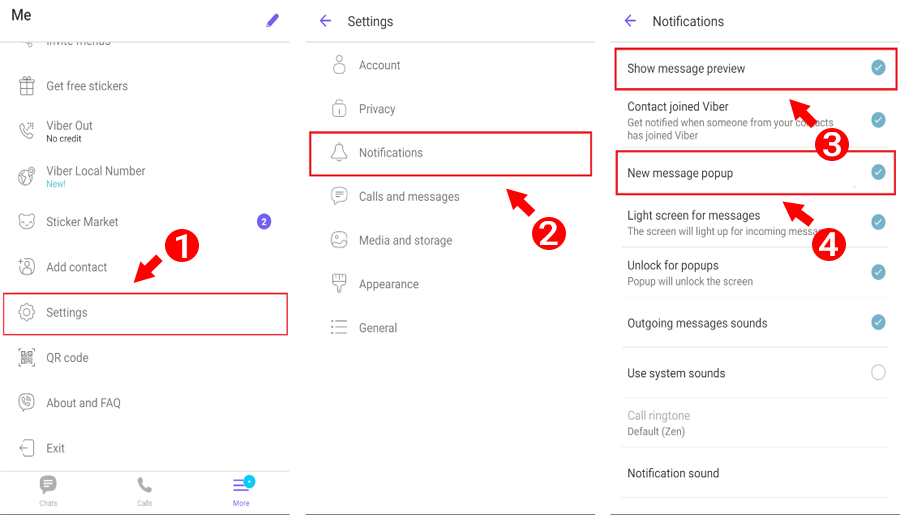
Enabling Imo Notifications
Imo is a popular messaging app, mostly used for voice and video calls. If you want to know who your child is talking to and what they’re saying, you must enable notifications for this messenger app.
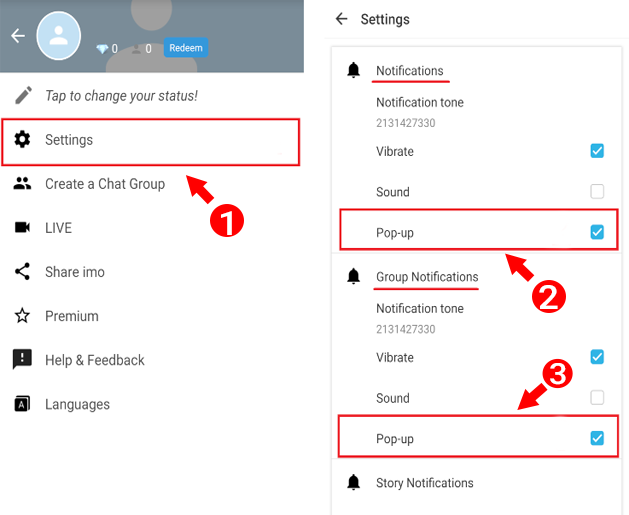
Enabling Kakao Notifications
Kakao is a Korean app offering messaging services, payments, games, and digital media sharing. If your child uses this app, enable notifications as shown in the image below.
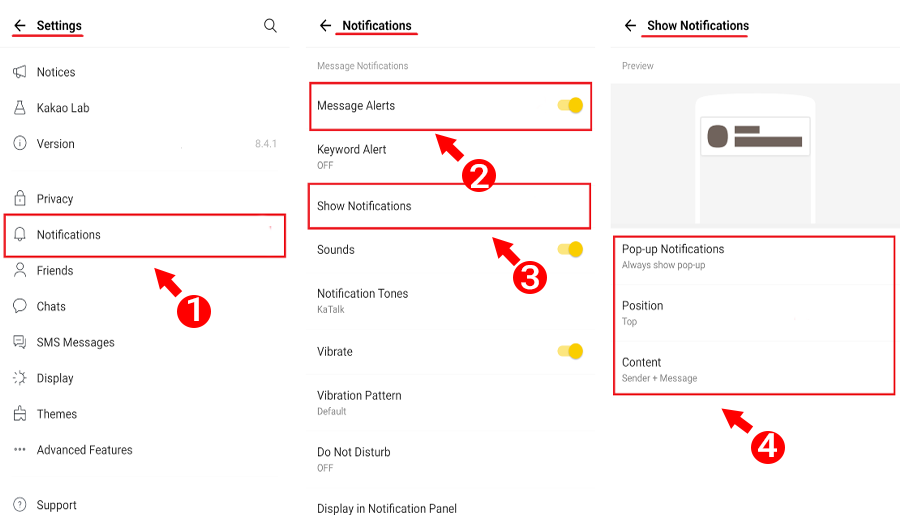
Enabling Kik Notifications
Kik is a free messaging app that allows users to chat using a username without needing a phone number. If such an app is found on your child’s phone, enable its notifications as shown in the image below.
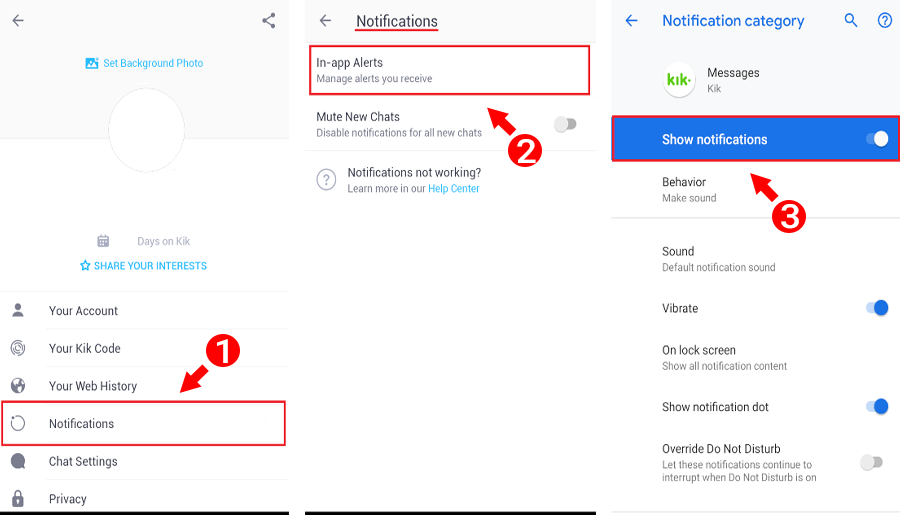
Enabling Zalo Notifications
Zalo is a Vietnamese messaging app that provides free voice and video calls. If this app is on your child’s phone, enable its notifications as shown in the image below.
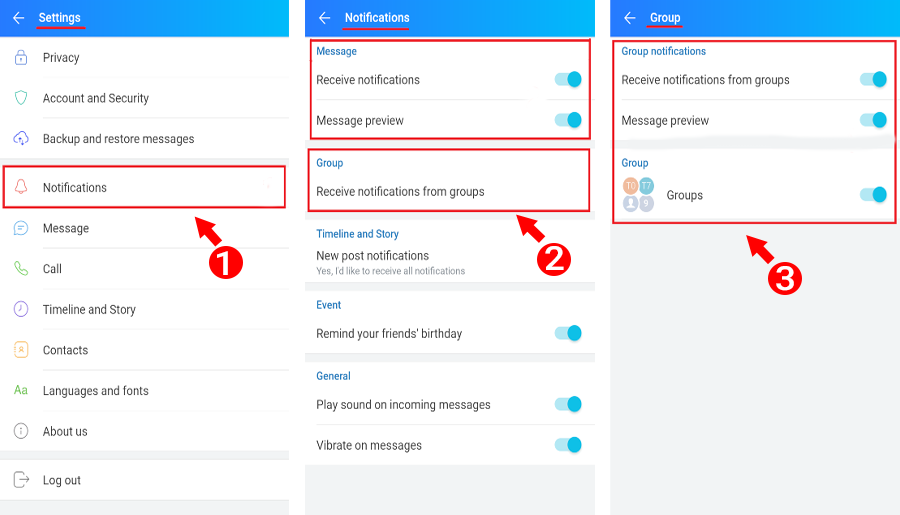
Enabling Tinder Notifications
Tinder is a dating app. If your child is using this app, you can enable its notifications as shown in the image below to receive message logs, which fortunately support sensitive keyword detection.
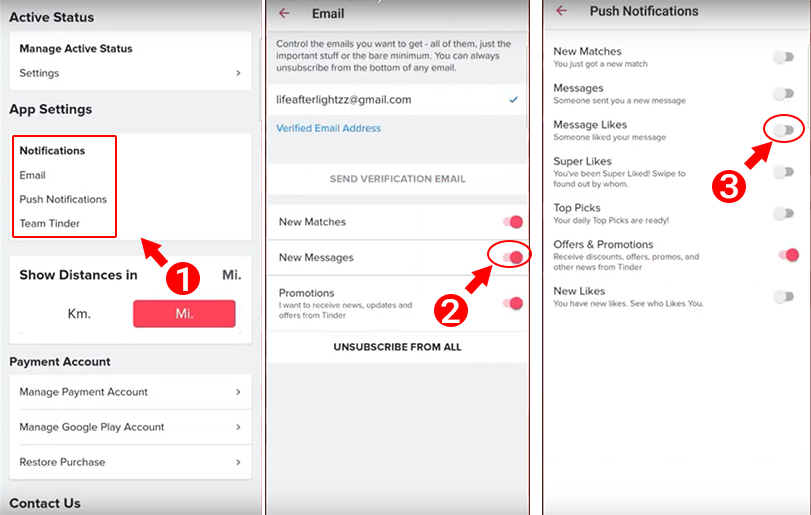
Enabling Google Chat Notifications
Google Chat is an organizational messaging app used for conversations, collaboration, and project management in the workplace. Since AnyControl is not just for parental monitoring and is also used for employee activity monitoring, you can enable Google Chat notifications as shown in the image below to monitor internal chats of your employees.
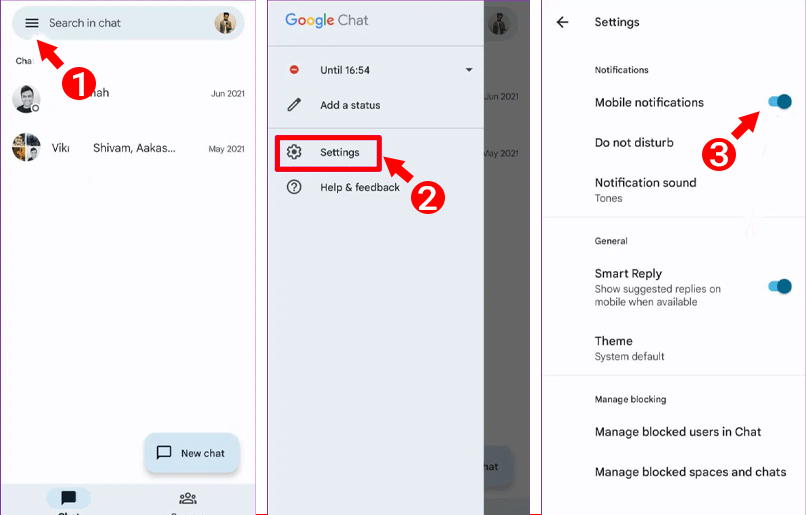
Enabling OK Notifications
OK is a messaging app commonly used for voice or video calls and texting. To enable notifications for this app, follow the steps shown in the image below.
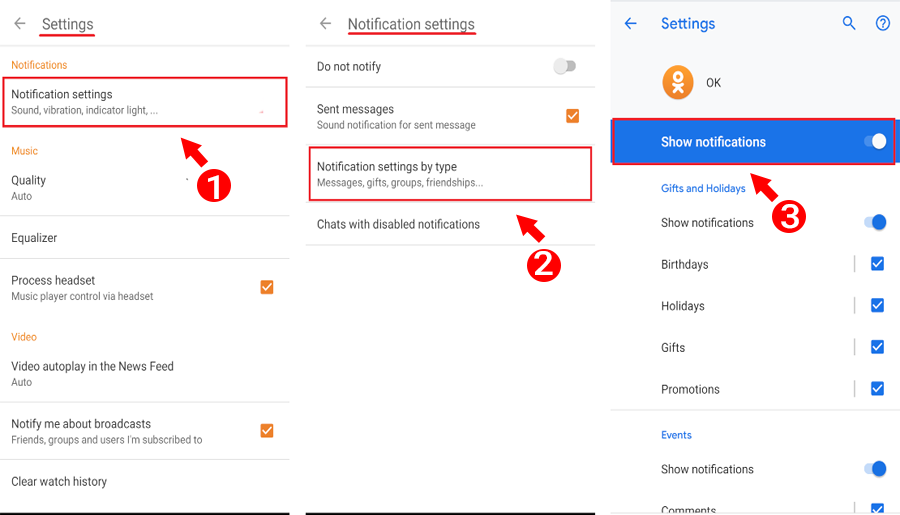
If you receive any errors in retrieving logs from any of the above-mentioned messaging apps, mention the error received, device Android version, and phone model in the comments section of this post so that our support team can assist you.
Read the latest news about technology, social media platform and lifestyle in this section.
Learn How to do anything through by step by step tutorials and photo guides in this section.
Tips and Tricks and social media hacks are posted in this section regularly to improve your experience when using technology.
Staff management It is a key part of human resource management. Staff management strategies refers to organizing numerous operations so that actions contribute to the company's success. Learn all you need to know about supervising and guiding the employees for efficiency in performance in the staff management section.
Learn about online safety rules and what not to do on the internet by reading the articles of this section.
Learn how to root your Android smart phone with step by step tutorials and photo guides.
Discover regular and free tutorials and start learning or improving your skills in using technology and social media platforms.
You can download drivers and programs needed for rooting and changing the ROM of Android phones and other devices from this section.
In this section, discover the latest methods of making money online using the internet and mobile phones.
Read the articles in this section, stay informed about the latest and most profitable cryptocurrency airdrops and how to claim them.
The tutorial for installing & activating the AnyControl application on devices with various models is located in this section