Create Whats App business account and make money out of it
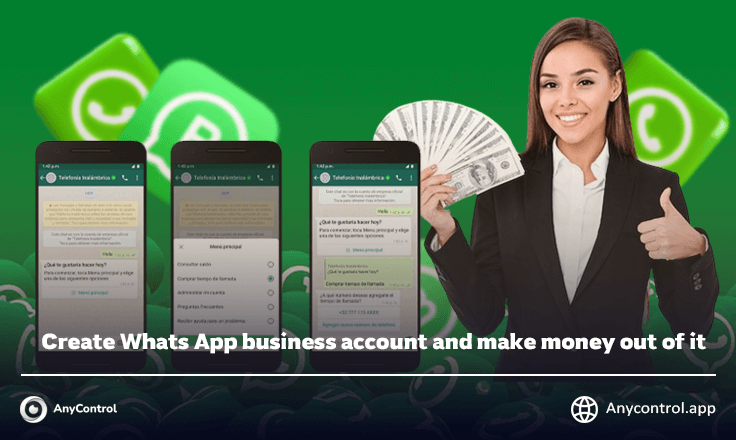
WhatsApp is a powerful and useful business tool and is used by more than 50 million businesses around the world to provide services and products and communicate with customers. WhatsApp Business is designed for businesses. This application allows business owners to communicate with their customers more professionally and effectively. But the question arises how WhatsApp can make you earn money? There are different ways to generate income from WhatsApp which are reviewed in this article. First, we will check how to create an account on WhatsApp and then its features and techniques to earn money.
How to create a whatsapp business account
One of the most important reasons why you should choose WhatsApp Business to communicate with your customers is that you can create a special profile for your business and specify all the information including photo, address, working hours, etc. In this section, we have explained how to create a WhatsApp business account.
- Download WhatsApp Business according to your mobile operating system.
- Enter your phone number and then the verification code.
- Complete your profile.
- Specify your field or area of work.
- Use WhatsApp tools.
- From the advanced settings section, enter working hours and complete your business account profile.
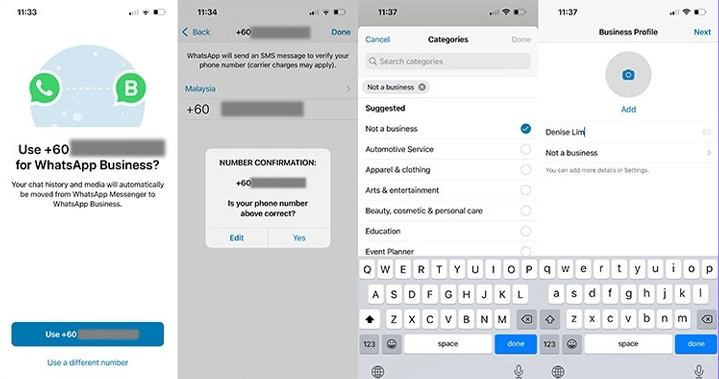
Features of WhatsApp Business
WhatsApp Business has unique features that distinguish it from other customer communication applications and make your work much easier.
Categorize messages through labels: Use Label categories for users and messages. This will help you prioritize messages or recognize past customers. You can specify which is a new customer and which is an old customer.
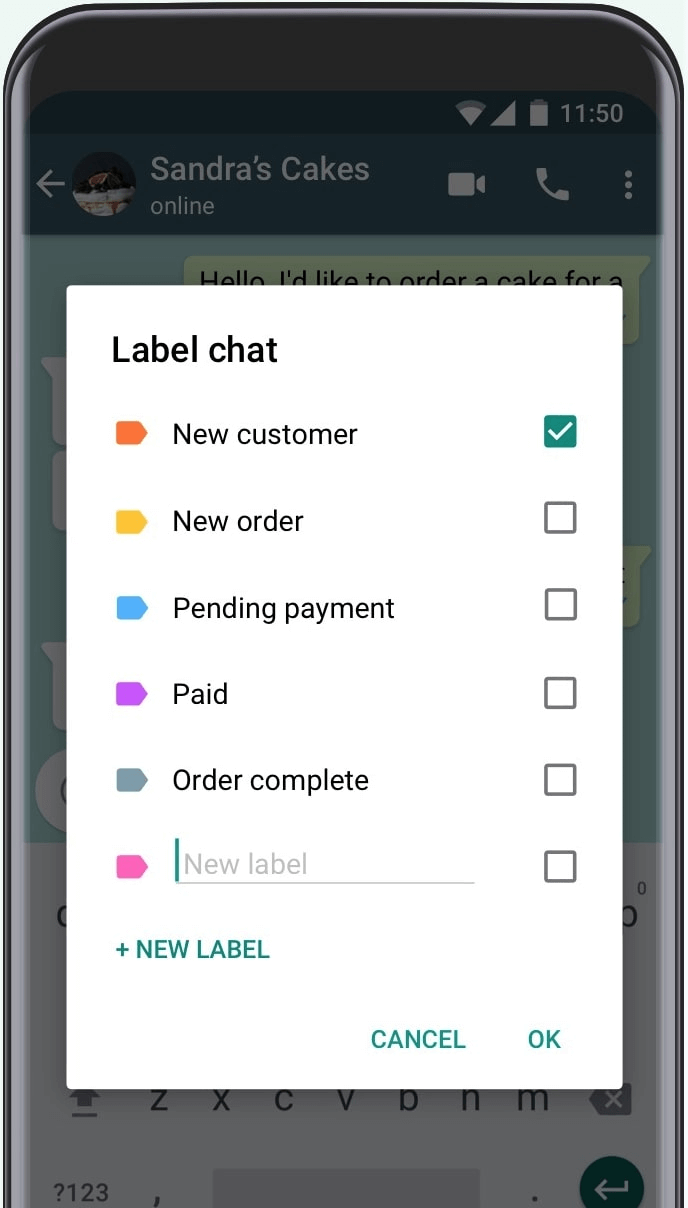
away message: Set up these messages so that customers receive a quick response if you are unable to respond. A customer may call outside of your business hours or you may not be able to answer, this is a great way to indicate when you will respond.
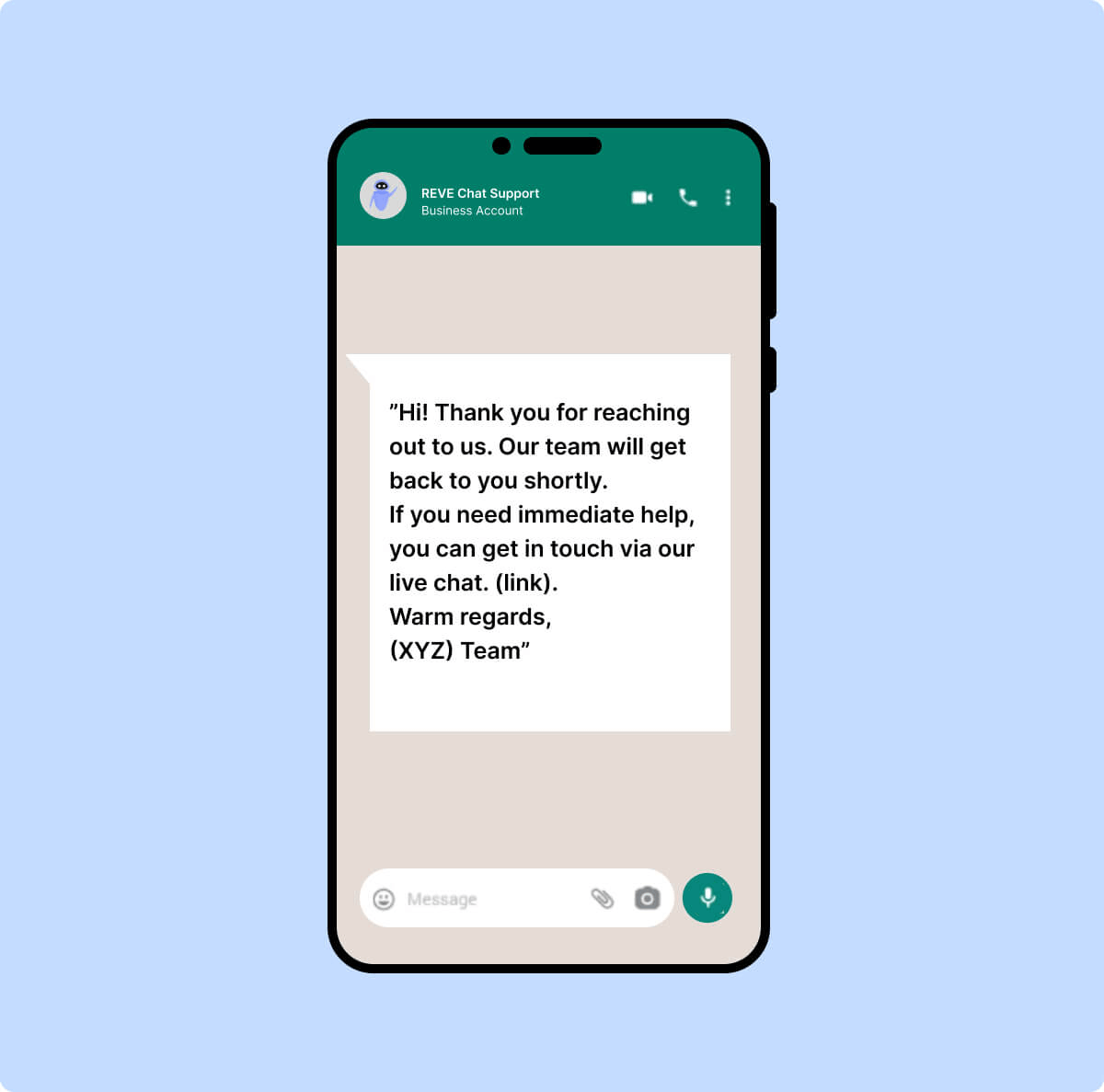
Quick reply: Save frequently asked questions along with the answer as a template and set the shortcut. This saves time for you and the customer. You don't need to type the answers to repeated questions and the customer will get the answer faster and without waiting.
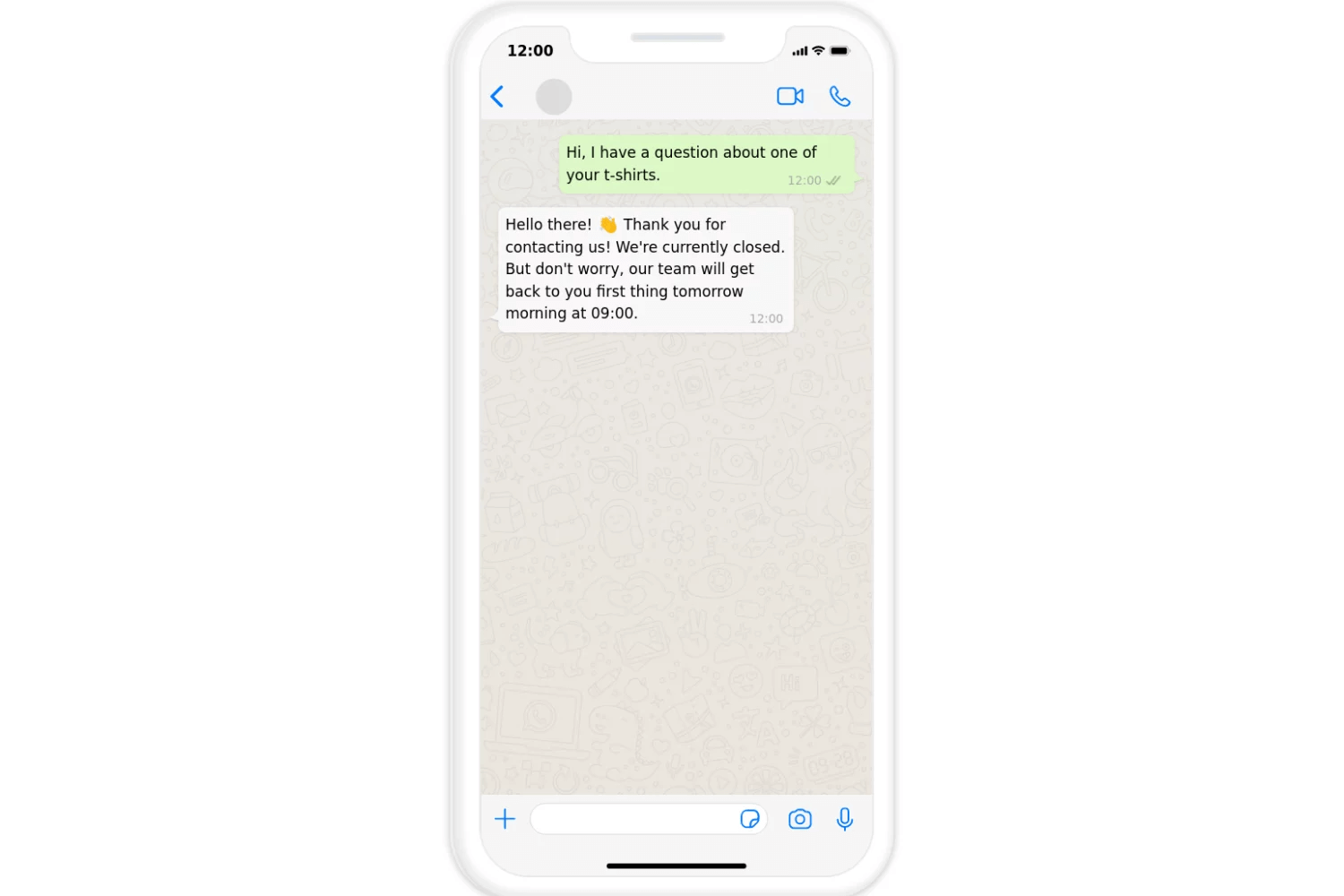
Sending a welcome message: The system of sending a welcome message automatically, that is, when the customer sends you any message, you will send her a reply at the same moment.
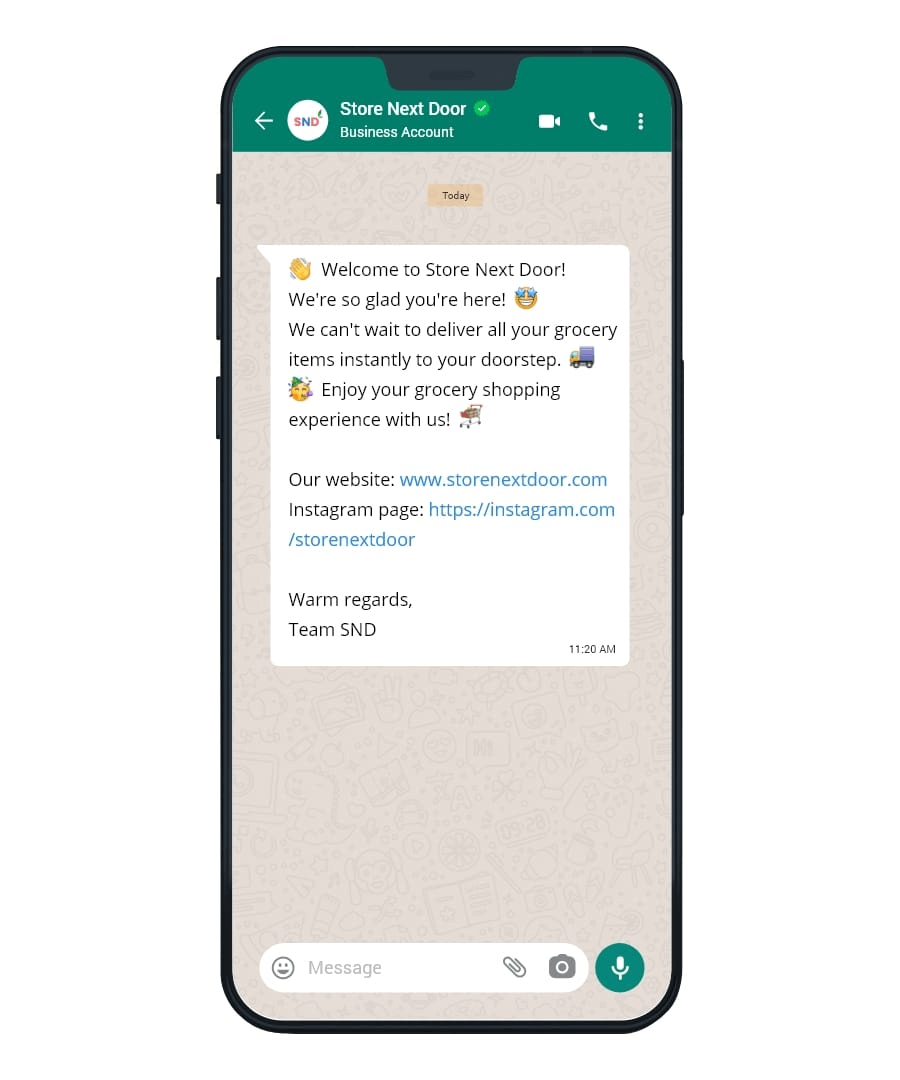
Product Catalog: Allows you to create an online store of your business. You can add images of your products and services and add descriptions, prices and codes.
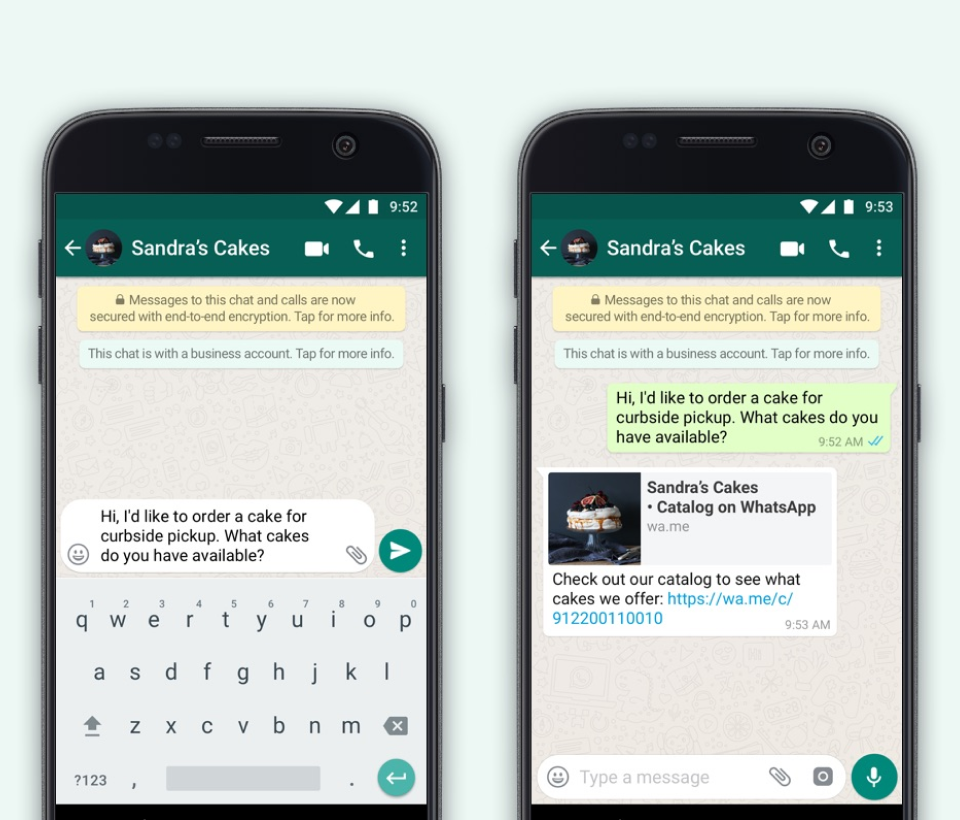
Ways to earn from WhatsApp
There are many ways to make money from WhatsApp, similar to other applications, each of these methods is specific to a specific business, so read this article carefully and find the right method for you.
1️⃣Affiliate and advertise a product
In this way, you cooperate with a famous company or brand of your choice and share the link of their products on your WhatsApp channel, and whenever they buy from the site with your discount code, you receive a percentage profit. For this, you must create a channel on WhatsApp or have a group with high members that will view your ads and the photos you post of the products.
2️⃣ PPD network
PPD stands for pay per download and you publish download links of applications on your channel and after downloading by your customers you are given a percentage. "Pay Per Download" is the best site for this worldwide.
Getting started is easy; Go to the website and register then upload the file you want to start sharing and share the link with your customers or contacts. And
3️⃣Advertising and receiving rewards
Do you know that there are many sites and programs that do not pay you? They give you rewards like Paytm cash, free recharge and maybe gift card. And you can use these rewards. You must promote the app with your referral link. If someone uses your referral link to download that app, you will get rewarded. These apps can earn talk time, work charges, etc.
4️⃣Advertising through bulk messaging
One of the positive features of this messenger is that these software can be easily connected to it, and you can choose the number of contacts to send which promotional SMS by searching the name of Business Sender and Bulk WhatsApp Sender. One of the advantages of this method is the registration of contacts in Excel without the need to save the contacts.
Using WhatsApp status or status (story).
By using a story from your advertising banner, you can attract your contacts to enter the link that you have advertised, this link can be the link of your products or website, just keep in mind that the ability to see the story is only active for your contacts.
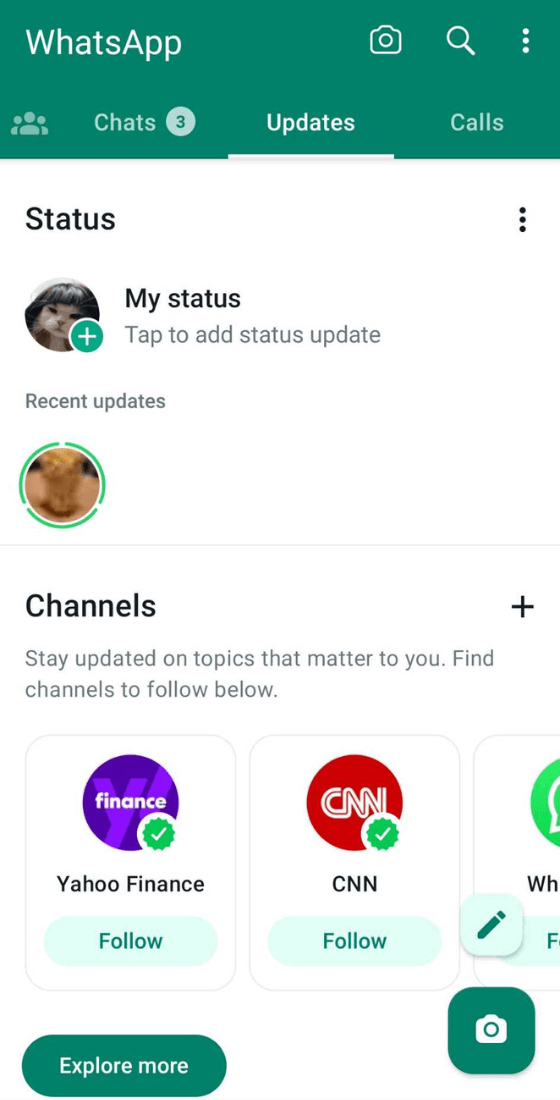
Use a broadcast list
Find the New Broadcast or Broadcast List option from the three dots section of the settings or the chat creation section. Specify the list of contacts to whom you want to send messages, and in this way you can send the text to as many contacts as you want.

Which business is WhatsApp suitable for?
🟢Call centers: which are able to communicate and support customers through WhatsApp Business.
🟢Small and medium-sized businesses: which are able to open business profiles and communicate quickly with customers.
🟢Companies: who are able to connect WhatsApp Business to CRM to improve internal and external communication.
🟢Employers: who can use it to interview and hire new employees.
🟢Digital Market: You can use WhatsApp to sell products and support customers.
🟢Physical stores: able to sell products directly, offer offers and send invoices to customers via WhatsApp.
Read the latest news about technology, social media platform and lifestyle in this section.
Learn How to do anything through by step by step tutorials and photo guides in this section.
Tips and Tricks and social media hacks are posted in this section regularly to improve your experience when using technology.
Staff management It is a key part of human resource management. Staff management strategies refers to organizing numerous operations so that actions contribute to the company's success. Learn all you need to know about supervising and guiding the employees for efficiency in performance in the staff management section.
Learn about online safety rules and what not to do on the internet by reading the articles of this section.
Learn how to root your Android smart phone with step by step tutorials and photo guides.
Discover regular and free tutorials and start learning or improving your skills in using technology and social media platforms.
You can download drivers and programs needed for rooting and changing the ROM of Android phones and other devices from this section.
In this section, discover the latest methods of making money online using the internet and mobile phones.
Read the articles in this section, stay informed about the latest and most profitable cryptocurrency airdrops and how to claim them.
The tutorial for installing & activating the AnyControl application on devices with various models is located in this section