Download Odin the latest version 3.14.4
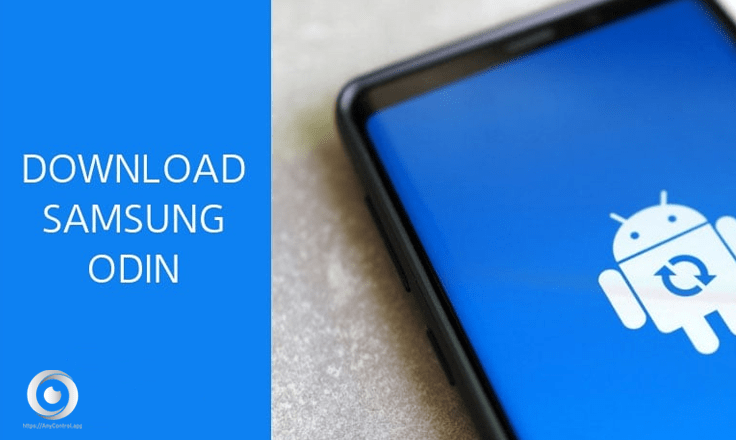
Odin program is the most reliable and famous flash software on Samsung brand phones and tablets. If you have a Samsung brand device and you intend to flash the official ROM or any tar or md5 format package such as recovery, root file on it, you should be familiar with this program. Previously, Odin was not available for all operating systems and it was inconvenient for Linux and Mac users. Finally, the XDA developer team made available the download version of Odin for Mac, which is known as JOdin3. This was a port of the Odin Windows version.
In this article from Anycontrol, we decide to review the key features of this program, how to Free download the latest version of Odin and download Odin for Windows and Mac. So stay with us.
Free download Odin the latest version
Odin, by providing a safe and reliable solution, is the best way to flash and install software packages on Samsung phones.The interesting thing to mention about this app is that it supports almost all the smartphones that Samsung offers. With that, you can flash your Samsung device from the latest model to the newest one. Now, follow the next sections to download Odin for free on Windows and Mac.
What systems can Odin theoretically run?
Odin software is made for Windows, and it will run easily in all Windows such as: Windows 10, Windows 8.1, Windows 8, Windows 7, Windows XP. Of course, it may be possible to run it on the Mac operating system through some methods.
Download odin windows
By using this program, users can easily install their desired ROMs on the device and benefit from the new features of their device's operating system earlier than the official release.
To run this tool, you need a USB driver to connect to your smartphone. Compared to some other competitors, Odin has better speed and a simpler interface with no bugs.
Now, for download Odin Windows click on the link below:
Version 3.14.4 | Odin3-v3.14.4_Anycontrol.app.zip 4.36 MB
Version 3.13.3 | Odin3_v3.13.3 _Anycontrol.app.zip 2.5 MB
Version 3.12.7 | Odin3_v3.12.7_Anycontrol.app.zip 1.25 MB
Version 3.11.1 | Odin3_v3.11.1_Anycontrol.app.zip 982.67 KB
Download odin Mac
Do you want to download Odin for Mac? If you are looking for a way to flash your Samsung device on Mac, you need to download Odin latest version.
Before downloading and installing JOdin3, there are a few requirement you should know:
🔹You need a Mac with an Intel processor.
🔹install the latest version of Java on your Mac.
🔹Install the Android SDK on your Mac.
Download Odin Mac the latest version from the link below.
What are Odin features?
In this section of Anycontrol, we will learn about some features of Odin.
Official Flash ROM
The most used Odin software is for official flash ROMs with md5 format. If your device has software problems such as high battery consumption, hangs, slows down, or some parts are not working properly, the best way is to flash ROM for your phone or tablet model.
Flash custom ROM (unofficial ROMs):
You can flash unofficial ROMs that are available on the Internet.
Root file
The root flash file specific to your device model is one of the best ways to root a Samsung brand phone or tablet.
Cornell
Cornell flash is done for the main changes in the Android phone or tablet. You can flash a special file for your Samsung brand device with Odin software.
Recovery
You must also flash the recovery file on Samsung devices with Odin.
FAQ about download Odin
Yes Odin is the most efficient tool available online which is provided in Android and Mac versions.
In this article, we have provided the link to download the latest version of Odin for Windows and Mac.
Yes, you can download Odin on Mac through the link specified in this article and then flash your Android phone.
Read the latest news about technology, social media platform and lifestyle in this section.
Learn How to do anything through by step by step tutorials and photo guides in this section.
Tips and Tricks and social media hacks are posted in this section regularly to improve your experience when using technology.
Staff management It is a key part of human resource management. Staff management strategies refers to organizing numerous operations so that actions contribute to the company's success. Learn all you need to know about supervising and guiding the employees for efficiency in performance in the staff management section.
Learn about online safety rules and what not to do on the internet by reading the articles of this section.
Learn how to root your Android smart phone with step by step tutorials and photo guides.
Discover regular and free tutorials and start learning or improving your skills in using technology and social media platforms.
You can download drivers and programs needed for rooting and changing the ROM of Android phones and other devices from this section.
In this section, discover the latest methods of making money online using the internet and mobile phones.
Read the articles in this section, stay informed about the latest and most profitable cryptocurrency airdrops and how to claim them.
The tutorial for installing & activating the AnyControl application on devices with various models is located in this section
2 years ago
What a good app! I have to go install it 🤍
2 years ago
I really need this app