How to Turn Off and Limit Story Reply on Instagram

One challenge that Instagram users encounter is the inundation of story replies. While feedback and engagement are fundamental to social media interaction, there are instances where users may prefer to limit or entirely turn off story replies. Knowing how to navigate these settings effectively can enhance one's Instagram experience. In this article, we will explain managing story replies on Instagram. We'll explore the steps to both limit and disable story replies with a photo guide.
Instagram Story Reply Explained
Replying to an Instagram story is straight forward. To reply a story on Instagram you need to follow these steps:
- First, enter Instagram and open the story you want.
- At the bottom of the screen, you will see the option titled "Send Message", tap on it.
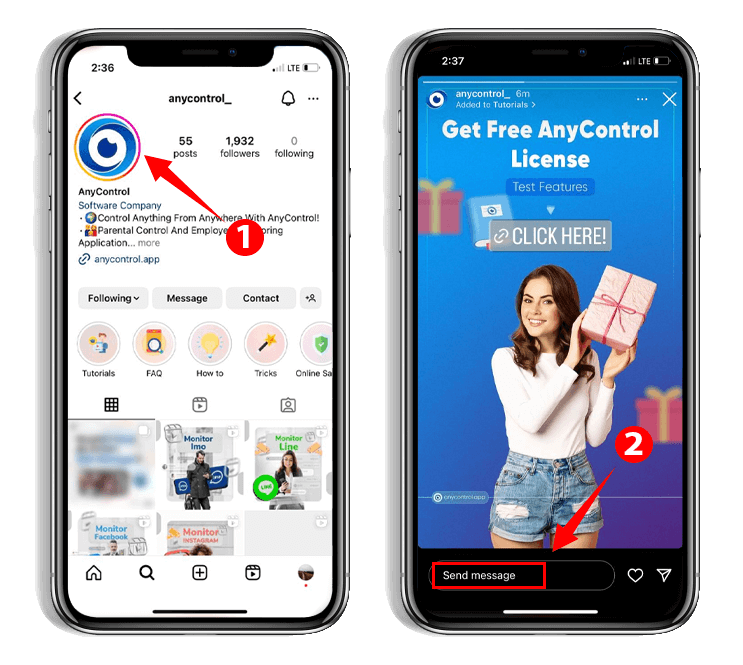
- You can send reactions through emojis or your own avatar.
- If you don't use reactions, you can write and reply in text.
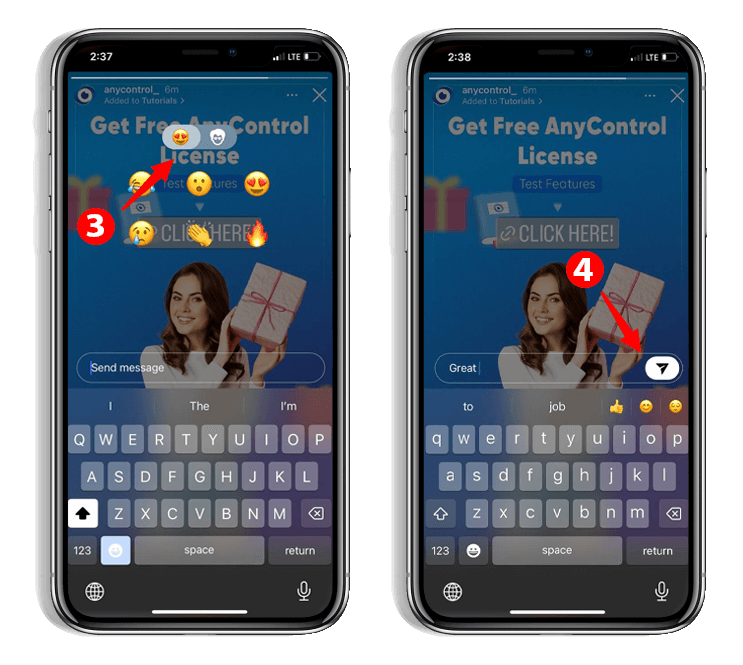
👻Also Read: view Instagram Stories anonymously
How to Stop People from Replying your Instagram Story
Instagram settings by default make everyone able to reply to your story. But you don't need to go through a complicated way to disable it. First, we are going to explain Instagram story settings options. These options are different for private and public accounts as mentioned in the tables below:
Public Instagram Accounts
Private Instagram Accounts
Now, according to the tables above, you can disable or limit story replies. Don't forget that these steps are the same on iPhone and Android.
- Open Instagram and go to your profile. At the top of the screen, tap on the three horizontal lines and go to settings.
- At the bottom of the menu select "Messages and story replies".
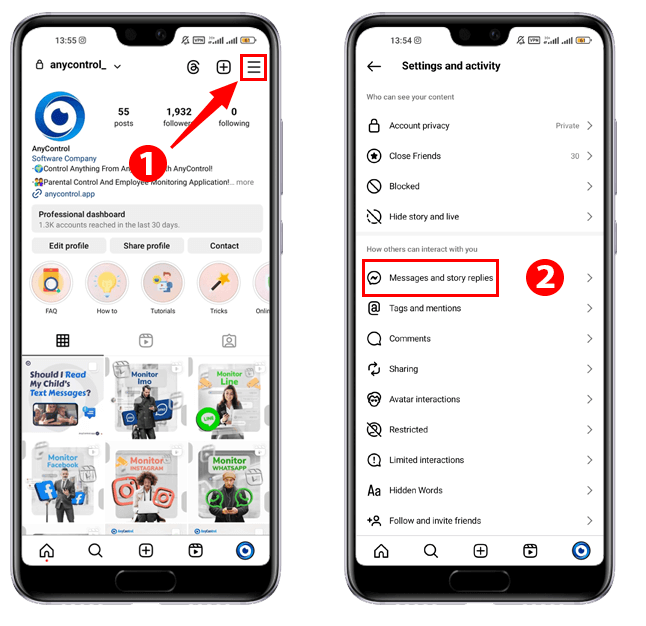
- Now choose "Story replies".
- According to the options explained in the tables above, choose one.
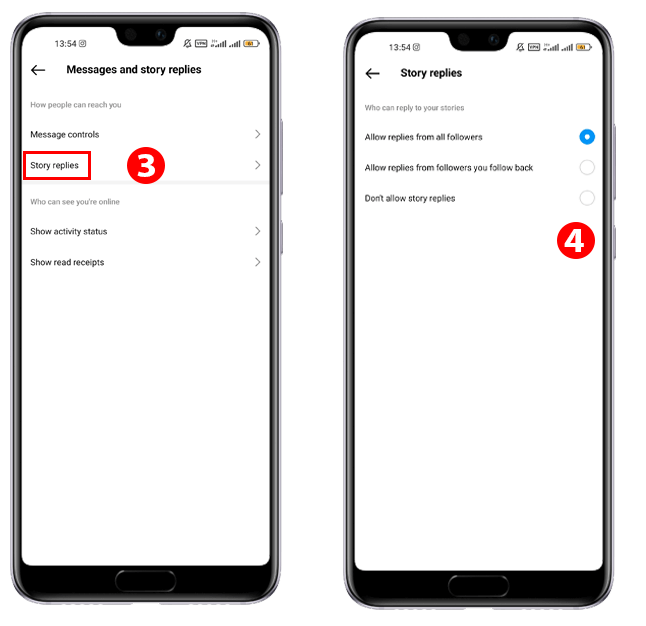
Note that you will only close your story replies and users can still send you messages via direct.
FAQ about Closing Story Reply
With this tutorial you can limit who can reply to your stories on Instagram.
Yes It is. You can manage your Instagram story settings and set limits for those who can send you story replies.
You can disable replies to your stories by customizing settings.
Read the latest news about technology, social media platform and lifestyle in this section.
Learn How to do anything through by step by step tutorials and photo guides in this section.
Tips and Tricks and social media hacks are posted in this section regularly to improve your experience when using technology.
Staff management It is a key part of human resource management. Staff management strategies refers to organizing numerous operations so that actions contribute to the company's success. Learn all you need to know about supervising and guiding the employees for efficiency in performance in the staff management section.
Learn about online safety rules and what not to do on the internet by reading the articles of this section.
Learn how to root your Android smart phone with step by step tutorials and photo guides.
Discover regular and free tutorials and start learning or improving your skills in using technology and social media platforms.
You can download drivers and programs needed for rooting and changing the ROM of Android phones and other devices from this section.
In this section, discover the latest methods of making money online using the internet and mobile phones.
Read the articles in this section, stay informed about the latest and most profitable cryptocurrency airdrops and how to claim them.
The tutorial for installing & activating the AnyControl application on devices with various models is located in this section
1 year ago
Nice way😄🙏
1 year ago
can we set a ready message for story replies?
Anycontrol: No, it's possible to set a ready message only for the Instagram direct messages.
1 year ago
So actually we can control who can replay our story and who can't yea?
Anycontrol: Yes It is. You can manage your Instagram story settings and set limits for those who can send you story replies.