How to See Who Unfollowed You on Instagram

Instagram has become a vital platform for connecting with friends and family. One question that often crosses users' minds is, "Who unfollowed me?" Understanding how to identify those who have unfollowed you on Instagram can provide valuable insights into your social media profile. If you have ever wondered how to know if someone unfollowed you on instagram, read the rest of this article.
Check Unfollowers Instagram Online
You do not get notification when someone unfollows you on Instagram, since this feature is not built into Instagram, so you will not find a list of users who have unfollowed you.
However, if you want to see if someone unfollowed you or not, you can check in your followers list.
Do you want to find out who unfollowed you on Instagram, use one of the following methods.
Check your account’s followers count
- Open the Instagram app.
- Go to your profile.
- Select the "Followers" option.
- In the search bar, type the username.
- Scroll down your list of followers to see if the user you want appears. If you are sure that the user used to be one of your followers, but now it does not appear in the list, you should know that they have unfollowed you.
Check Instagram account following list
You can also check your target user’s account in the following list to know if you are one of them or not.
- Open Instagram and go to the user’s profile.
- Tap on "Following".
- If the user follows you, your account will appear at the top of the following list. You can also search for your name in the list. If it doesn't show up you can know that they have unfollowed you.
"Remove Follower" option
- Go to the target user’s profile on Instagram.
- Tap on the 3 lines or three dots on the top right side of the page.
- If the "Remove Follower" option is not displayed for you in the list, it means that they have unfollowed or removed you.
While you're browsing Instagram, don't miss out on some of the app's more interesting features, such as Instagram quiet mode.
Best App to See Who Unfollowed You on Instagram Free
If you do not have many followers, you can easily find out who unfollowed you in Instagram by using the above methods. But if you own a public or business page, or you don't have a specific user in mind, you can use third-party applications.
For privacy reasons, Instagram limits its application programming interface (API), which in turn limits what third-party app developers can do when creating Instagram unfollow identifier apps.
Using best app to see who unfollowed you on instagram free has advantages and disadvantages, which include:
Advantages
- You can track those who have never followed you or who have unfollowed you.
- You can review the interaction of your followers with your posts.
Disadvantages
- If someone unfollowed you before setting up the app, it won't track them.
- These apps are not guaranteed, so you will be exposed to Instagram hacking risks or data breaches if you use them.
If you want to know how to get notification when someone unfollows you on instagram—or want to know who unfollows you—the safest option is still to follow the manual methods mentioned earlier. But if you are looking for an exact answer, here are three Instagram unfollow identifier apps.
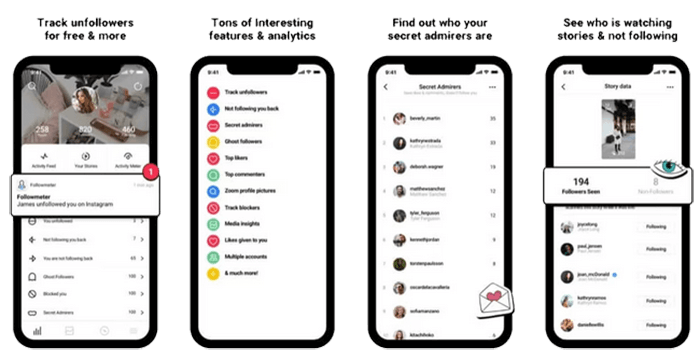
Download FollowMeter app
Using a simple and easy to use dashboard, this Instagram unfollow detector app shows several key metrics, such as who recently unfollowed you, who followed you, and many more.
- Install the FollowMeter app on your Android or iOS device.
- Open the app and enter your Instagram account login information.
- Once the application has finished analyzing your Instagram account, you will have access to a lot of data.
- To find out who has unfollowed you, scroll down to the first tab in the bottom left corner.
- Now click on "Unfollowers".
- You can also find out who is not following you back by clicking on "Not following you back".
- Tap "You are not following back" to find out who is following you but you are not following them back.
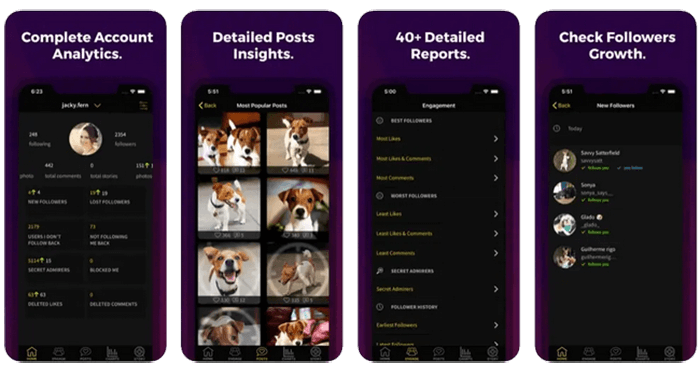
Followers Tracker Pro app - free follower tracker for iPhone
Follower Tracker Pro works as an Instagram follower tracker. After downloading the application, you must enter your Instagram account. After that, a menu will appear where you have options to view the list of accounts that have unfollowed you, followers, new followers and users who are not following you.
You can tap on one of these options to view the list. This app is free to download.
🔺Features:
- You can see the list of users that do not follow you.
- You can track the average likes, comments of your Instagram posts.
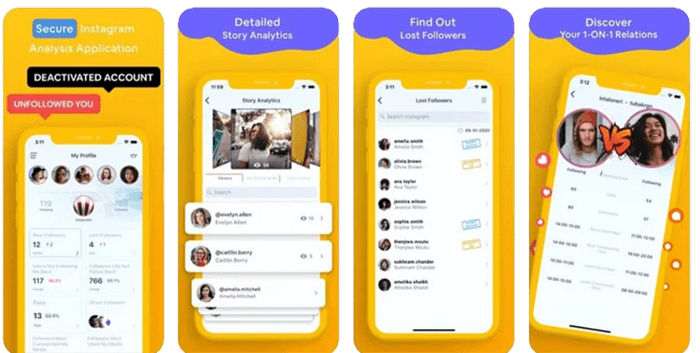
Followers Track application
This app helps you to know who unfollowed your Instagram account. You can also review interactions with your followers, including likes and comments. It allows you to analyze your posts and tells you who liked a photo and who didn't. You can see the list of accounts that have blocked you and those who view your story or interact with your posts, but do not follow you. This application provides you with the best opportunity to track your followers' interactions.
🔺Features:
- It shows the individual interaction between you and your followers.
- Allows you to see the accounts that follow your profile.
We have reached the end of this guide. Let us know in the comments if this guide was helpful for you. Additionally, if you ever feel that the security of your account has been compromised, change your Instagram password immediately. Also, if you want to know who blocked you on Instagram, we have an easy guide for that too.
FAQ about Instagram Unfollowers
Check their profile and see if the “remove follower” option is available there. You can also use third party apps.
There are some tricky methods mentioned in this article that helps you track unfollowers on Instagram without an app.
You can check it manually in your followers list or use third party apps.
Instagram does not send notifications when someone unfollows you on Instagram.
No, that is not happening. You can stay among a user’s followers even if they have unfollowed you.
Read the latest news about technology, social media platform and lifestyle in this section.
Learn How to do anything through by step by step tutorials and photo guides in this section.
Tips and Tricks and social media hacks are posted in this section regularly to improve your experience when using technology.
Staff management It is a key part of human resource management. Staff management strategies refers to organizing numerous operations so that actions contribute to the company's success. Learn all you need to know about supervising and guiding the employees for efficiency in performance in the staff management section.
Learn about online safety rules and what not to do on the internet by reading the articles of this section.
Learn how to root your Android smart phone with step by step tutorials and photo guides.
Discover regular and free tutorials and start learning or improving your skills in using technology and social media platforms.
You can download drivers and programs needed for rooting and changing the ROM of Android phones and other devices from this section.
In this section, discover the latest methods of making money online using the internet and mobile phones.
Read the articles in this section, stay informed about the latest and most profitable cryptocurrency airdrops and how to claim them.
The tutorial for installing & activating the AnyControl application on devices with various models is located in this section
3 months ago
I use UnfollowGram. It is one of the first tools that worked for this, and now they are back in business. They have an app and a web dashboard. iOS works as a charm.
1 year ago
I wanna know who unfollowed me on instagram I have a blogger public account Do you know a free tool?
1 year ago
So actually there is no way unless we lookin for it ourselves
1 year ago
Using auxiliary apps is high risk! I never do that and prefer not to know who unfollowed me