How to recover deleted call history on iPhone and Android
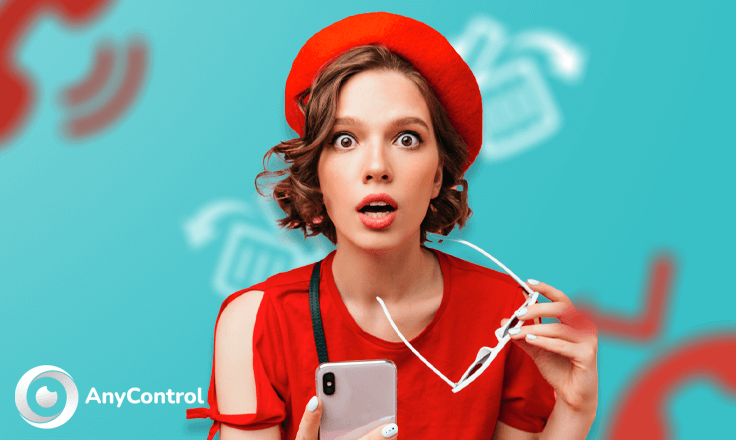
Have you accidentally deleted your phone's call history? There are several methods that enable you to retrieve deleted calls on your desired device. The great news is that it is possible to recover deleted call history on an iPhone or Android without backup. Let's explore solutions on how to get deleted call logs.
Recover deleted call history android
Android offers cloud services and backup solutions to prevent data from being deleted. With the help of these services, you can recover deleted files, call logs, text messages, contacts, etc.
To avoid deleting your essential information in the future, save it to Google Drive or your personal computer.
Here is a step by step tutorial to recover deleted calls on Android phones.
- Go to “settings”.
- Tap "Backup and Restore". This option may be located in the "About phone" or “System & update” section.
- Now find the last saved backup and tap on it. Here you will find everything that has been backed up so you can retrieve deleted call records.
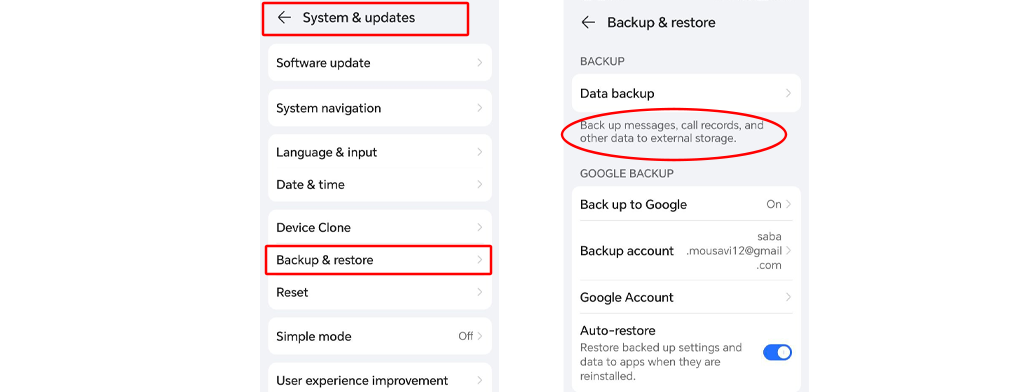
Keep in mind that this process may vary depending on the device you are using. If you're having trouble, you can always refer to your Android device manufacturer's instructions on restoring backups.
Recover deleted calls with third-party applications
Your deleted call log is most likely stored somewhere on your Android device. You can recover deleted calls using third-party applications. Recovery software such as Dr.Fone and PhoneRescue can help you retrieve your deleted or lost data. These tools are not free, but they are very accessible and user-friendly.
Retrieve deleted call history by Anycontrol application
AnyControl is one of the most powerful monitoring applications. It sends all your target device information to your user panel in real time. By installing Anycontrol, you can access the incoming, outgoing and missed calls, even the deleted ones.
Install AnyControl on the device and review all call logs from your user panel. To learn more about how phone call monitoring features works with AnyControl refer to the linked page. It is worth noting that you do not need to root the device to use this app.
Retrieve deleted calls with PhoneRescue
PhoneRescue can only run effectively on rooted Android devices. If your phone is not rooted, PhoneRescue will do it for you.
Here are the steps on how to recover deleted calls on Android using PhoneRescue:
- Install PhoneRescue app on your laptop or PC.
- Run PhoneRescue and connect your Android smartphone to the computer using a USB cable.
- Once your Android device is connected to your PC, install the PhoneRescue app to launch it on your Android device.
- Once installed on your device, it automatically checks for file types. You can select "Call Logs" and uncheck the others.
- Click "Next", then PhoneRescue will ask for permission to access your folders. Click "OK".
To use PhoneRescue software, if your phone is not rooted, it will do it. You have the option to run a "Deep Scan" or a "Quick Scan". The Quick Scan feature only shows what's on the Android device (undeleted files), while the Deep Scan recovers as many deleted files as possible. When the scanning process is completed, PhoneRescue will display your deleted call history on the screen.
Now you can restore call history on your Android phone or save it on your PC.
Recover deleted call history with Dr.Fone
Just like PhoneRescue, your device must be rooted for Dr.Fone to work. Here is a step-by-step process you can follow to retrieve deleted call logs on Android:
- Install and open the Dr.Fone on your computer and connect your Android phone using a USB cable. The software will automatically detect your phone.
- After identifying your phone, select "Data Recovery" from the various options provided. Before proceeding, you must enable USB debugging. This software guides you with a tutorial.
- After selecting the Data Recovery option, you will see the categories of data that you can recover. Check the "Call History" option, uncheck the others and click "Next".
Dr.Fone will scan your device to retrieve deleted call history. Once the scan is completed, the phone's deleted calls will be recovered and displayed on the screen.
How to retrieve deleted call history on iphone
Apple doesn't offer any official way to recover previously deleted call history without wiping your phone and making an iCloud backup (although you can easily recover deleted messages and photos). Keep in mind that if you wipe your phone, you will lose all data and replace it with old backup data.
To recover deleted calls on iPhone using iCloud, follow the steps below:
- Go to the device settings section and select the "General" option.
- Tap the "Reset" box.
- Select the "Erase All Content and Settings" option.
- Follow the instructions on the screen.
- On the "App & Data" page, select "Restore from iCloud Backup".
- Sign in to iCloud.
- Select an iCloud backup from the list.
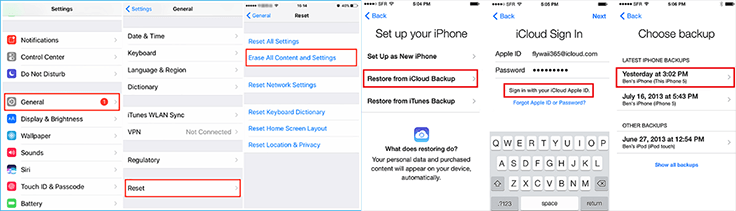
Conclusion
Hope this article will help you learn how to recover deleted call history on your phone. We tried to provide a diverse set of solutions because sometimes one method doesn't work for all. It is also recommended to use third party tools to recover deleted calls on the phone, which has been tested by thousands of users for security and reliability.
FAQ about recover call history
Sign in to your Google Account and you will be given a list of data that can be restored to your device including deleted call logs.
To recover deleted call history on samsung you can use your device backup or third party software.
You can use third party apps to recover deleted call history on the iphone without backup. Run PhoneRescue for IOS and follow the instructions.
You can recover deleted call logs from sim on your iPhone and Android through the software introduced in this article. Also, by using Anycontrol, you can access all incoming and outgoing calls and even deleted ones in your user panel.
3 days ago
15 November call logs kindly send me
Anycontrol: Hello, dear user, you can read the following blog to recover deleted calls. If you have any questions about Eni Control, you can send a message to the support via chat.
2 weeks ago
Call history
1 month ago
Delate call history
1 month ago
I realy need to retrieve the call history
1 month ago
I want myself delete call history
Anycontrol: Hi, regularly clear or delete call history on Android: open the phone app, go to the call history tab and either long press enter to delete individual calls or the option to clear all logs at once choose
5 months ago
Recent call history
5 months ago
Please recover delete calls
Anycontrol: You can follow the steps provided in this article
5 months ago
My history recover please
Anycontrol: You can follow the steps presented in this article
5 months ago
Other android ph lo deleted call list recover
5 months ago
please i have iphone 6s plus. please recover my deleted phone calls and photoes

Read the latest news about technology, social media platform and lifestyle in this section.

Learn How to do anything through by step by step tutorials and photo guides in this section.

Tips and Tricks and social media hacks are posted in this section regularly to improve your experience when using technology.

Staff management It is a key part of human resource management. Staff management strategies refers to organizing numerous operations so that actions contribute to the company's success. Learn all you need to know about supervising and guiding the employees for efficiency in performance in the staff management section.

Learn about online safety rules and what not to do on the internet by reading the articles of this section.

Learn how to root your Android smart phone with step by step tutorials and photo guides.

Discover regular and free tutorials and start learning or improving your skills in using technology and social media platforms.

You can download drivers and programs needed for rooting and changing the ROM of Android phones and other devices from this section.