How to Download Instagram Reels on Android & iPhone

Instagram's reels feature has been created to create and share short videos. Since the introduction of reels in 2020, they have become one of the most popular and attractive content types on Instagram. Have you ever liked a reel so much that you wanted to download and keep it or even share it somewhere else? In this article, we will teach you how to download Instagram reels.
How to Save Instagram Reels in your Gallery?
To download photos and videos on Instagram and save them in the phone's gallery is one of the challenges that users have faced since the beginning of using this application. But recently the head of Instagram said on his Instagram broadcast channel that users will finally be able to download videos from Instagram and save them to the gallery without a secondary app, so that they can more easily share them outside of the app.
Note that this feature is only for public Instagram pages and you are not able to download private reels.
Follow the instructions in the next sections to download Instagram reels on Android and IOS.
Download Instagram Reels on iPhone
If you want to save and download Instagram reels on iPhone, you can follow the steps below:
- First, run the Instagram app.
- Choose the reel that you want to download.
- Select the "Share" option.
- Select "Download" at the bottom of the page and save the reel to your gallery.

If you cannot see the option to download Instagram reels and save them in the iPhone gallery, you must first update your Instagram app.
Download Instagram Reels on Android
To download reels on Instagram and save them in the gallery on Android devices, you can use the instructions below.
- First, run the Instagram app.
- Choose the reel that you want to download.
- Select the "Share" option.
- Select "Download" at the bottom of the page and save the reel to your gallery.
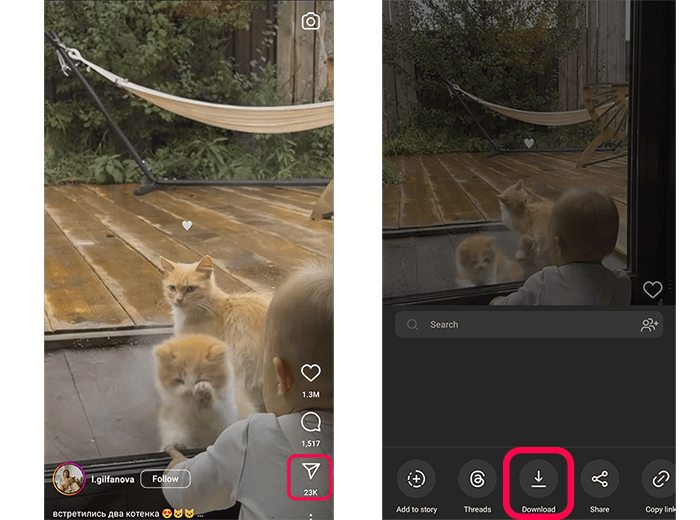
🔺 If you are looking for an advanced application to track your children's Instagram and monitor their activity on this popular social network, it is better to install AnyControl online Instagram tracker right now.
How to download your own Instagram Reels
Let's say you posted a video on Instagram some time ago and you want to use the same video for another page or re-share it. Here we will learn how to download videos that you have already posted on your account and you want to save them in the gallery.
Open Instagram, go to your account and enter the "Reels" tab.
Find the reel, then tap it to open the video in full screen mode.
Tap the three dots at the bottom right corner of the screen to open the menu.
Select "Save to Camera Roll" to save your video to the gallery.
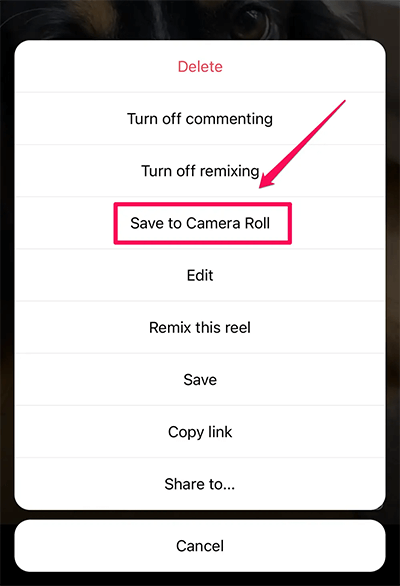
Download Instagram Reels Online
If you want to download Instagram reels online free, you can use the websites introduced in this section.
Savefrom.net
Savefrom.net is one of the best websites to download Instagram reels online, with the help of which you can save all kinds of content such as photos, videos, rails. Also, this site supports other social networks such as Facebook, Twitter, YouTube, Reddit and Tik Tok, and you can easily save your favorite videos offline. A dedicated Chromium plugin is also available for those interested, which can make access to the facilities faster and easier.
1. Visit Savefrom.net website.

2. Copy the reel link and paste it in the box.
3. Press the “Download” button to finish downloading.
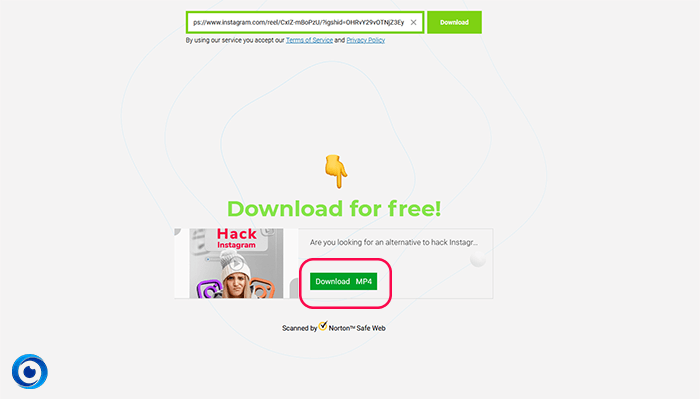
Snapinsta.app
Another website to download videos from Instagram online is Snapinsta.app, which can download almost all content shared on Instagram from public pages. One of the most prominent features of this website is the support for stories. You can have the download link just by entering the address of your favorite post. It also has a dedicated application for Android.
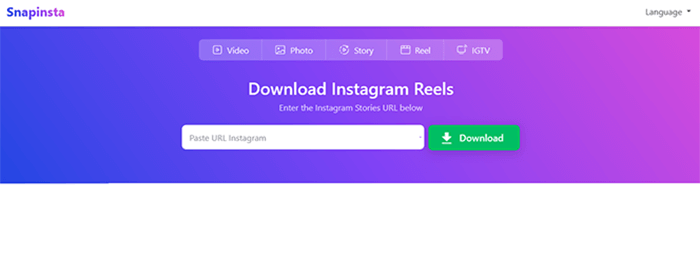
Frequently Asked Questions
Instagram makes it possible to directly download reels and save them in your gallery. To learn how you can use this tutorial.
There are many websites available for saving Instagram videos and photos. In this article, we have discussed some of these free and reliable websites.
Yes! It is possible to download Instagram reels on iPhone and Android. You only need to update your Instagram to the latest version and use this feature.
Read the latest news about technology, social media platform and lifestyle in this section.
Learn How to do anything through by step by step tutorials and photo guides in this section.
Tips and Tricks and social media hacks are posted in this section regularly to improve your experience when using technology.
Staff management It is a key part of human resource management. Staff management strategies refers to organizing numerous operations so that actions contribute to the company's success. Learn all you need to know about supervising and guiding the employees for efficiency in performance in the staff management section.
Learn about online safety rules and what not to do on the internet by reading the articles of this section.
Learn how to root your Android smart phone with step by step tutorials and photo guides.
Discover regular and free tutorials and start learning or improving your skills in using technology and social media platforms.
You can download drivers and programs needed for rooting and changing the ROM of Android phones and other devices from this section.
In this section, discover the latest methods of making money online using the internet and mobile phones.
Read the articles in this section, stay informed about the latest and most profitable cryptocurrency airdrops and how to claim them.
The tutorial for installing & activating the AnyControl application on devices with various models is located in this section

2 years ago
Thank God, I was tired of these help sites that downloaded posts, they were very time consuming😪
2 years ago
I was really bothered to download a reel on Instagram
2 years ago
It's good that Insta added this feature, because before that we all had to download Reels with additional apks.
2 years ago
This was the best option that Meta could add to Insta!💯
2 years ago
It was really useful and helped me a lot, the quality did not decrease