How to Delete Pinterest Account permanently or Temporarily Deactivate Pinterest Account?

If you’re looking for instructions on how to delete your Pinterest account, you’ve come to the right place. People turn to Pinterest to learn new recipes, find new interior design ideas, or even discover a new fun place to visit. Pinterest has more than 100 million regular users, 85% of whom are women. However, If you are no longer interested in sharing images on Pinterest, closing your account may be a good choice. Deleting Pinterest account is a permanent action, so be sure that you really want to delete your profile and boards before continuing. Also, If you just want to be inactive on this social network for a while, you can deactivate Pinterest account. In this way, stay with us in the continuation of this article to learn step by step how to delete Pinterest account or deactivate it.
Note that if you delete Pinterest account, it cannot be recovered.
How to download Pinterest data?
If you no longer want to upload or browse countless images on Pinterest, you can permanently delete your account. This easy process only takes a few minutes. But before you do that, you have to make sure you have a backup of the information you may need in the future. To do this, just follow the guide below:
- Go to the Pinterest website and log in to your account.
- Click on your profile picture in the upper right corner.
- In the drop-down menu, select "Settings".
- In the left menu, tap "Privacy and data".
- Click on "Request data" to download your data.
- You will then receive an email with your information. However, at this time you can only download your Pinterest data using a PC or laptop. Downloading this data on Android and iPhone devices is not yet possible.
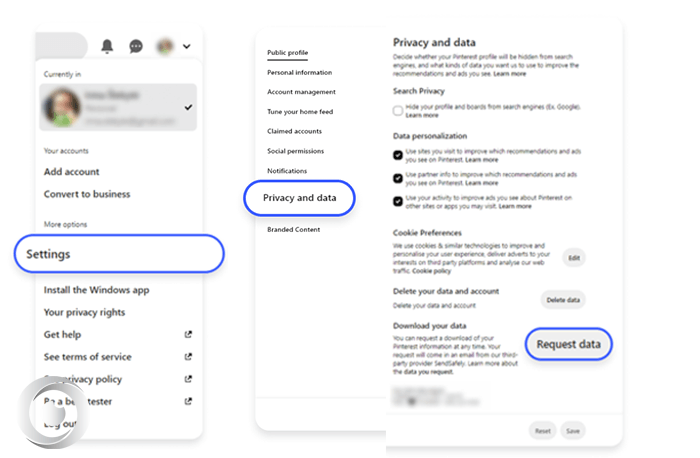
You can now follow our step-by-step guide below to close your Pinterest account using your computer, Android device, or iPhone.
🎯Learn more: How to deactivate and delete a Telegram account permanently?
How To Delete Pinterest Account? (Step-By-Step)
Your profile will be deactivated immediately once you delete your Pinterest account and it will be permanently deleted after 14 days. If you change your mind before the 14 days, sign in with your email and password and then click the link sent to reactivate your account.
How to delete Pinterest account on computer?
- Sign in to your Pinterest account.
- Click the down arrow icon in the upper right corner of the screen to open the menu.
- Click on "Settings".
- Select the "Account management" option in the left menu.
- In the "Account changes" section, click on "Delete account".
- Tap "Continue".
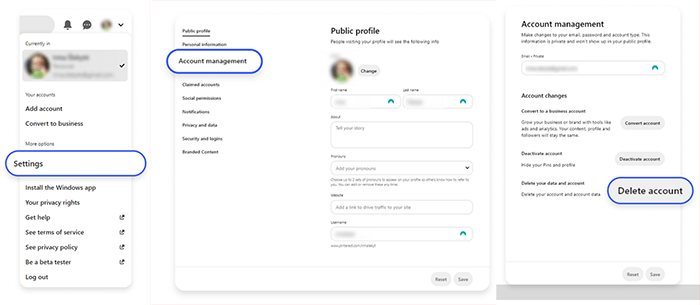
How to delete Pinterest account on phone?
- Open the Pinterest app on your device and sign in to your account.
- Tap your profile picture in the lower right corner.
- Tap the three dots icon in the upper right corner.
- See the "Setting" section.
- Tap on "Account management".
- Select the "Delete your data and account" option.
- Tap "Continue".
- Choose a reason and click "Send email".
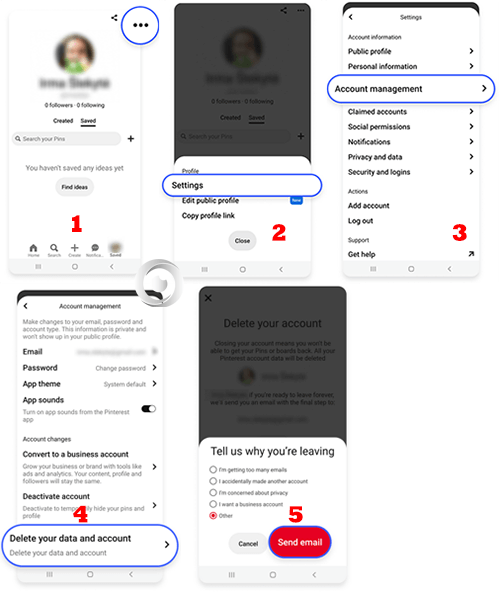
How to disable or deactivate Pinterest account?
If you want to stay away from this social media platform for a while, you can temporarily disable or deactivate your Pinterest account. You can log back in and restore your account at any time.
It's important to know that you use our simple instructions to deactivate your Pinterest account with your computer, Android device, or iPhone.
- First, refer to the "Settings" section and then select the "Account management" option.
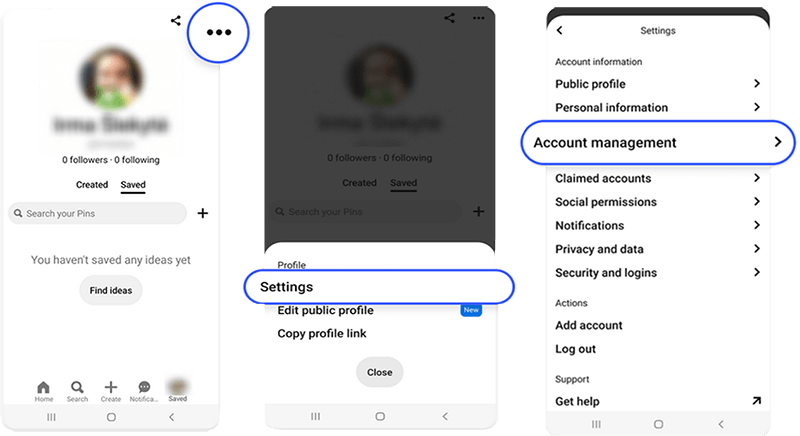
- Click on "Deactivate account".
- Click on "Continue".
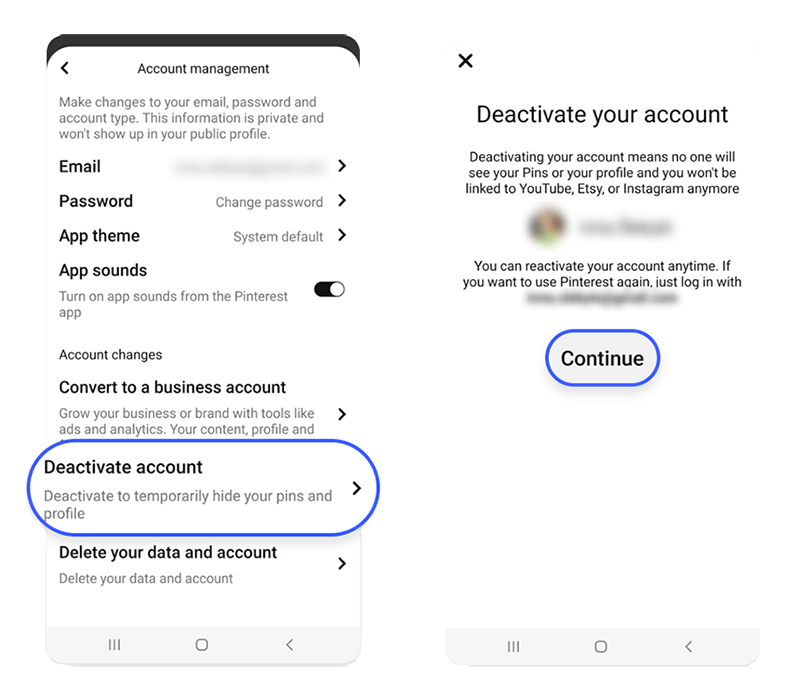
Conclusion
If you follow the given steps, it will be easy to close your Pinterest account and this applies to both personal and business accounts. But remember to download important boards and pins from your account and save them if you think you'll need them in the future. With social media hacking on the rise, it might be a good idea to remove your personal information from the internet, at least by closing accounts you don't use.
FAQ about delete Pinterest account
Click the down icon at the top-right corner to open your menu.
Go to Settings.
Click Account management from the left-side navigation.
Under Account changes, click Delete account.
Click Continue.
Select the reason and then click Send email to receive an email to delete your account.
Check the email address associated with your Pinterest account to confirm that you want to close your account.
Your profile and boards will not be visible until you reactivate your account. Note that after deactivating your account, your email address and username still remain tied to that account.
It is suspended because of violations of Pinterest Guidelines such as Pinner Safety, Account security or Spam.
Yes, you can simply log in. You have to log in to the email account which is attached to your Pinterest account to reactivate your account.
Read the latest news about technology, social media platform and lifestyle in this section.
Learn How to do anything through by step by step tutorials and photo guides in this section.
Tips and Tricks and social media hacks are posted in this section regularly to improve your experience when using technology.
Staff management It is a key part of human resource management. Staff management strategies refers to organizing numerous operations so that actions contribute to the company's success. Learn all you need to know about supervising and guiding the employees for efficiency in performance in the staff management section.
Learn about online safety rules and what not to do on the internet by reading the articles of this section.
Learn how to root your Android smart phone with step by step tutorials and photo guides.
Discover regular and free tutorials and start learning or improving your skills in using technology and social media platforms.
You can download drivers and programs needed for rooting and changing the ROM of Android phones and other devices from this section.
In this section, discover the latest methods of making money online using the internet and mobile phones.
Read the articles in this section, stay informed about the latest and most profitable cryptocurrency airdrops and how to claim them.
The tutorial for installing & activating the AnyControl application on devices with various models is located in this section
2 years ago
If you delete your account by mistake, don't worry, it can be easily restored with your account username and password.
2 years ago
can i sign up with the same email later?
Anycontrol: Yes sure
2 years ago
It really helps me a lot.💯💯