The Best Parental Control Apps for Android and iOS in 2024

Children are increasingly immersed in the digital world. While technology offers countless benefits, it also comes with risks and challenges. With the ever-expanding number of devices and platforms available to young users and teenagers, parents are turning to tools and apps that enable them to monitor, manage, and protect their children's online activities.
That is why using a parental control app has become indispensable tools for safeguarding children’s online experiences. In this article we are going to explore some of the best parental control apps in 2024 that offer comprehensive solutions for parents and families.
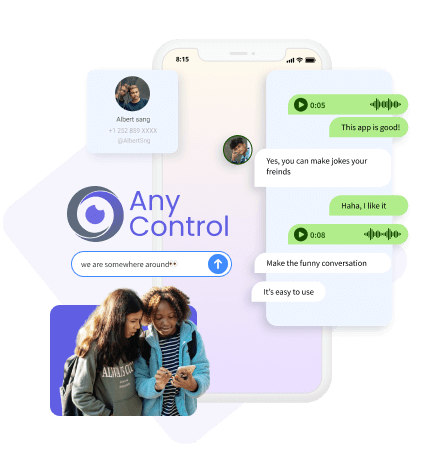
What is the Best Parental Control Application for Android?
Children are growing up surrounded by smartphones, tablets, and other connected devices. This has made parental control applications essential for modern families. With various options available on the Internet and even some tricks to hack a phone, selecting the best parental control app for Android can be challenging.
We've provided a list of top parental control apps for Android devices, offering comprehensive features to ensure a safe and secure online experience for your children.
AnyControl
AnyControl is a powerful parental control app designed to meet the diverse needs of monitoring for parents and families. Developed with a focus on simplicity and effectiveness, AnyControl offers a range of features to help parents safeguard their children's online activities. Its features include:
- Phone call recording and sms control
- Location tracking
- Social media monitoring
- Keylogger
AnyControl provides parents with the tools they need to navigate the complexities of the digital world confidently. The app is hidden and your child will never notice that their phone is being monitored.
Google Family Link
Family Link is a versatile parental control app that is developed by Google specifically for Android devices. Family Link allows parents to:
- Set screen time limits
- Approve app downloads
- Manage device settings
With its monitoring tools, parents can stay informed about their child's online activity and receive notifications about potential concerns.
ESET Parental Control for Android
ESET Parental Control is a comprehensive app designed for parents to allow them to manage their child's online activities effectively. This app is developed by the renowned cybersecurity firm ESET. It offers a range of features designed specifically for Android devices:
- Content filtering
- App management
- Screen time control
- Location tracking
ESET Parental Control equips parents with the means to protect their children from online threats.
Norton Family
Norton is a trusted brand. Norton Family parental monitoring app offers robust features for Android devices including:
- Web filtering
- App blocking
- Location tracking
- Screen time management
Norton Family Premier provides parents with the tools they need to protect their children online. The app's intuitive interface makes it easy to customize settings and monitor your child's digital activity effectively.

How to Find the Best Service for Monitoring IOS as Parental Control?
Parental control apps for iOS devices play a crucial role in safeguarding children's online experiences. Here is a list of best parental control apps for IOS devices in 2024.
Norton Family
Norton Family is Backed by the trusted Norton brand. The app delivers comprehensive monitoring features for iOS devices. Parents can use Norton Family to:
- Block inappropriate websites
- Monitor online searches
- Track child's location
The app also offers screen time management tools, allowing parents to set limits on IOS devices usage and encourage healthy digital habits.
FamilyTime
Family Time is specifically designed for iOS devices, FamilyTime offers a range of parental control features designed to keep children safe online. Parents can use FamilyTime to:
- Monitor app usage
- Block inappropriate content and apps
- Set screen time limits
The app also includes location tracking and geofencing capabilities, allowing parents to ensure their child's safety wherever they go.
Qustodio
Qustodio ranks among the best parental control apps for iOS devices for its comprehensive feature and user-friendly interface. With Qustodio, parents can:
- Monitor child's online activity on IOS
- Block inappropriate content
- Set time limits for IOS device usage
The app's real-time monitoring and reporting capabilities provide parents with valuable insights into their child's digital behavior.
Compare Parental Control Services to Find Best of Them
In the table we are going to compare the best parental control apps in 2024 and their features to help you find the best one that suits your needs and conditions.
The Best Parental Control Apps You Can Test Free
AnyControl is one of the best parental control apps in 2024 that provides comprehensive protection for children's online activities.
The best part is that parents have the chance to test all features with AnyControl free license code. You can get the app, install it and see how its real time monitoring works and decide whether it suits your needs or not before making a purchase.
AnyControl emerges as the ultimate parental control app and an alternative for phone spy application, offering a comprehensive list of features. Let's delve into why AnyControl stands out as the best choice for using a parental monitoring application:
- AnyControl offers a free trial account to test features.
- AnyControl customer support service is available 24/7 via online chat, WhatsApp and Telegram.
- The app is hidden with no icon and no notification so they will never know you are monitoring them.
- The app is easy to use and set up with full tutorial contents including texts and videos.
- Subscription plans and prices are reasonable and affordable.
AnyControl provides parents with real-time insights into their child's online activities, ensuring that they stay informed and proactive in addressing potential risks while communicating via SMS, Calls, Instagram DM, WhatsApp, Facebook Messenger, Telegram, etc.
Conclusion
When evaluating parental control apps to choose the best one, it's essential to consider factors such as compatibility with devices your family uses, provided features, and customer support. Additionally, reading user reviews and expert recommendations can help you make an informed decision based on the current offerings as the best parental control apps for Android and IOS in 2024.
Read the latest news about technology, social media platform and lifestyle in this section.
Learn How to do anything through by step by step tutorials and photo guides in this section.
Tips and Tricks and social media hacks are posted in this section regularly to improve your experience when using technology.
Staff management It is a key part of human resource management. Staff management strategies refers to organizing numerous operations so that actions contribute to the company's success. Learn all you need to know about supervising and guiding the employees for efficiency in performance in the staff management section.
Learn about online safety rules and what not to do on the internet by reading the articles of this section.
Learn how to root your Android smart phone with step by step tutorials and photo guides.
Discover regular and free tutorials and start learning or improving your skills in using technology and social media platforms.
You can download drivers and programs needed for rooting and changing the ROM of Android phones and other devices from this section.
In this section, discover the latest methods of making money online using the internet and mobile phones.
Read the articles in this section, stay informed about the latest and most profitable cryptocurrency airdrops and how to claim them.
The tutorial for installing & activating the AnyControl application on devices with various models is located in this section

1 year ago
Thanks for the comprehensive review.
2 years ago
guys if anyone has used any of this please tell me which one is the best parental control app for Android