Advanced Keylogger for Android and Windows
Do you want to view everything your target user is typing without standing on their shoulders or holding their devices? Use AnyControl advanced keylogger on Android, iPhone and windows to monitor and capture all the keystrokes on their mobile phones or personal computers.

Log keystrokes in 3 simple steps

Create an account and choose your plan for keystroke logger
Register to AnyControl and choose the plan that suits your needs for logging keystrokes.

Install AnyControl keylogger
To download keylogger app install AnyControl to have everything you need to start logging keystrokes. We made it easy, however, support is always there to answer any question.

Capture every keystroke immediately
AnyControl starts working instantly once you install the app. Once you download keylogger, log in to your Dashboard and check what your target user types.
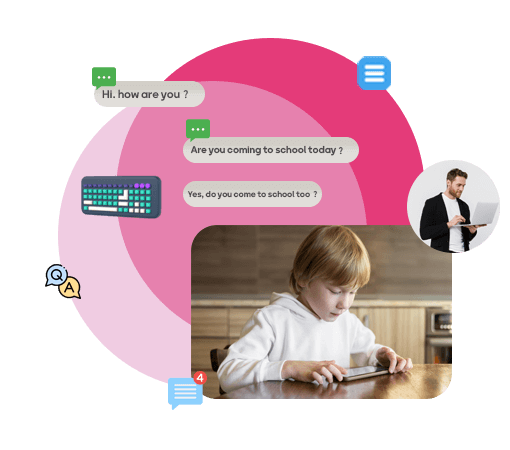
Advanced keylogger app for Android and iPhone
Do you want to see everything that they type using their mobile phone? Do you want to see what they write in linkedin , Instagram direct , Whatsapp, etc? AnyControl keylogger for Android and iPhone devices makes it easy. You will see it if they type it even if you are around with keystroke logger on android and ios.
AnyControl is one of the world’s top cell phone keylogger apps for Android and IOS. It is designed to help parents stop potentially dangerous interactions. With an easy-to-use dashboard see each keystroke and find out what they are typing and when they are saying it with keystroke logger for android. You can also set a notification for each time a new keystroke appears. All data are stored in your dashboard without hacking someone's phone.
Best keylogger app for windows and PC
See everything they type on their personal computers. AnyControl windows keylogger makes sure that every keystroke is logged each time they tap a key, so you will never miss anything. AnyControl keylogger for windows and PC shows you which app or software the conversation took place along with the exact time and date. So you will know exactly when they typed each phrase and word.
You can remote control your kids device to monitor any social messaging app and browsers to capture applied keystrokes on instant messenger chats, text messages, browsers, editors, etc. with AnyControl keystrokes logger software.

Capture all keystrokes secretly
AnyControl captures all keystrokes and maps each word to the app where it was typed so you can find out where every phrase was typed. By knowing everything your kids type on different apps and messengers, you will discover if anything is not right in their world.
AnyControl keylogger tracks all information typed through the user keyboard on mobile phones and personal computers. The app records everything the target user types no matter which application or web browser is used. The logged keystrokes include information that is copied and pasted. AnyControl is hidden once it is installed on the target device so you can monitor everything without them knowing. Read and track messages on Whatsapp, Telegram, Insatgram, sms, etc.
Want to read your kids chats on social media platform or know where they are exactly and any time?
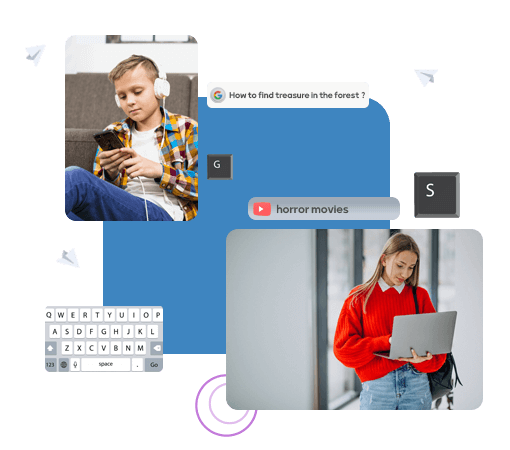
FAQ about Keylogger
Once you install AnyControl on the target device you can access all the captured keystrokes remotely.
Any app and software requires time and cost to develop. So free keylogger apps always have a cost in the end or they are a scam.
Yes you can log entered and pasted passwords using AnyControl keylogger.
You need to use a monitoring app that comes with a keylogger tool.
Yes AnyControl hides once it is installed and it logs all the keystrokes secretly.









1 year ago
die beste Methode, mit der ich je versucht habe, Nachrichten zu hacken und auszuspionieren😦🫣🙏
1 year ago
This is great! You can easily find out what your kid googles!!!
1 year ago
does it support saving the copied texts?
Anycontrol: Yes
1 year ago
It's very good , but i was a bit annoyed when installing it
1 year ago
This feature is great if it works properly, I want to try this app asap😍
1 year ago
from the point of view of psychology, this ability can be a great help to the child's upbringing and future because you can find out what's going on in her mind, and what she's looking for on the internet, so you can quickly react to her deviations.
1 year ago
This is a very good program
1 year ago
this app is paid! whats the best free keylogger app? does anyone know of a free app???
Anycontrol: Any app and software requires time and cost to develop. So free keylogger apps always have a cost in the end or they are a scam.
1 year ago
mean i can use this keylogger remotely? how?
Anycontrol: Once you install AnyControl on the target device you can access all the captured keystrokes remotely.
1 year ago
hello.. does it work on iphone 6s???
Anycontrol: Hello, iOS app version will be released soon